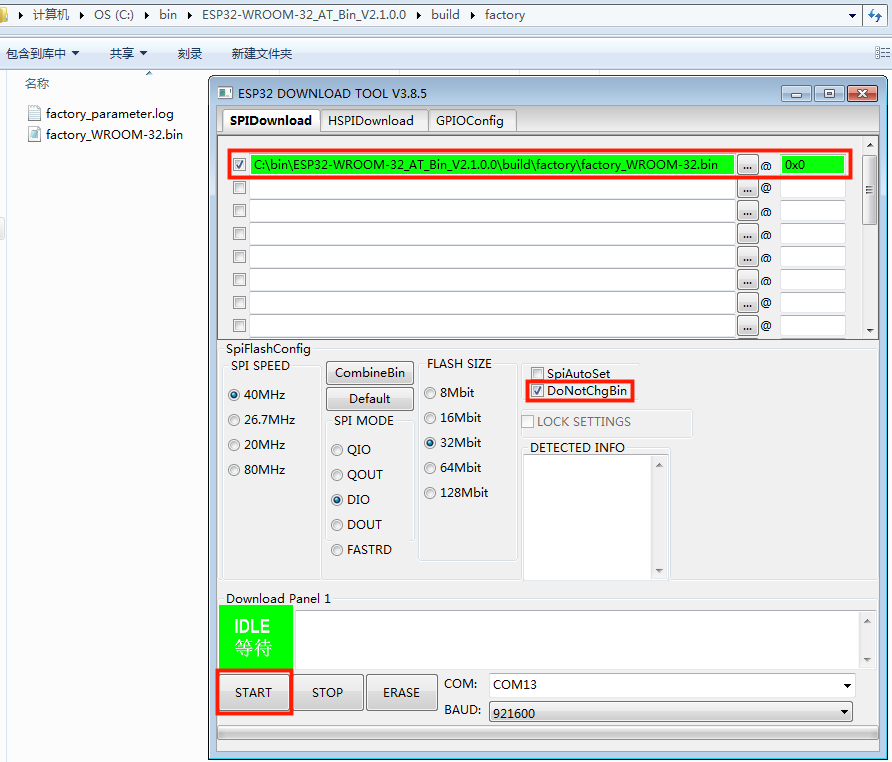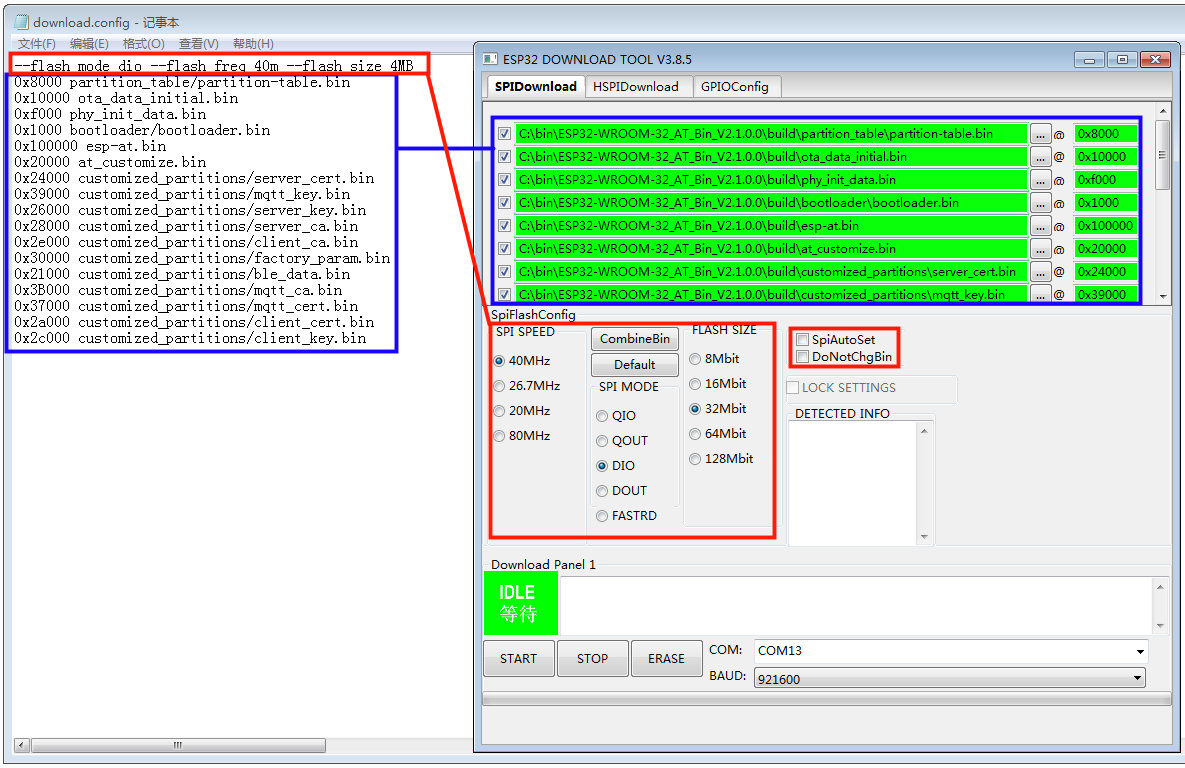Downloading Guide¶
This Guide demonstrates how to download AT firmware and flash it into an ESP device by taking ESP32-WROOM-32 as an example. The Guide is also applicable to other ESP modules.
Before you start, please make sure you have already connected your hardware. For more details, see Hardware Connection.
For different series of modules, the commands supported by AT firmware are different. Please refer to How to understand the differences of each type of module for more details.
Download AT Firmware¶
To download AT firmware to your computer, please do as follows:
- Navigate to AT Binary Lists
- Find the firmware for your device
- Click the link to download it
Here, we download ESP32-WROOM-32_AT_Bin_V2.1 for ESP32-WROOM-32. The list below describes the structure of this firmware and what each bin file contains. Other AT firmware has similar structure and bin files.
.
├── at_customize.bin // secondary partition table
├── bootloader // bootloader
│ └── bootloader.bin
├── customized_partitions // AT customized binaries
│ ├── ble_data.bin
│ ├── client_ca.bin
│ ├── client_cert.bin
│ ├── client_key.bin
│ ├── factory_param.bin
│ ├── factory_param_WROOM-32.bin
│ ├── mqtt_ca.bin
│ ├── mqtt_cert.bin
│ ├── mqtt_key.bin
│ ├── server_ca.bin
│ ├── server_cert.bin
│ └── server_key.bin
├── download.config // configuration of downloading
├── esp-at.bin // AT application binary
├── factory // A combined bin for factory downloading
│ ├── factory_WROOM-32.bin
│ └── factory_parameter.log
├── flasher_args.json // flasher arguments
├── ota_data_initial.bin // ota data parameters
├── partition_table // primary partition table
│ └── partition-table.bin
└── phy_init_data.bin // phy parameters
The file download.config contains the configuration to flash the firmware into multiple addresses:
--flash_mode dio --flash_freq 40m --flash_size 4MB
0x8000 partition_table/partition-table.bin
0x10000 ota_data_initial.bin
0xf000 phy_init_data.bin
0x1000 bootloader/bootloader.bin
0x100000 esp-at.bin
0x20000 at_customize.bin
0x24000 customized_partitions/server_cert.bin
0x39000 customized_partitions/mqtt_key.bin
0x26000 customized_partitions/server_key.bin
0x28000 customized_partitions/server_ca.bin
0x2e000 customized_partitions/client_ca.bin
0x30000 customized_partitions/factory_param.bin
0x21000 customized_partitions/ble_data.bin
0x3B000 customized_partitions/mqtt_ca.bin
0x37000 customized_partitions/mqtt_cert.bin
0x2a000 customized_partitions/client_cert.bin
0x2c000 customized_partitions/client_key.bin
--flash_mode diomeans the firmware is compiled with flash DIO mode.--flash_freq 40mmeans the firmware’s flash frequency is 40 MHz.--flash_size 4MBmeans the firmware is using flash size 4 MB.0x10000 ota_data_initial.binmeans downloadingota_data_initial.bininto the address0x10000.
Flash AT Firmware into Your Device¶
Follow the instructions below for your operating system.
Windows¶
Before starting to flash, you need to download Flash Download Tools for Windows. For more details about the tools, please see readme.pdf or the doc folder in the zip folder.
- Open the ESP Flash Download Tool.
- Select a mode according to your need. (Here, we select
Developer Mode.)
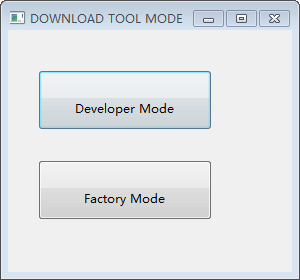
Flash Download Tools Modes
- Select your target chip. For example, choose “ESP8266 DownloadTool” for ESP8266 chip; choose “ESP32-S2 DownloadTool” for ESP32-S2 chip. (Here, we select ESP32 DownloadTool.)
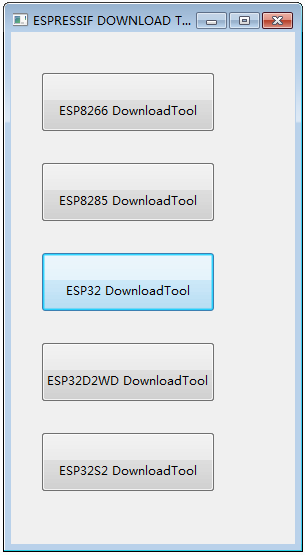
Flash Download Tools Target Chip
Flash AT firmware into your device. You can select either of the two ways below.
To download one combined factory bin to address 0, select “DoNotChgBin” to use the default configuration of the factory bin.
To download multiple bins separately to different addresses, set up the configurations according to the file
download.configand do NOT select “DoNotChgBin”.
In case of flashing issues, please verify what the COM port number of download interface of the ESP board is and select it from “COM:” dropdown list. If you don’t know the port number, you can refer to Check port on Windows for details.
When you finish flashing, please Check Whether AT Works.
Linux or macOS¶
Before you start to flash, you need to install esptool.py.
You can select either of the two ways below to flash AT firmware into your device.
To download the bins separately into multiple addresses, enter the following command and replace
PORTNAMEanddownload.config:esptool.py --chip auto --port PORTNAME --baud 115200 --before default_reset --after hard_reset write_flash -z download.config
Replace
PORTNAMEwith your port name. If you don’t know it, you can refer to Check port on Linux and macOS for details.Replace
download.configwith the content inside the file.Below is the example command for ESP32-WROOM-32.
esptool.py --chip auto --port /dev/tty.usbserial-0001 --baud 115200 --before default_reset --after hard_reset write_flash -z --flash_mode dio --flash_freq 40m --flash_size 4MB 0x8000 partition_table/partition-table.bin 0x10000 ota_data_initial.bin 0xf000 phy_init_data.bin 0x1000 bootloader/bootloader.bin 0x100000 esp-at.bin 0x20000 at_customize.bin 0x24000 customized_partitions/server_cert.bin 0x39000 customized_partitions/mqtt_key.bin 0x26000 customized_partitions/server_key.bin 0x28000 customized_partitions/server_ca.bin 0x2e000 customized_partitions/client_ca.bin 0x30000 customized_partitions/factory_param.bin 0x21000 customized_partitions/ble_data.bin 0x3B000 customized_partitions/mqtt_ca.bin 0x37000 customized_partitions/mqtt_cert.bin 0x2a000 customized_partitions/client_cert.bin 0x2c000 customized_partitions/client_key.bin
To download the bins together to one address, enter the following command and replace
PORTNAMEandFILEDIRECTORY:esptool.py --chip auto --port PORTNAME --baud 115200 --before default_reset --after hard_reset write_flash -z --flash_mode dio --flash_freq 40m --flash_size 4MB 0x0 FILEDIRECTORY
Replace
PORTNAMEwith your port name. If you don’t know it, you can refer to Check port on Linux and macOS for details.Replace
FILEDIRECTORYwith the file directory you would flash to the address0x0. It is normally factory/XXX.bin.Below is the example command for ESP32-WROOM-32.
esptool.py --chip auto --port /dev/tty.usbserial-0001 --baud 115200 --before default_reset --after hard_reset write_flash -z --flash_mode dio --flash_freq 40m --flash_size 4MB 0x0 factory/factory_WROOM-32.bin
When you finish flashing, please Check Whether AT Works.
Check Whether AT Works¶
To check whether AT works, do as follows:
- Open a serial port tool, such as SecureCRT;
- Select the Port attached to “AT command/response” line (see Hardware Connection for details);
- Set Baudrate to 115200;
- Set Data Bits to 8;
- Set Parity to None;
- Set Stop Bits to 1;
- Set Flow Type to None;
- Enter the command “AT+GMR” with a new line (CR LF).
If the response is OK as the picture below shows, it means that AT works.
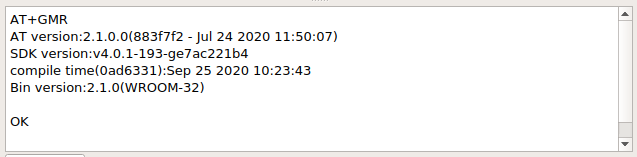
Response from AT
Otherwise, you need to check your ESP startup log, which is visible on PC over “Download/Log output connection”. If it is like the log below, it means that ESP-AT firmware have been initalized correctly.
ESP32 startup log:
ets Jun 8 2016 00:22:57
rst:0x1 (POWERON_RESET),boot:0x13 (SPI_FAST_FLASH_BOOT)
configsip: 0, SPIWP:0xee
clk_drv:0x00,q_drv:0x00,d_drv:0x00,cs0_drv:0x00,hd_drv:0x00,wp_drv:0x00
mode:DIO, clock div:2
load:0x3fff0030,len:4
load:0x3fff0034,len:7184
ho 0 tail 12 room 4
load:0x40078000,len:13200
load:0x40080400,len:4564
entry 0x400806f4
I (30) boot: ESP-IDF v4.2 2nd stage bootloader
I (31) boot: compile time 11:23:19
I (31) boot: chip revision: 0
I (33) boot.esp32: SPI Speed : 40MHz
I (38) boot.esp32: SPI Mode : DIO
I (42) boot.esp32: SPI Flash Size : 4MB
I (47) boot: Enabling RNG early entropy source...
I (52) boot: Partition Table:
I (56) boot: ## Label Usage Type ST Offset Length
I (63) boot: 0 phy_init RF data 01 01 0000f000 00001000
I (71) boot: 1 otadata OTA data 01 00 00010000 00002000
I (78) boot: 2 nvs WiFi data 01 02 00012000 0000e000
I (86) boot: 3 at_customize unknown 40 00 00020000 000e0000
I (93) boot: 4 ota_0 OTA app 00 10 00100000 00180000
I (101) boot: 5 ota_1 OTA app 00 11 00280000 00180000
I (108) boot: End of partition table
I (112) esp_image: segment 0: paddr=0x00100020 vaddr=0x3f400020 size=0x2a300 (172800) map
I (187) esp_image: segment 1: paddr=0x0012a328 vaddr=0x3ffbdb60 size=0x039e8 ( 14824) load
I (194) esp_image: segment 2: paddr=0x0012dd18 vaddr=0x40080000 size=0x00404 ( 1028) load
I (194) esp_image: segment 3: paddr=0x0012e124 vaddr=0x40080404 size=0x01ef4 ( 7924) load
I (206) esp_image: segment 4: paddr=0x00130020 vaddr=0x400d0020 size=0x10a470 (1090672) map
I (627) esp_image: segment 5: paddr=0x0023a498 vaddr=0x400822f8 size=0x1c3a0 (115616) load
I (678) esp_image: segment 6: paddr=0x00256840 vaddr=0x400c0000 size=0x00064 ( 100) load
I (695) boot: Loaded app from partition at offset 0x100000
I (695) boot: Disabling RNG early entropy source...
max tx power=78,ret=0
2.1.0
ESP32-S2 startup log:
ESP-ROM:esp32s2-rc4-20191025
Build:Oct 25 2019
rst:0x1 (POWERON),boot:0x8 (SPI_FAST_FLASH_BOOT)
SPIWP:0xee
mode:DIO, clock div:1
load:0x3ffe6100,len:0x4
load:0x3ffe6104,len:0x1a24
load:0x4004c000,len:0x1a6c
load:0x40050000,len:0x20fc
entry 0x4004c35c
I (46) boot: ESP-IDF v4.2 2nd stage bootloader
I (46) boot: compile time 11:24:34
I (46) boot: chip revision: 0
I (47) qio_mode: Enabling default flash chip QIO
I (53) boot.esp32s2: SPI Speed : 80MHz
I (57) boot.esp32s2: SPI Mode : QIO
I (62) boot.esp32s2: SPI Flash Size : 4MB
I (67) boot: Enabling RNG early entropy source...
I (72) boot: Partition Table:
I (76) boot: ## Label Usage Type ST Offset Length
I (83) boot: 0 phy_init RF data 01 01 0000f000 00001000
I (91) boot: 1 otadata OTA data 01 00 00010000 00002000
I (98) boot: 2 nvs WiFi data 01 02 00012000 0000e000
I (106) boot: 3 at_customize unknown 40 00 00020000 000e0000
I (113) boot: 4 ota_0 OTA app 00 10 00100000 00180000
I (121) boot: 5 ota_1 OTA app 00 11 00280000 00180000
I (128) boot: End of partition table
I (133) esp_image: segment 0: paddr=0x00100020 vaddr=0x3f000020 size=0x21bec (138220) map
I (167) esp_image: segment 1: paddr=0x00121c14 vaddr=0x3ffc9330 size=0x02fe0 ( 12256) load
I (169) esp_image: segment 2: paddr=0x00124bfc vaddr=0x40024000 size=0x00404 ( 1028) load
I (173) esp_image: segment 3: paddr=0x00125008 vaddr=0x40024404 size=0x0b010 ( 45072) load
I (193) esp_image: segment 4: paddr=0x00130020 vaddr=0x40080020 size=0xb0784 (722820) map
I (324) esp_image: segment 5: paddr=0x001e07ac vaddr=0x4002f414 size=0x09f18 ( 40728) load
I (334) esp_image: segment 6: paddr=0x001ea6cc vaddr=0x40070000 size=0x0001c ( 28) load
I (346) boot: Loaded app from partition at offset 0x100000
I (346) boot: Disabling RNG early entropy source...
max tx power=78,ret=0
2.1.0
ESP32-C3 startup log:
ESP-ROM:esp32c3-20200918
Build:Sep 18 2020
rst:0x1 (POWERON),boot:0xc (SPI_FAST_FLASH_BOOT)
SPIWP:0xee
mode:DIO, clock div:2
load:0x3fcd6100,len:0x14
load:0x3fcd6114,len:0x179c
load:0x403ce000,len:0x894
load:0x403d0000,len:0x2bf8
entry 0x403ce000
I (54) boot: ESP-IDF v4.3-beta1 2nd stage bootloader
I (55) boot: compile time 12:09:42
I (55) boot: chip revision: 1
I (57) boot_comm: chip revision: 1, min. bootloader chip revision: 0
I (64) boot.esp32c3: SPI Speed : 40MHz
I (68) boot.esp32c3: SPI Mode : DIO
I (73) boot.esp32c3: SPI Flash Size : 4MB
I (78) boot: Enabling RNG early entropy source...
I (83) boot: Partition Table:
I (87) boot: ## Label Usage Type ST Offset Length
I (94) boot: 0 phy_init RF data 01 01 0000f000 00001000
I (102) boot: 1 otadata OTA data 01 00 00010000 00002000
I (109) boot: 2 nvs WiFi data 01 02 00012000 0000e000
I (117) boot: 3 at_customize unknown 40 00 00020000 000e0000
I (124) boot: 4 ota_0 OTA app 00 10 00100000 00180000
I (132) boot: 5 ota_1 OTA app 00 11 00280000 00180000
I (139) boot: End of partition table
I (144) boot: No factory image, trying OTA 0
I (149) boot_comm: chip revision: 1, min. application chip revision: 0
I (156) esp_image: segment 0: paddr=00100020 vaddr=3c140020 size=29cc8h (171208) map
I (201) esp_image: segment 1: paddr=00129cf0 vaddr=3fc8f000 size=03be8h ( 15336) load
I (205) esp_image: segment 2: paddr=0012d8e0 vaddr=40380000 size=02738h ( 10040) load
I (210) esp_image: segment 3: paddr=00130020 vaddr=42000020 size=135bf0h (1268720) map
I (489) esp_image: segment 4: paddr=00265c18 vaddr=40382738 size=0c778h ( 51064) load
I (502) esp_image: segment 5: paddr=00272398 vaddr=50000000 size=00004h ( 4) load
I (508) boot: Loaded app from partition at offset 0x100000
I (544) boot: Set actual ota_seq=1 in otadata[0]
I (544) boot: Disabling RNG early entropy source...
max tx power=78,ret=0
2.1.0
ESP8266 startup log:
...
boot: ESP-IDF v3.4-rc 2nd stage bootloader
I (54) boot: compile time 11:18:21
I (54) boot: SPI Speed : 80MHz
I (57) boot: SPI Mode : DIO
I (61) boot: SPI Flash Size : 2MB
I (65) boot: Partition Table:
I (68) boot: ## Label Usage Type ST Offset Length
I (75) boot: 0 otadata OTA data 01 00 00009000 00002000
I (83) boot: 1 phy_init RF data 01 01 0000f000 00001000
I (90) boot: 2 ota_0 OTA app 00 10 00010000 000e0000
I (98) boot: 3 at_customize unknown 40 00 000f0000 00020000
I (105) boot: 4 ota_1 OTA app 00 11 00110000 000e0000
I (112) boot: 5 nvs WiFi data 01 02 001f0000 00010000
I (120) boot: End of partition table
I (124) boot: No factory image, trying OTA 0
I (129) esp_image: segment 0: paddr=0x00010010 vaddr=0x40210010 size=0xac0d0 (704720) map
I (138) esp_image: segment 1: paddr=0x000bc0e8 vaddr=0x402bc0e0 size=0x1aba8 (109480) map
I (146) esp_image: segment 2: paddr=0x000d6c98 vaddr=0x3ffe8000 size=0x00788 ( 1928) load
I (155) esp_image: segment 3: paddr=0x000d7428 vaddr=0x40100000 size=0x00080 ( 128) load
I (164) esp_image: segment 4: paddr=0x000d74b0 vaddr=0x40100080 size=0x059c4 ( 22980) load
I (173) boot: Loaded app from partition at offset 0x10000
phy_version: 1163.0, 665d56c, Jun 24 2020, 10:00:08, RTOS new
max tx power=78,ret=0
2.0.0