ESP-LyraP-CAM v1.0
This user guide provides information on the ESP-LyraP-CAM extension board.
This extension board cannot be bought separately and is usually sold together with other Espressif development boards (e.g., ESP32-S2-Kaluga-1), which will be referred to as main boards below.
Currently, ESP-LyraP-CAM v1.0 is sold as part of the ESP32-S2-Kaluga-1 Kit v1.2.
The ESP-LyraP-CAM extends the functionality of your main board by adding a camera.
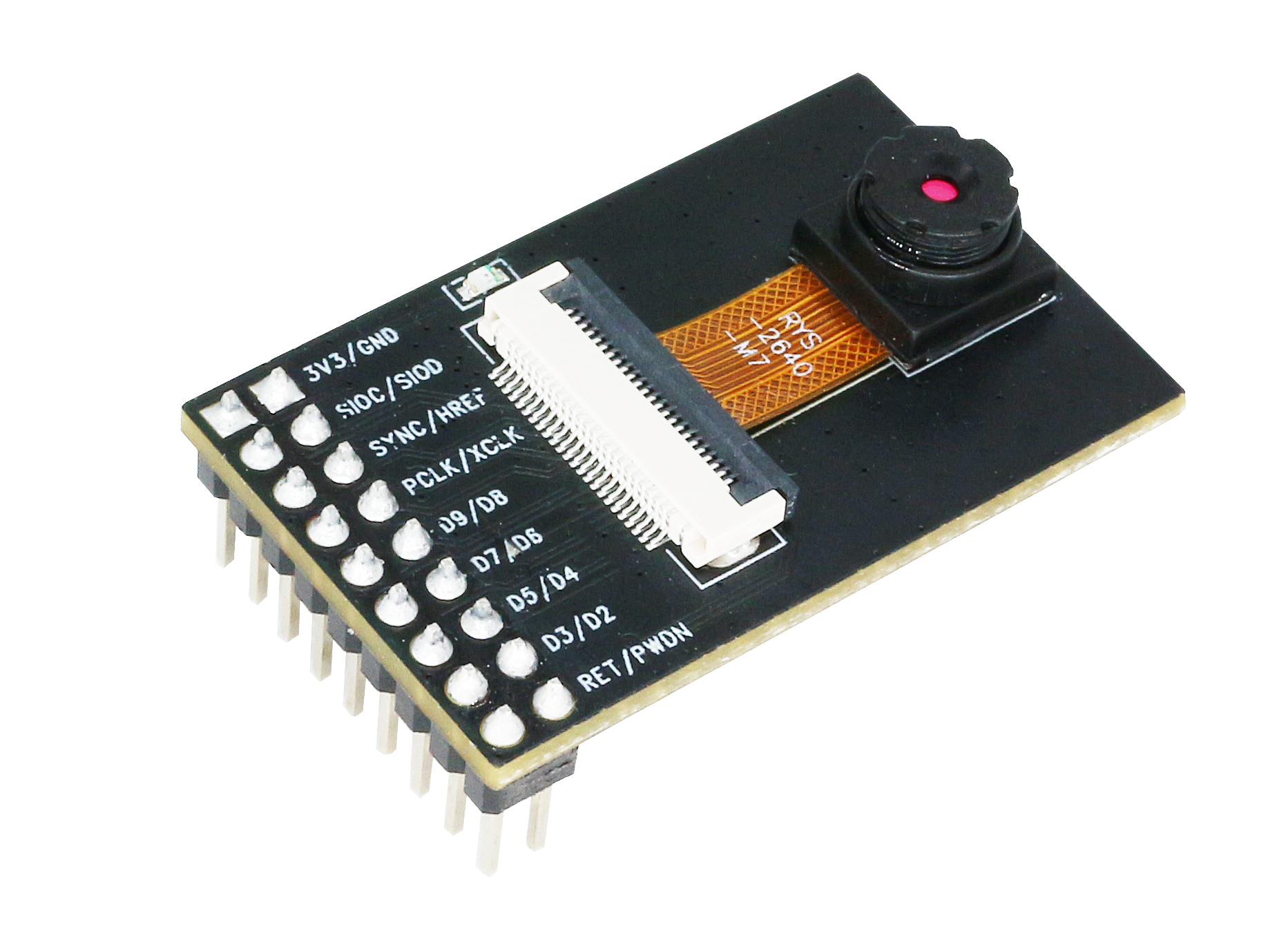
ESP-LyraP-CAM
The document consists of the following major sections:
Overview: Provides an overview and hardware/software setup instructions to get started.
Hardware reference: Provides more detailed information about the ESP-LyraP-CAM’s hardware.
Hardware Revision Details: Covers revision history, known issues, and links to user guides for previous versions of the ESP-LyraP-CAM.
Related Documents: Gives links to related documentation.
Overview
This extension board adds a camera to your main board.
Description of Components
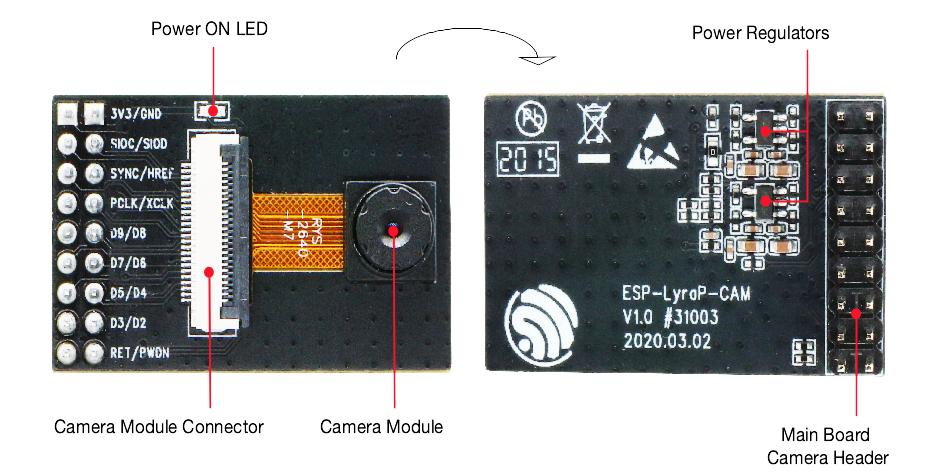
ESP-LyraP-CAM - front and back
Key Component |
Description |
|---|---|
Main Board Camera Header |
Mount onto main board’s Camera Header |
Power ON LED |
Red LED is on if the power supply voltage is applied |
Camera Module Connector |
Supports OV2640 and OV3660 camera modules; this extension board is supplied with an OV2640 camera module |
Power Regulators |
LDO Regulators converting 3.3 V to 2.8 V and 1.5 V |
Start Application Development
Before powering up your ESP-LyraP-CAM, please make sure that it is in good condition with no obvious signs of damage.
Required Hardware
Board with a female Camera Header (e.g., ESP32-S2-Kaluga-1)
ESP-LyraP-CAM extension board
Computer running Windows, Linux, or macOS
Hardware Setup
Insert the ESP-LyraP-CAM extension board into your board’s female Camera Header.
Software Setup
See Section Software Setup of the ESP32-S2-Kaluga-1 kit user guide.
Hardware Reference
Block Diagram
A block diagram below shows the components of the ESP-LyraP-CAM and their interconnections.
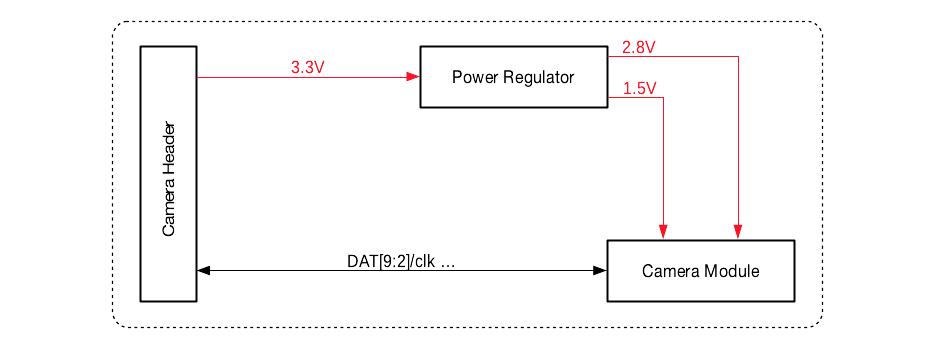
ESP-LyraP-CAM block diagram
Hardware Revision Details
No previous versions available.