ESP32-PICO-KIT V4 / V4.1 Getting Started Guide¶
This user guide shows how to get started with the ESP32-PICO-KIT V4 / V4.1 mini development board. For description of other versions of the ESP32-PICO-KIT check ESP32 Hardware Reference.
Note
This particular description covers ESP32-PICO-KIT V4 and V4.1. The difference is USB-UART bridge that has been changed from CP2102 in V4 to CP2102N in V4.1. The first provides up to 1 Mbps transfer rates, while the later up to 3 Mbps transfer rates.
What You Need¶
- 1 × ESP32-PICO-KIT mini development board
- 1 × USB A / Micro USB B cable
- 1 × PC loaded with Windows, Linux or Mac OS
If you like to start using this board right now, go directly to section Start Application Development.
Overview¶
ESP32-PICO-KIT is a mini development board produced by Espressif. At the core of this board is the ESP32-PICO-D4, a System-in-Package (SiP) module with complete Wi-Fi and Bluetooth functionalities. Comparing to other ESP32 modules, the ESP32-PICO-D4 integrates several peripheral components in one single package, that otherwise would need to be installed separately. This includes a 40 MHz crystal oscillator, a 4 MB flash, filter capacitors and RF matching links in. This greatly reduces quantity and costs of additional components, subsequent assembly and testing cost, as well as overall product complexity.
The development board integrates a USB-UART Bridge circuit, allowing the developers to connect the board to a PC’s USB port for downloads and debugging.
For easy interfacing, all the IO signals and system power on ESP32-PICO-D4 are led out through two rows of 20 x 0.1” pitch header pads on both sides of the development board. To make the ESP32-PICO-KIT easier for Dupont wires, 2 x 17 header pads are populated with two rows of female pin headers. The remaining 2 x 3 header pads grouped on each side of the board besides the antenna are not populated, and may be populated later by the user if required.
Note
- The 2 x 3 pads not populated with female pin headers are internally connected to the flash memory embedded in the ESP32-PICO-D4 SiP module. For more details see module’s datasheet in Related Documents.
- Earlier versions of ESP32-PICO-KIT come with male headers by default.
The board dimensions are 52 x 20.3 x 10 mm (2.1” x 0.8” x 0.4”), see section Board Dimensions. An overview functional block diagram is shown below.
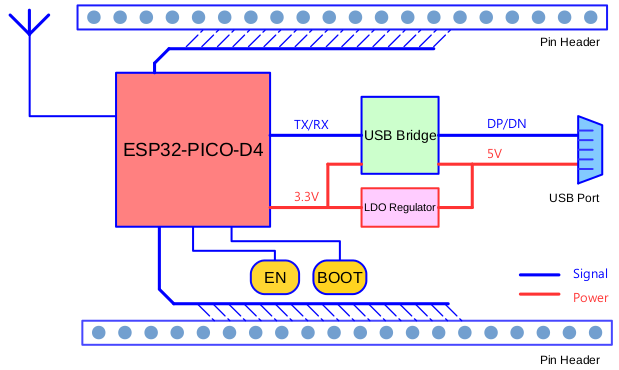
ESP32-PICO-KIT functional block diagram
Functional Description¶
The following list and figure below describe key components, interfaces and controls of ESP32-PICO-KIT board.
- ESP32-PICO-D4
- Standard ESP32-PICO-D4 module soldered to the ESP32-PICO-KIT board. The complete system of the ESP32 chip has been integrated into the SiP module, requiring only external antenna with LC matching network, decoupling capacitors and pull-up resistors for EN signals to function properly.
- LDO
- 5V-to-3.3V Low dropout voltage regulator (LDO).
- USB-UART Bridge
- A single chip USB-UART bridge: CP2102 in V4 of the board and CP2102N in V4.1. The first provides up to 1 Mbps transfer rates, while the latter up to 3 Mbps transfers rates.
- Micro USB Port
- USB interface. It functions as the power supply for the board and the communication interface between PC and ESP32-PICO-KIT.
- Power On LED
- Turns on when the power supply is applied to the board. For details see schematic in Related Documents.
- I/O
- All the pins on ESP32-PICO-D4 are broken out to the female pin headers on the board. Users can program ESP32 to enable multiple functions such as PWM, ADC, DAC, I2C, I2S, SPI, etc. For details please see section Pin Descriptions.
- BOOT Button
- Holding down the Boot button and pressing the EN button initiates the firmware download mode. Then user can download firmware through the serial port.
- EN Button
- Reset button: pressing this button resets the system.
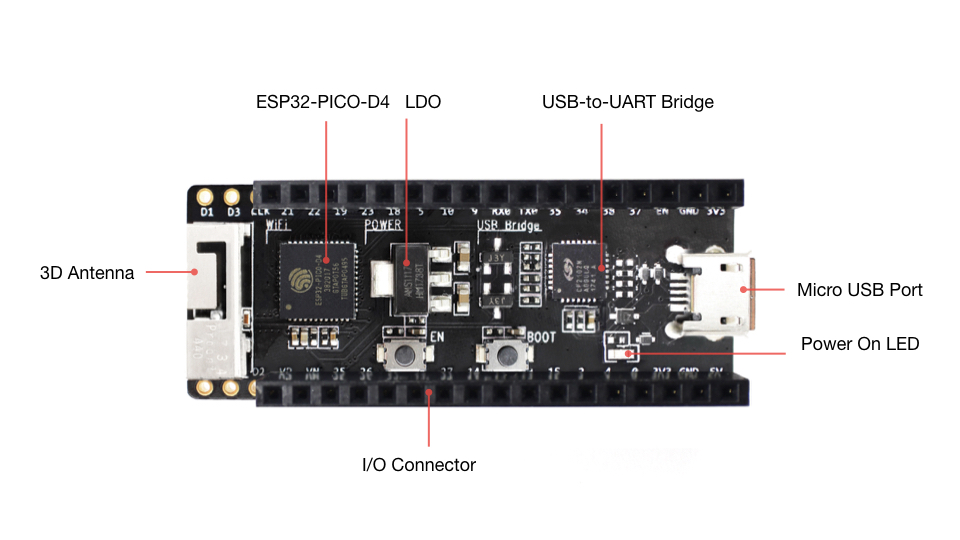
ESP32-PICO-KIT board layout
Power Supply Options¶
The following options are available to provide power supply to the ESP32-PICO-KIT:
- Micro USB port, this is default power supply connection
- 5V / GND header pins
- 3V3 / GND header pins
Warning
Above options are mutually exclusive, i.e. the power supply may be provided using only one of the above options. Attempt to power the board using more than one connection at a time may damage the board and/or the power supply source.
Start Application Development¶
Before powering up the ESP32-PICO-KIT, please make sure that the board has been received in good condition with no obvious signs of damage.
To start development of applications, proceed to section Get Started, that will walk you through the following steps:
- Setup Toolchain in your PC to develop applications for ESP32 in C language
- Connect the module to the PC and verify if it is accessible
- Build and Flash an example application to the ESP32
- Monitor instantly what the application is doing
Pin Descriptions¶
The two tables below provide the Name and Function of I/O female headers on both sides of the board, see ESP32-PICO-KIT board layout. The pin numbering and header names are the same as on a schematic in Related Documents.
Header J2¶
| No. | Name | Type | Function |
|---|---|---|---|
| 1 | FLASH_SD1 (FSD1) | I/O | GPIO8, SD_DATA1, SPID, HS1_DATA1 (1) , U2CTS
|
| 2 | FLASH_SD3 (FSD3) | I/O | GPIO7, SD_DATA0, SPIQ, HS1_DATA0 (1) , U2RTS
|
| 3 | FLASH_CLK (FCLK) | I/O | GPIO6, SD_CLK, SPICLK, HS1_CLK (1) , U1CTS
|
| 4 | IO21 | I/O | GPIO21, VSPIHD, EMAC_TX_EN
|
| 5 | IO22 | I/O | GPIO22, VSPIWP, U0RTS, EMAC_TXD1
|
| 6 | IO19 | I/O | GPIO19, VSPIQ, U0CTS, EMAC_TXD0
|
| 7 | IO23 | I/O | GPIO23, VSPID, HS1_STROBE
|
| 8 | IO18 | I/O | GPIO18, VSPICLK, HS1_DATA7
|
| 9 | IO5 | I/O | GPIO5, VSPICS0, HS1_DATA6, EMAC_RX_CLK
|
| 10 | IO10 | I/O | GPIO10, SD_DATA3, SPIWP, HS1_DATA3, U1TXD
|
| 11 | IO9 | I/O | GPIO9, SD_DATA2, SPIHD, HS1_DATA2, U1RXD
|
| 12 | RXD0 | I/O | GPIO3, U0RXD (4) , CLK_OUT2
|
| 13 | TXD0 | I/O | GPIO1, U0TXD (4) , CLK_OUT3, EMAC_RXD2
|
| 14 | IO35 | I | ADC1_CH7, RTC_GPIO5
|
| 15 | IO34 | I | ADC1_CH6, RTC_GPIO4
|
| 16 | IO38 | I | GPIO38, ADC1_CH2, ADC_PRE_AMP (2b) , RTC_GPIO2
|
| 17 | IO37 | I | GPIO37, ADC_PRE_AMP (2a) , ADC1_CH1, RTC_GPIO1
|
| 18 | EN | I | CHIP_PU
|
| 19 | GND | P | Ground
|
| 20 | VDD33 (3V3) | P | 3.3V power supply
|
Header J3¶
| No. | Name | Type | Function |
|---|---|---|---|
| 1 | FLASH_CS (FCS) | I/O | GPIO16, HS1_DATA4 (1) , U2RXD, EMAC_CLK_OUT
|
| 2 | FLASH_SD0 (FSD0) | I/O | GPIO17, HS1_DATA5 (1) , U2TXD, EMAC_CLK_OUT_180
|
| 3 | FLASH_SD2 (FSD2) | I/O | GPIO11, SD_CMD, SPICS0, HS1_CMD (1) , U1RTS
|
| 4 | SENSOR_VP (FSVP) | I | GPIO36, ADC1_CH0, ADC_PRE_AMP (2a) , RTC_GPIO0
|
| 5 | SENSOR_VN (FSVN) | I | GPIO39, ADC1_CH3, ADC_PRE_AMP (2b) , RTC_GPIO3
|
| 6 | IO25 | I/O | GPIO25, DAC_1, ADC2_CH8, RTC_GPIO6, EMAC_RXD0
|
| 7 | IO26 | I/O | GPIO26, DAC_2, ADC2_CH9, RTC_GPIO7, EMAC_RXD1
|
| 8 | IO32 | I/O | 32K_XP (3a) , ADC1_CH4, TOUCH9, RTC_GPIO9
|
| 9 | IO33 | I/O | 32K_XN (3b) , ADC1_CH5, TOUCH8, RTC_GPIO8
|
| 10 | IO27 | I/O | GPIO27, ADC2_CH7, TOUCH7, RTC_GPIO17
EMAC_RX_DV
|
| 11 | IO14 | I/O | ADC2_CH6, TOUCH6, RTC_GPIO16, MTMS, HSPICLK,
HS2_CLK, SD_CLK, EMAC_TXD2
|
| 12 | IO12 | I/O | ADC2_CH5, TOUCH5, RTC_GPIO15, MTDI (5) , HSPIQ,
HS2_DATA2, SD_DATA2, EMAC_TXD3
|
| 13 | IO13 | I/O | ADC2_CH4, TOUCH4, RTC_GPIO14, MTCK, HSPID,
HS2_DATA3, SD_DATA3, EMAC_RX_ER
|
| 14 | IO15 | I/O | ADC2_CH3, TOUCH3, RTC_GPIO13, MTDO, HSPICS0
HS2_CMD, SD_CMD, EMAC_RXD3
|
| 15 | IO2 | I/O | ADC2_CH2, TOUCH2, RTC_GPIO12, HSPIWP,
HS2_DATA0, SD_DATA0
|
| 16 | IO4 | I/O | ADC2_CH0, TOUCH0, RTC_GPIO10, HSPIHD,
HS2_DATA1, SD_DATA1, EMAC_TX_ER
|
| 17 | IO0 | I/O | ADC2_CH1, TOUCH1, RTC_GPIO11, CLK_OUT1
EMAC_TX_CLK
|
| 18 | VDD33 (3V3) | P | 3.3V power supply
|
| 19 | GND | P | Ground
|
| 20 | EXT_5V (5V) | P | 5V power supply
|
Notes to Pin Descriptions
- This pin is connected to the flash pin of ESP32-PICO-D4.
- When used as ADC_PRE_AMP, connect 270 pF capacitors between: (a) SENSOR_VP and IO37, (b) SENSOR_VN and IO38.
- 32.768 kHz crystal oscillator: (a) input, (b) output.
- This pin is connected to the pin of the USB bridge chip on the board.
- The operating voltage of ESP32-PICO-KIT’s embedded SPI flash is 3.3V. Therefore, the strapping pin MTDI should hold bit ”0” during the module power-on reset.
Board Dimensions¶
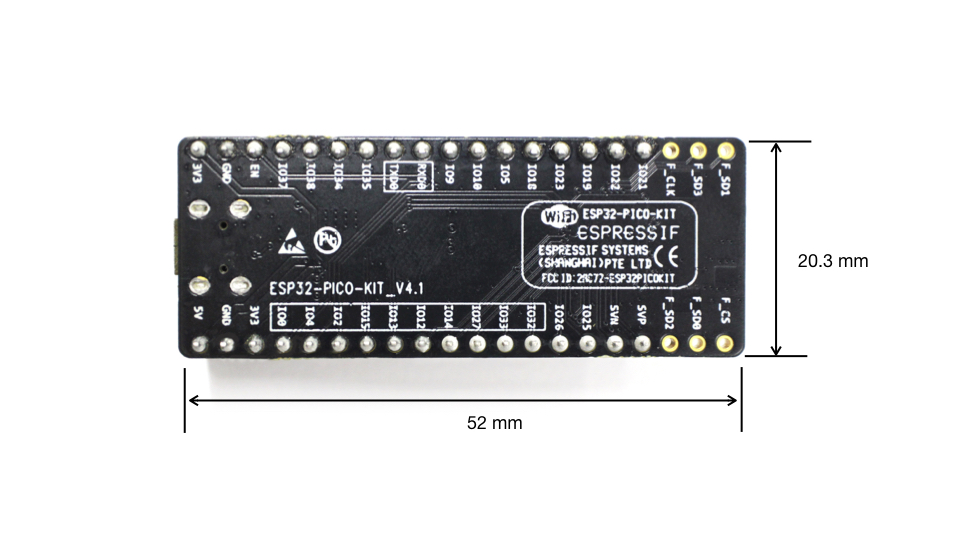
ESP32-PICO-KIT dimensions - back
For the board physical construction details, please refer to Reference Design listed below.