1. Introduction
1.1 Espressif Zigbee Solutions
Espressif’s Zigbee Solutions consist of:
A full spectrum of Zigbee device platforms
Production ready SDK
Zigbee and ESP RainMaker integration
1.1.1 Espressif Zigbee Platforms
Espressif platform solutions are as shown below:
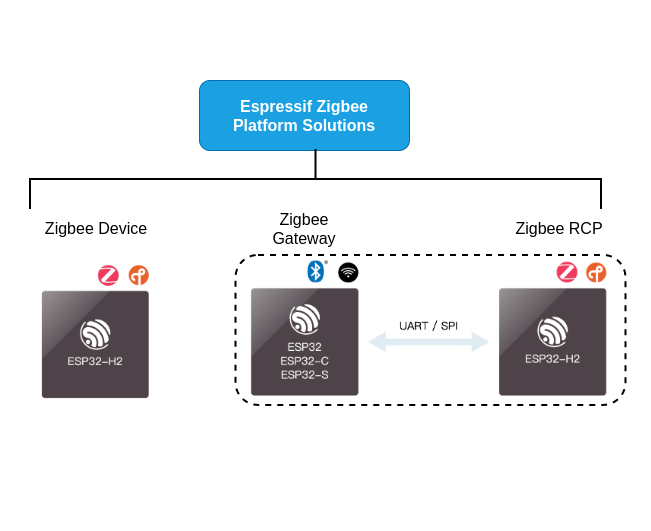
802.15.4 SoCs (ESP32-H2, ESP32-C6, etc) can be used to build Zigbee devices.
By efficiently combining Espressif 802.15.4 and Wi-Fi SoCs (ESP32, ESP32-C3, ESP32-S3, etc), Zigbee gateway can be built to connect the Zigbee network with the Wi-Fi network.
We also provide Matter-Zigbee bridge solution that enable non-Matter devices based on Zigbee and other protocols to connect to the Matter ecosystem. See ESP Matter.
1.1.2 ESP Zigbee SDK
Espressif’s Zigbee SDK is built on top of the ESP-IDF and Zboss stack.
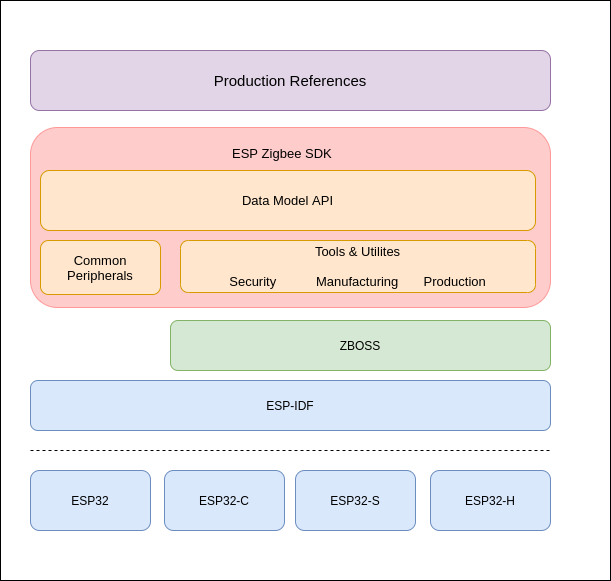
The ZBOSS and Espressif Zigbee SDK is provided as pre-built library:
esp-zboss-lib: ZBOSS libraries for ESP32 series SoCs
esp-zigbee-lib: Espressif Zigbee SDK and APIs libraries
These two library components are hosted by ESP Registry.
1.1.3 Zigbee and ESP RainMaker Integration
Espressif’s AIoT cloud platform ESP RainMaker can provide remote control and enable cloud-based device management for Zigbee devices.
By combining the above-mentioned Zigbee hardware and software solutions with ESP RainMaker, this one-stop Zigbee ecosystem solution provides a full-fledged cloud deployment through your own private account with advanced device management features.
1.2 Supported Features
The supported features in current ESP Zigbee SDK are listed below:
Zigbee 3.0
Zigbee Pro R22
Zigbee Cluster Library (ZCL) v8
Home Automation Devices
Touchlink
Green Power Proxy, Sink, GPD
Coordinator / Router / ZED / Sleepy device roles
Gateway and Radio Co-Processor (RCP) example
Network Co-Processor (NCP) and Host example
Sniffer
1.2.1 ZCL Clusters
Cluster Name |
Cluster ID |
|---|---|
basic |
0x0000 |
power_configuration |
0x0001 |
device_temp_config |
0x0002 |
identify |
0x0003 |
groups |
0x0004 |
scenes |
0x0005 |
on_off |
0x0006 |
on_off_switch_cfg |
0x0007 |
level_control |
0x0008 |
alarms |
0x0009 |
time |
0x000a |
analog_input |
0x000c |
analog_output |
0x000d |
analog_value |
0x000e |
binary_input |
0x000f |
binary_output |
0x0010 |
binary_value |
0x0011 |
multistate_input |
0x0012 |
multistate_output |
0x0013 |
multistate_value |
0x0014 |
commissioning |
0x0015 |
ota |
0x0019 |
poll_control |
0x0020 |
green_power |
0x0021 |
shade_config |
0x0100 |
door_lock |
0x0101 |
window_covering |
0x0102 |
thermostat |
0x0201 |
fan_control |
0x0202 |
dehumidification_control |
0x0203 |
thermostat_user_interface |
0x0204 |
color_control |
0x0300 |
illuminance_measurement |
0x0400 |
temperature_measurement |
0x0402 |
pressure_measurement |
0x0403 |
flow_measurement |
0x0404 |
humidity_measurement |
0x0405 |
occupancy_sensing |
0x0406 |
pH_measurement |
0x0409 |
electrical_conductivity_measurement |
0x040a |
wind_speed_measurement |
0x040b |
carbon_dioxide_measurement |
0x040d |
PM2.5_measurement |
0x042a |
ias_zone |
0x0500 |
ias_ace |
0x0501 |
ias_wd |
0x0502 |
price |
0x0700 |
metering |
0x0702 |
meter_identification |
0x0b01 |
electrical_measurement |
0x0b04 |
diagnostics |
0x0b05 |
touchlink_commissioning |
0x1000 |
1.2.1.1 Attributes and Commands
See each cluster’s supported attribute in ZCL api-reference
1.2.2 HA Automation Device Types
Device ID |
Device Name |
Default Clusters |
|---|---|---|
0x0002 |
on_off_light |
basic, identify, groups, scenes, on_off |
0x0000 |
on_off_switch |
basic, identify |
0x0102 |
color_dimmable_light |
basic, identify, groups, scenes, on_off, level_control, color_control |
0x0105 |
color_dimmable_switch |
basic, identify |
0x0009 |
power_outlet |
basic, identify, groups,scenes, on_off |
0x0200 |
shade |
basic, identify, groups, scenes, on_off, level_control, shade |
0x0201 |
shade_controller |
basic, identify |
0x000A |
door_lock |
basic, identify, groups, scenes, door_lock |
0x000B |
door_lock_controller |
basic, identify |
0x0301 |
thermostat |
basic, identify, thermostat_configuration |
0x0302 |
temperature_sensor |
basic, identify, temperature_meas |
0x0005 |
configuration_tool |
basic, identify, groups, scenes, on_off, level_control, color_control |
See default mandatory attributes in each HA device’s cluster in HA api-reference
1.2.3 More Supported
For any new cluster or device needs, please open an issue on GitHub. We will get back to you soon.