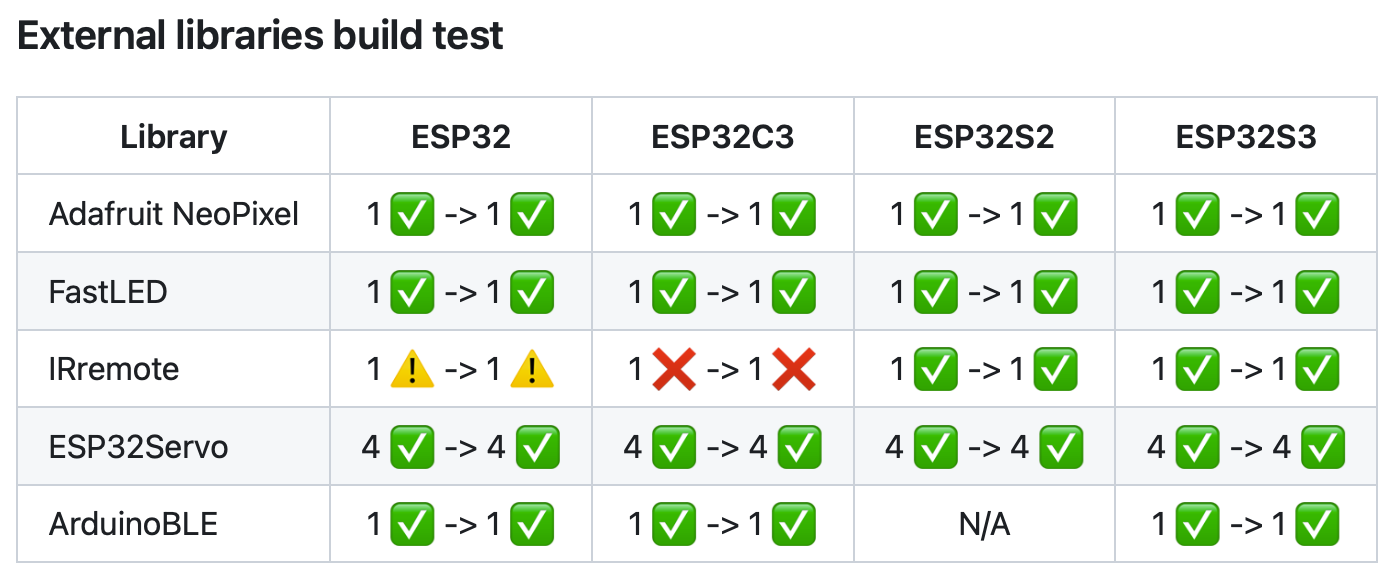External Libraries Testing
About
External libraries testing is a compilation test for listed libraries on arduino-esp32 master branch. The test was made for users, so they can check which libraries are compiling without errors on which SoC.
External libraries test is running periodically (once a week) against master branch and can also run on PR by adding a label lib_test.
The test is running on all supported ESP32 chips.
Note
As the test is just a compilation of example, that does not guarantee that the library/sketch will run without any problems after flashing it on your device.
How to Add Library to Test
To add a library to the CI test you need to add your library to the lib.json. file located in ./github/workflows/.
Note
Please add the libraries to the lib.json in alphabetical order, thanks.
List of parameters:
Where the library will be installed from (use only 1 option):
name- Name of the Library in Arduino Library Manager.source-url- URL to the library github repository (example: “https://github.com/Arduino-IRremote/Arduino-IRremote.git”). Use when your Library is not listed in Arduino Library Manager.
Required:
exclude_targets- List of targets to be excluded from testing. Use only when the SoC dont support used peripheral.sketch_path- Path / paths to the sketch / sketches to be tested.
Optional:
version- Version of the library.required-libs- Libraries that are necessary to be installed to compile the tested library.destination-name- Folder name used for the installation of library (use only when needed).
Example of library addition from Arduino Library Manager with ESP32-S2 excluded:
{ "name": "ArduinoBLE", "exclude_targets": [ "esp32s2" ], "sketch_path": [ "~/Arduino/libraries/ArduinoBLE/examples/Central/Scan/Scan.ino" ] }
Example of library addition from Github URL with required library:
{ "source-url": "https://github.com/me-no-dev/ESPAsyncWebServer.git", "required-libs": [ {"source-url": "https://github.com/me-no-dev/AsyncTCP.git"} ], "exclude_targets": [], "sketch_path": [ "~/Arduino/libraries/ESPAsyncWebServer/examples/CaptivePortal/CaptivePortal.ino", "~/Arduino/libraries/ESPAsyncWebServer/examples/ESP_AsyncFSBrowser/ESP_AsyncFSBrowser.ino", "~/Arduino/libraries/ESPAsyncWebServer/examples/regex_patterns/regex_patterns.ino", "~/Arduino/libraries/ESPAsyncWebServer/examples/simple_server/simple_server.ino" ] },
Submit a PR
Open a PR with the changes and someone from Espressif team will add a label
lib_testto the PR and CI will run the test to check, if the addition is fine and the library/example is compiling.After merging your PR, the next scheduled test will test your library and add the results to the LIBRARIES_TEST.md.
Test Results
Icons meaning
There is a number before each icon, which means the number of examples which were compiled with that result.
 - Compilation was successful.
- Compilation was successful. - Compilation was successful, but some warnings occurs.
- Compilation was successful, but some warnings occurs. - Compilation failed.
- Compilation failed.N/A- Not tested (target is in exclude_targets list).
Scheduled test result
You can check the results in LIBRARIES_TEST.md.
The results file example:
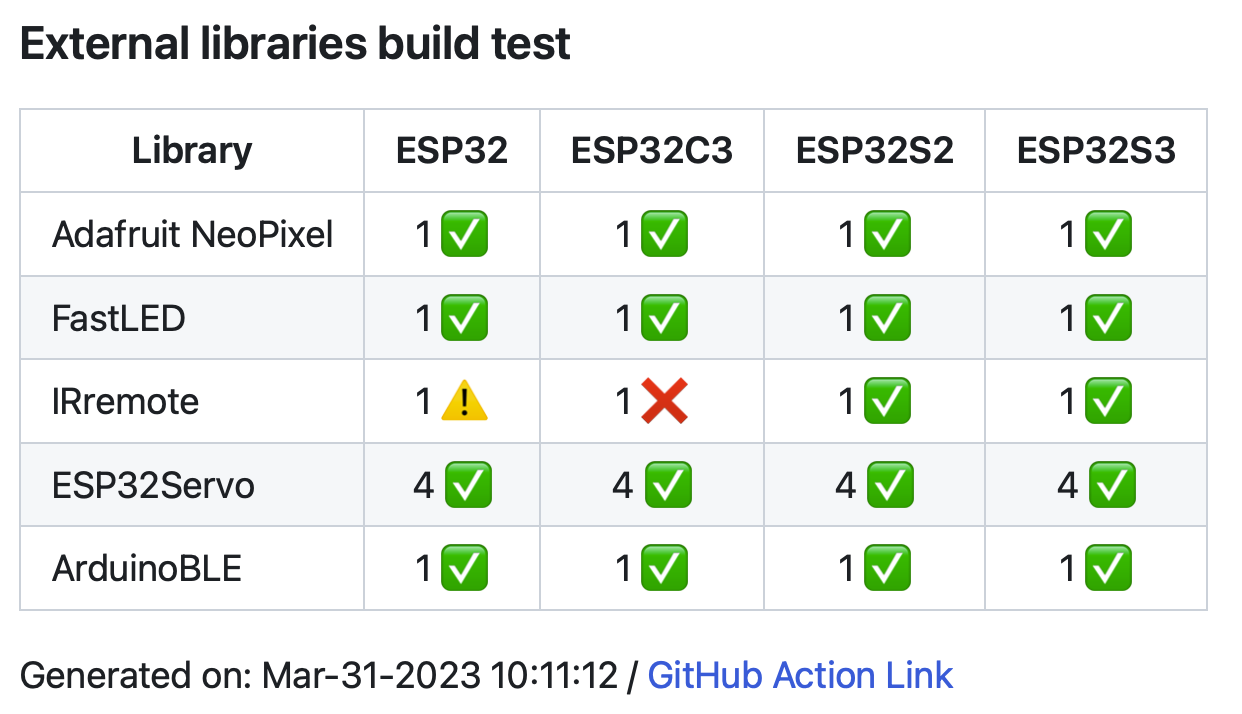
Pull Request test result
If the test run on Pull Request, it will compile all libraries and sketches 2 times (before/after changes in PR) to see, if the PR is breaking/fixing libraries.
In the table the results are in order BEFORE -> AFTER.