Downloading Guide¶
This page introduces how to download AT firmware, no matter you use Windows, Linux or MacOS.You can download AT firmware from AT_Binary_Lists.Herein, we use ESP32-WROOM-32_AT_Bin_V2.1 as an example.
.
├── at_customize.bin // secondary partition table
├── bootloader // bootloader
│ └── bootloader.bin
├── customized_partitions // AT customized binaries
│ ├── ble_data.bin
│ ├── client_ca.bin
│ ├── client_cert.bin
│ ├── client_key.bin
│ ├── factory_param.bin
│ ├── factory_param_WROOM-32.bin
│ ├── mqtt_ca.bin
│ ├── mqtt_cert.bin
│ ├── mqtt_key.bin
│ ├── server_ca.bin
│ ├── server_cert.bin
│ └── server_key.bin
├── download.config // configuration of downloading
├── esp-at.bin // AT application binary
├── factory // A combined bin for factory downloading
│ ├── factory_WROOM-32.bin
│ └── factory_parameter.log
├── flasher_args.json // flasher arguments
├── ota_data_initial.bin // ota data parameters
├── partition_table // primary partition table
│ └── partition-table.bin
└── phy_init_data.bin // phy parameters
The configuration of downloading is in download.config
--flash_mode dio --flash_freq 40m --flash_size 4MB
0x8000 partition_table/partition-table.bin
0x10000 ota_data_initial.bin
0xf000 phy_init_data.bin
0x1000 bootloader/bootloader.bin
0x100000 esp-at.bin
0x20000 at_customize.bin
0x24000 customized_partitions/server_cert.bin
0x39000 customized_partitions/mqtt_key.bin
0x26000 customized_partitions/server_key.bin
0x28000 customized_partitions/server_ca.bin
0x2e000 customized_partitions/client_ca.bin
0x30000 customized_partitions/factory_param.bin
0x21000 customized_partitions/ble_data.bin
0x3B000 customized_partitions/mqtt_ca.bin
0x37000 customized_partitions/mqtt_cert.bin
0x2a000 customized_partitions/client_cert.bin
0x2c000 customized_partitions/client_key.bin
--flash_mode dio: the AT firmware is compiled with flash DIO mode--flash_freq 40m: the AT firmware’s flash frequency is 40MHz--flash_size 2MB: the AT firmware is using flash size 2MB0x10000 ota_data_initial.bin: to downloadota_data_initial.bininto address0x10000
Windows OS¶
Click to download ESP Flash Download Tool for Windows.Herein, we use ESP-WROOM-32 module’s “Developer Mode” as an example. More details of the tool are in the readme.pdf of the ESP Flash Download Tool.
- Open the ESP Flash Download Tool.
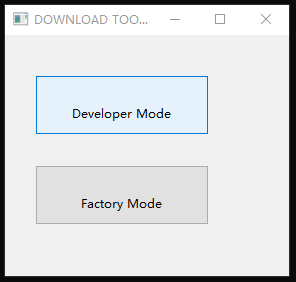 avatar
avatar
- Choose the target chip. For example, choose “ESP8266 DownloadTool” for ESP8266 chip; choose “ESP32S2 DownloadTool” for ESP32S2 chip.
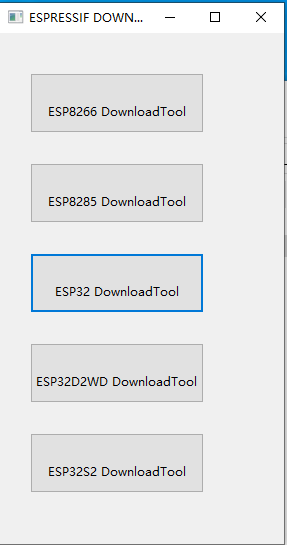 avatar
avatar
- You can download one combined factory bin to address 0, or download multiple bins separately to different addresses.
- Method One: download the combined factory bin to address 0, select “DoNotChgBin” to use the default configuration in the factory bin.
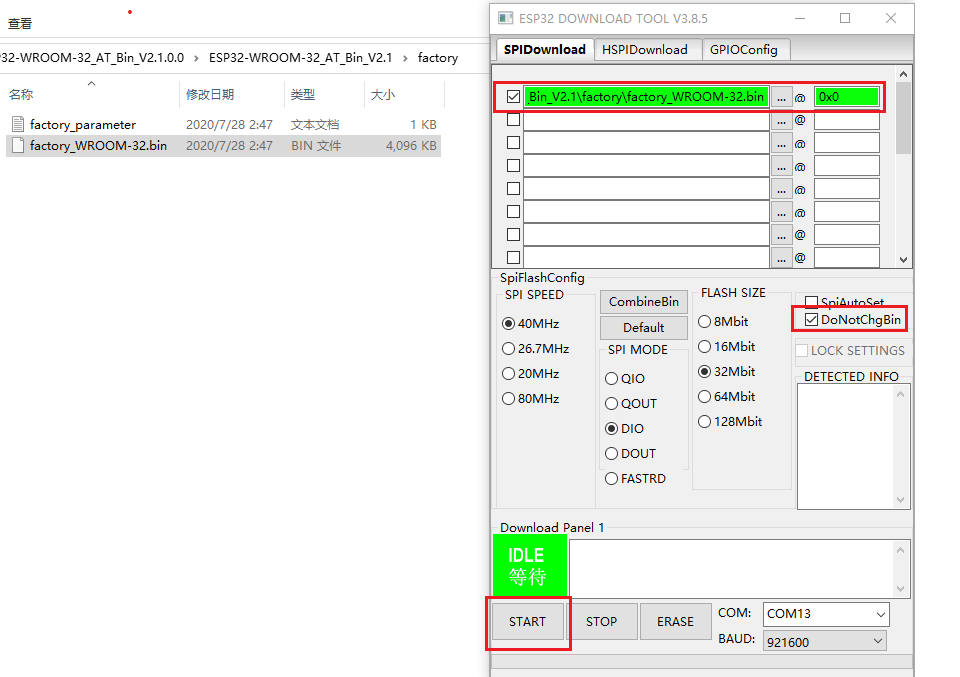 avatar
avatar
- Method Two: download multiple bins separately to different addresses, do NOT select “DoNotChgBin”.
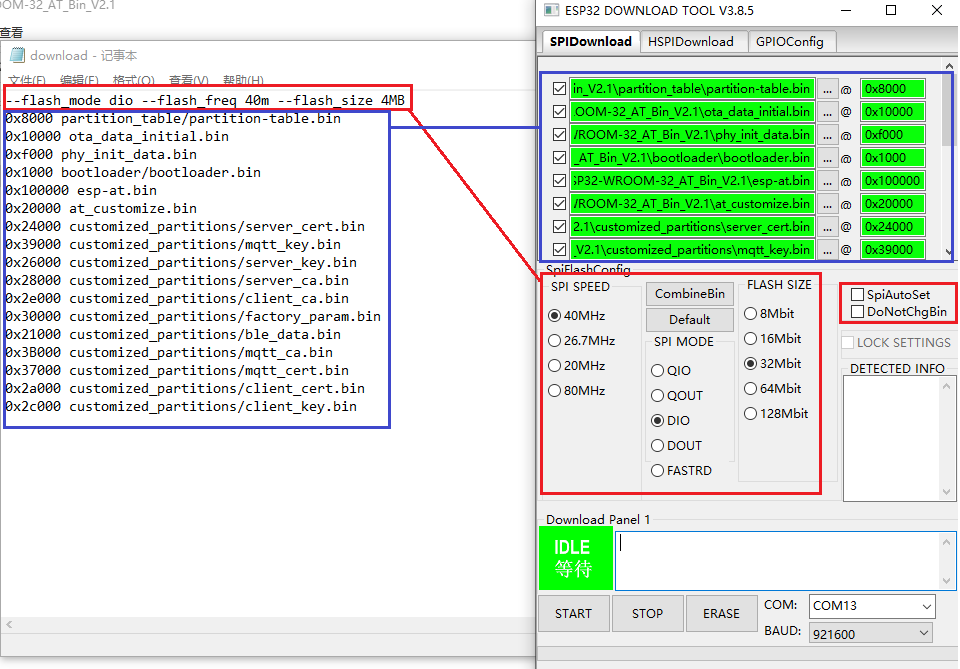 avatar
avatar
- After downloading, input “AT+GMR” with a new line (CR LF) to make sure the AT works.
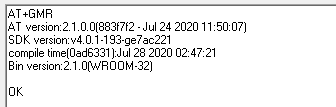 avatar
avatar
Linux or MacOS¶
Detailed guide of downloading on Linux/MacOS.
Herein, we use ESP-WROOM-32 as an example. Open shell on your PC, input the following command for downloading, please notice to set the UART port according to your actual usage.
esptool.py --chip auto --port /dev/tty.usbserial-0001 --baud 921600 --before default_reset --after hard_reset write_flash -z --flash_mode dio --flash_freq 40m --flash_size 4MB 0x8000 partition_table/partition-table.bin 0x10000 ota_data_initial.bin 0xf000 phy_init_data.bin 0x1000 bootloader/bootloader.bin 0x100000 esp-at.bin 0x20000 at_customize.bin 0x24000 customized_partitions/server_cert.bin 0x39000 customized_partitions/mqtt_key.bin 0x26000 customized_partitions/server_key.bin 0x28000 customized_partitions/server_ca.bin 0x2e000 customized_partitions/client_ca.bin 0x30000 customized_partitions/factory_param.bin 0x21000 customized_partitions/ble_data.bin 0x3B000 customized_partitions/mqtt_ca.bin 0x37000 customized_partitions/mqtt_cert.bin 0x2a000 customized_partitions/client_cert.bin 0x2c000 customized_partitions/client_key.bin
Or just download the combined factory bin instead.
esptool.py --chip auto --port /dev/tty.usbserial-0001 --baud 115200 --before default_reset --after hard_reset write_flash -z --flash_mode dio --flash_freq 40m --flash_size 4MB 0x0 factory/factory_WROOM-32.bin
After downloading, input “AT+GMR” with a new line (CR LF) to make sure the AT works.
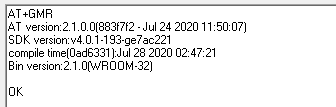 avatar
avatar