Basic Syntax
This document covers some basic reST syntax used in documentation built with ESP-Docs.
Paragraphs
The paragraph is the most basic block in a reST document. Paragraphs are simply chunks of text separated by one or more blank lines. As in Python, indentation is significant in reST.
Inline Formatting
You can specify inline formatting through special symbols around the text you want to format.
Italic
Use single asterisks to show text as italic or emphasized.
Syntax:
*text*
Rendering result:
text
Bold
Use double asterisks to show text as bold or strong.
Syntax:
**text**
Rendering result:
text
Literal
Use double backquotes to show text as inline literal, to indicate code snippets, variable names, UI elements, etc.
Syntax:
``code``
Rendering result:
code
Titles and Headings
Normally, there are no heading levels assigned to certain characters as the structure is determined from the succession of headings. However, it is better to stick to the same convention throughout a project. For instance:
#with overline, for parts*with overline, for chapters=, for sections-, for subsections^, for subsubsections", for paragraphs
Section Numbering
Section numbering is generally not recommended, particularly when done manually. However, if no alternative exists, it is advisable to use automatic methods.
To automatically number sections and subsections across documents, see Index Files > numbered option.
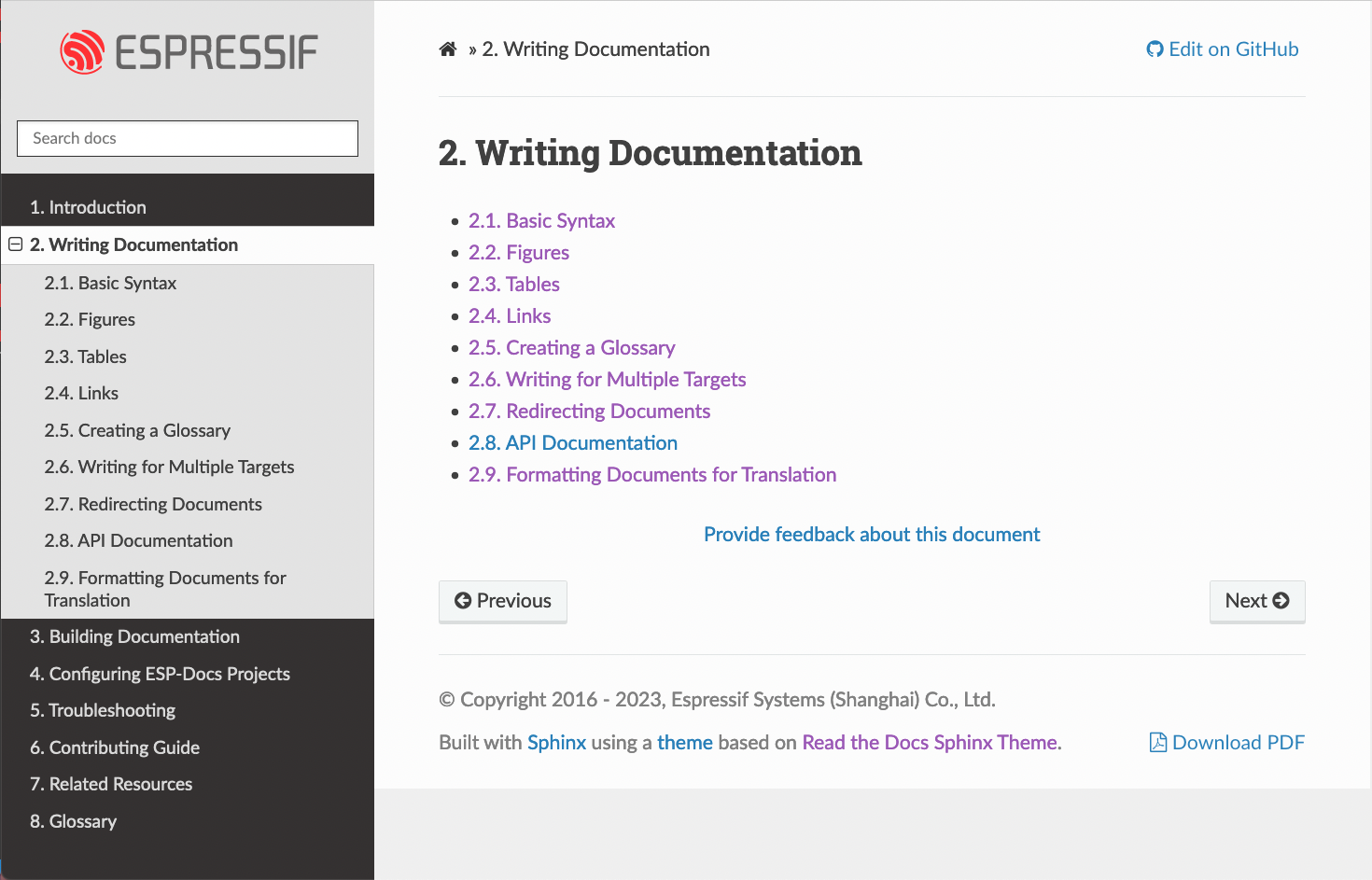
Rendered Result - Numbering Across Documents (Click to Enlarge)
To automatically number sections and subsections in one document, use
Syntax:
.. sectnum::
:depth: 3
:prefix: 3.2.
:start: 1
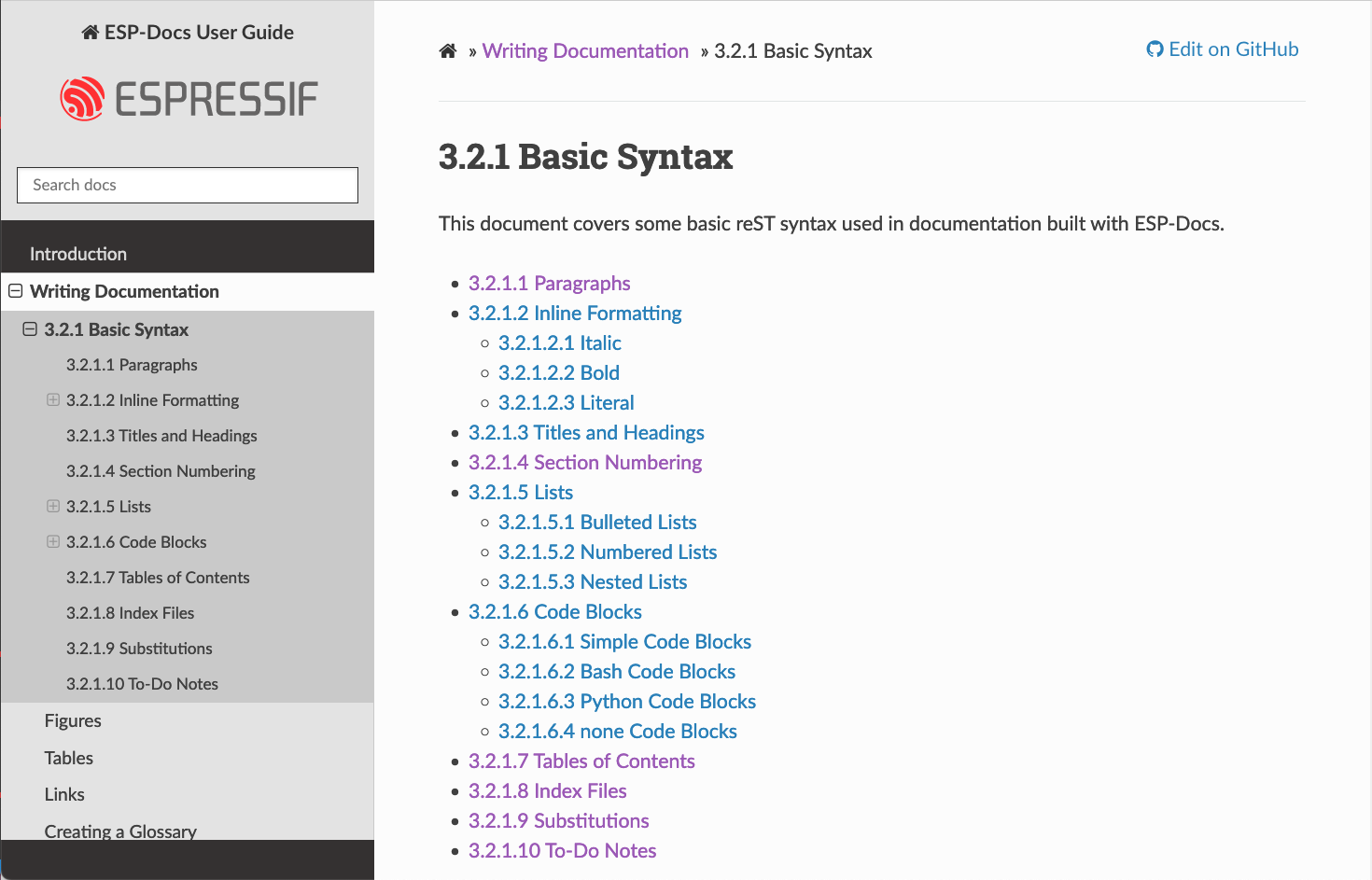
Rendered Result - Numbering in One Document (Click to Enlarge)
You may give the following options to the directive:
:depth:: The number of section levels that are numbered by this directive. The default depth is unlimited.:prefix:: An arbitrary string that is prefixed to the automatically generated section numbers. It may be something like “3.2.”, which will produce “3.2.1”, “3.2.2”, and so on. The default is no prefix.:start:: The value that will be used for the first section number. Combined withprefix, this may be used to force the right numbering for a document split over several source files. The default is 1.
However, the sectnum directive also needlessly numbers the title of the document itself. See invalid section numbering for reasons.
Lists
You can list items either in an ordered or unordered fashion.
Bulleted Lists
Syntax and example:
- Each bullet item starts with a symbol and a space.
- The symbol can be ``-``, ``*``, ``+``, etc.
Rendering result:
Each bullet item starts with a symbol and a space.
The symbol can be
-,*,+, etc.
Numbered Lists
Common numbered lists
Syntax and example:
1. Each numbered list item starts with a symbol, a dot, and a space.
2. The symbol can be 1, A, i, (1) and so on.
Rendering result:
Each numbered list item starts with a symbol, a dot, and a space.
The symbol can be 1, A, i, (1) and so on.
Automatic numbered lists
Syntax and example:
#. Each automatic numbered list item starts with the number sign (#), a dot, and a space.
#. The number sign is #.
Rendering result:
Each automatic numbered list item starts with the number sign (#), a dot, and a space.
The number sign is #.
Nested Lists
Example:
- This is the first item of the bulleted list.
- This is the second item of the bulleted list.
1. This is the first item of the numbered list.
2. This is the second item of the numbered list.
- This is the third item of the bulleted list.
Rendering result:
This is the first item of the bulleted list.
This is the second item of the bulleted list.
This is the first item of the numbered list.
This is the second item of the numbered list.
This is the third item of the bulleted list.
Note:
Separate different levels of list items with a line.
The same level of list items should have the same indentation.
Code Blocks
A code block consists of the code-block directive and the actual code indented by four spaces for consistency with other code bases. For Python, C, Bash, and other programming languages, the keywords are highlighted by default.
Simple Code Blocks
Syntax and example:
::
AT+GMR
Rendering result:
AT+GMR
Bash Code Blocks
Syntax and example:
.. code-block:: bash
ls
pwd
touch a.txt
Rendering result:
ls
pwd
touch a.txt
Python Code Blocks
Syntax and example:
.. code-block:: python
for i in range(10):
print(i)
Rendering result:
for i in range(10):
print(i)
none Code Blocks
If no other type applies, use “none”. It can be useful for obscure languages or mixtures of languages like this mix of Bash and Python.
Syntax and example:
.. code-block:: none
cat program.py
for i in range(10):
print(i)
Rendering result:
cat program.py
for i in range(10):
print(i)
For more types, please refer to code blocks.
Tables of Contents
To create a table of contents (TOC), use
Syntax:
.. contents::
:local:
:depth: 1
You may give the following options to the directive:
:local:: Generate a local table of contents. Entries will only include subsections of the section in which the directive is given. If no explicit title is given, the table of contents will not be titled.:depth:: The number of section levels that are collected in the table of contents. The default depth is unlimited.
To generate a TOC of the whole document, use
Syntax:
.. contents::
:depth: 1
To generate a TOC of a section, use
Syntax:
.. contents::
:local:
:depth: 1
Index Files
Instead of using the contents directive to show a table of its own contents, the index file uses the toctree directive to create a table of contents across files.
Syntax and example:
.. toctree::
:hidden:
introduction/index
writing-documentation/index
building-documentation/index
configuring-esp-docs-projects/index
troubleshooting/index
contributing-guide
related-resources
glossary
Rendering result:
You may give the following options to the directive:
:maxdepth:: The maximum depth of the TOC.:hidden:: The toctree is hidden in which case they will be used to build the left navigation column but not appear in the main page text.:numbered:(not recommended): Numbering starts from the heading of the top level. Sub-toctrees are also automatically numbered. In the example above, numbering will begin from the heading level ofintroduction.
For more information, see Sphinx TOC tree documentation.
Substitutions
Use a substitution to reuse short, inline content. Substitution definitions are indicated by an explicit markup start (“.. “) followed by a vertical bar, the substitution text, another vertical bar, whitespace, and the definition block. A substitution definition block contains an embedded inline-compatible directive (without the leading “.. “), such as “image” or “replace”.
For example, use a substitution for a short list of CPU exceptions. To print the CPU exceptions, enter |CPU_EXCEPTIONS_LIST|.
Syntax and example:
CPU exceptions: |CPU_EXCEPTIONS_LIST|
The value of |CPU_EXCEPTIONS_LIST| is defined in a substitution definition.
Syntax and example:
.. |CPU_EXCEPTIONS_LIST| replace:: Illegal instruction, load/store alignment error, load/store prohibited error, double exception.
Rendering result:
CPU Exceptions: Illegal instruction, load/store alignment error, load/store prohibited error, double exception.
If you then change the replace value of the substitution, the new value will be used in all instances when you rebuild the project.
For more information, see Sphinx substitutions documentation.
To-Do Notes
Working on a document, you might need to:
Give some suggestions on what should be added or modified in future.
Leave a reminder for yourself or somebody else to follow up.
In this case, add a to-do note to your reST file using the directive .. todo::.
Syntax and example:
.. todo::
Add a package diagram.
If you add .. todolist:: to a reST file, the directive will be replaced by a list of all to-do notes from the whole documentation.
By default, the directives .. todo:: and .. todolist:: are ignored by documentation builders. If you want the notes and the list of notes to be visible in your locally built documentation, take the following steps:
Open your local
conf_common.pyfile.Find the parameter
todo_include_todos.Change its value from
FalsetoTrue.
Note
Before pushing your changes to origin, please set the value of todo_include_todos back to False. Otherwise, you will make all the to-do notes visible to customers, too.
For more information, see sphinx.ext.todo documentation.
To learn more about the basic syntax, visit Docutils Quick reStructuredText.