BluFi
Overview
The BluFi for ESP32-C3 is a Wi-Fi network configuration function via Bluetooth channel. It provides a secure protocol to pass Wi-Fi configuration and credentials to ESP32-C3. Using this information, ESP32-C3 can then connect to an AP or establish a SoftAP.
Fragmenting, data encryption, and checksum verification in the BluFi layer are the key elements of this process.
You can customize symmetric encryption, asymmetric encryption, and checksum support customization. Here we use the DH algorithm for key negotiation, 128-AES algorithm for data encryption, and CRC16 algorithm for checksum verification.
The BluFi Flow
The BluFi networking flow includes the configuration of the SoftAP and Station.
The following uses Station as an example to illustrate the core parts of the procedure, including broadcast, connection, service discovery, negotiation of the shared key, data transmission, and connection status backhaul.
Set the ESP32-C3 into GATT Server mode and then it will send broadcasts with specific advertising data. You can customize this broadcast as needed, which is not a part of the BluFi Profile.
Use the App installed on the mobile phone to search for this particular broadcast. The mobile phone will connect to ESP32-C3 as the GATT Client once the broadcast is confirmed. The App used during this part is up to you.
After the GATT connection is successfully established, the mobile phone will send a data frame for key negotiation to ESP32-C3 (see the section The Frame Formats Defined in BluFi for details).
After ESP32-C3 receives the data frame of key negotiation, it will parse the content according to the user-defined negotiation method.
The mobile phone works with ESP32-C3 for key negotiation using the encryption algorithms, such as DH, RSA, or ECC.
After the negotiation process is completed, the mobile phone will send a control frame for security-mode setup to ESP32-C3.
When receiving this control frame, ESP32-C3 will be able to encrypt and decrypt the communication data using the shared key and the security configuration.
The mobile phone sends the data frame defined in the section of The Frame Formats Defined in BluFi,with the Wi-Fi configuration information to ESP32-C3, including SSID, password, etc.
The mobile phone sends a control frame of Wi-Fi connection request to ESP32-C3. When receiving this control frame, ESP32-C3 will regard the communication of essential information as done and get ready to connect to the Wi-Fi.
After connecting to the Wi-Fi, ESP32-C3 will send a control frame of Wi-Fi connection status report to the mobile phone. At this point, the networking procedure is completed.
Note
After ESP32-C3 receives the control frame of security-mode configuration, it will execute the operations in accordance with the defined security mode.
The data lengths before and after symmetric encryption/decryption must stay the same. It also supports in-place encryption and decryption.
The Flow Chart of BluFi
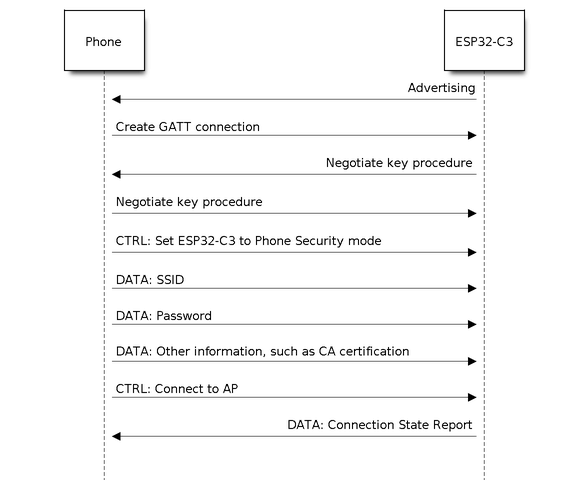
BluFi Flow Chart
The Frame Formats Defined in BluFi
The frame formats for the communication between the mobile phone App and ESP32-C3 are defined as follows:
The frame format with no fragment:
Field |
Value (Byte) |
|---|---|
Type (Least Significant Bit) |
1 |
Frame Control |
1 |
Sequence Number |
1 |
Data Length |
1 |
Data |
${Data Length} |
CheckSum (Most Siginificant Bit) |
2 |
If the frag frame bit in the Frame Control field is enabled, there would be a 2-byte Total Content Length field in the Data field. This Total Content Length field indicates the length of the remaining part of the frame and also tells the remote how much memory needs to be allocated.
The frame format with fragments:
Field |
Value (Byte) |
|---|---|
Type (Least Significant Bit) |
1 |
Frame Control (Frag) |
1 |
Sequence Number |
1 |
Data Length |
1 |
Data |
|
CheckSum (Most Siginificant Bit) |
2 |
Normally, the control frame does not contain data bits, except for ACK Frame.
The format of ACK Frame:
Field |
Value (Byte) |
|---|---|
Type - ACK (Least Significant Bit) |
1 |
Frame Control |
1 |
Sequence Number |
1 |
Data Length |
1 |
Data |
Acked Sequence Number: 2 |
CheckSum (Most Siginificant Bit) |
2 |
Type
Type field takes 1 byte and is divided into Type and Subtype. Type uses the lower two bits, indicating whether the frame is a data frame or a control frame. Subtype uses the upper six bits, indicating the specific meaning of this data frame or control frame.
The control frame is not encrypted for the time being and supports to be verified.
The data frame supports to be encrypted and verified.
1.1 Control Frame (Binary: 0x0 b’00)
Control Frame |
Implication |
Explanation |
Note |
|---|---|---|---|
0x0 (b’000000) |
ACK |
The data field of the ACK frame uses the same sequence value of the frame to reply to. |
The data field consumes a byte and its value is the same as the sequence field of the frame to reply to. |
0x1 (b’000001) |
Set the ESP device to the security mode. |
To inform the ESP device of the security mode to use when sending data, which is allowed to be reset multiple times during the process. Each setting affects the subsequent security mode used. If it is not set, the ESP device will send the control frame and data frame with no checksum and encryption by default. The data transmission from the mobile phone to the ESP device is controlled by this control frame. |
The data field consumes a byte. The higher four bits are for the security mode setting of the control frame, and the lower four bits are for the security mode setting of the data frame.
|
0x2 (b’000010) |
Set the opmode of Wi-Fi. |
The frame contains opmode settings for configuring the Wi-Fi mode of the ESP device. |
data[0] is for opmode settings, including:
Please set the SSID/Password/Max Connection Number of the AP mode in the first place if an AP gets involved. |
0x3 (b’000011) |
Connect the ESP device to the AP. |
To notify the ESP device that the essential information has been sent and it is allowed to connect to the AP. |
No data field is contained. |
0x4 (b’000100) |
Disconnect the ESP device from the AP. |
No data field is contained. |
|
0x5 (b’000101) |
To get the information of the ESP device’s Wi-Fi mode and it’s status. |
|
|
0x6 (b’000110) |
Disconnect the STA device from the SoftAP (in SoftAP mode). |
Data[0~5] is taken as the MAC address for the STA device. If there is a second STA device, then it uses data[6-11] and the rest can be done in the same manner. |
|
0x7 (b’000111) |
Get the version information. |
||
0x8 (b’001000) |
Disconnect the BLE GATT link. |
The ESP device will disconnect the BLE GATT link after receives this command. |
|
0x9 (b’001001) |
Get the Wi-Fi list. |
To get the ESP device to scan the Wi-Fi access points around. |
No data field is contained. When receiving this control frame, the ESP device will send back a follow-up frame of Wi-Fi list report to the mobile phone. |
1.2 Data Frame (Binary: 0x1 b’01)
Data Frame |
Implication |
Explanation |
Note |
|---|---|---|---|
0x0 (b’000000) |
Send the negotiation data. |
The negotiation data will be sent to the callback function registered in the application layer. |
The length of the data depends on the length field. |
0x1 (b’000001) |
Send the SSID for STA mode. |
To send the BSSID of the AP for the STA device to connect under the condition that the SSID is hidden. |
Please refer to Note 1 below. |
0x2 (b’000010) |
Send the SSID for STA mode. |
To send the SSID of the AP for the STA device to connect. |
Please refer to Note 1 below. |
0x3 (b’000011) |
Send the password for STA mode. |
To send the password of the AP for the STA device to connect. |
Please refer to Note 1 below. |
0x4 (b’000100) |
Send the SSID for SoftAP mode. |
Please refer to Note 1 below. |
|
0x5 (b’000101) |
Send the password for SoftAPmode. |
Please refer to Note 1 below. |
|
0x6 (b’000110) |
Set the maximum connection number for SoftAP mode. |
data[0] represents the value of the connection number, ranging from 1 to 4. When the transmission direction is ESP device to the mobile phone, it means to provide the mobile phone with the needed information. |
|
0x7 (b’000111) |
Set the authentication mode for SoftAP mode. |
data[0]:
When the transmission direction is from the ESP device to the mobile phone, it means to provide the mobile phone with the needed information. |
|
0x8 (b’001000) |
Set the number of channels for SoftAP mode. |
data[0] represents the quantity of the supported channels, ranging from 1 to 14. When the transmission direction is from the ESP device to the mobile phone, it means to provide the mobile phone with the needed information. |
|
0x9 (b’001001) |
Username |
It provides the username of the GATT client when using encryption of enterprise level. |
The length of the data depends on the length field. |
0xa (b’001010) |
CA Certification |
It provides the CA Certification when using encryption of enterprise level. |
Please refer to Note 2 below. |
0xb (b’001011) |
Client Certification |
It provides the client certification when using encryption of enterprise level. Whether the private key is contained or not depends on the content of the certification. |
Please refer to Note 2 below. |
0xc (b’001100) |
Server Certification |
It provides the sever certification when using encryption of enterprise level. Whether the private key is contained or not depends on the content of the certification. |
Please refer to Note 2 below. |
0xd (b’001101) |
Client Private Key |
It provides the private key of the client when using encryption of enterprise level. |
Please refer to Note 2 below. |
0xe (b’001110) |
Server Private Key |
It provides the private key of the sever when using encryption of enterprise level. |
Please refer to Note 2 below. |
0xf (b’001111) |
Wi-Fi Connection State Report |
To notify the phone of the ESP device’s Wi-Fi status, including STA status and SoftAP status. It is for the STA device to connect to the mobile phone or the SoftAP. However, when the mobile phone receives the Wi-Fi status, it can reply to other frames in addition to this frame. |
data[0] represents opmode, including:
data[1]: connection state of the STA device. 0x0 indicates a connection state, and others represent a disconnected state; data[2]: connection state of SoftAP. That is, how many STA devices have been connected. data[3] and the subsequent is in accordance with the format of SSID/BSSID information. |
0x10 (b’010000) |
Version |
|
|
0x11 (b’010001) |
Wi-Fi List |
To send the Wi-Fi list to ESP device. |
The format of the data frame is length + RSSI + SSID. It supports to be sent into fragments if the data length is too long. |
0x12 (b’010010) |
Report Error |
To notify the mobile phone that there is an error with BluFi. |
|
0x13 (b’010011) |
Custom Data |
To send or receive custom data. |
The data frame supports to be sent into fragments if the data length is too long. |
Note
Note 1: The length of the data depends on the data length field. When the transmission direction is from the ESP device to the mobile phone, it means to provide the mobile phone with the needed information.
Note 2: The length of the data depends on the data length field. The frame supports to be fragmented if the data length is not long enough.
Frame Control
The Frame Control field takes one byte and each bit has a different meaning.
Bit |
Meaning |
|---|---|
0x01 |
Indicates whether the frame is encrypted.
The encrypted part of the frame includes the full clear data before the DATA field is encrypted (no checksum). Control frame is not encrypted, so this bit is 0. |
0x02 |
Indicates whether a frame contains a checksum (such as SHA1, MD5, CRC) for the end of the frame. Data field includes sequence, data length, and clear text. Both the control frame and the data frame can choose whether to contain a check bit or not. |
0x04 |
Indicates the data direction.
|
0x08 |
Indicates whether the other person is required to reply to an ACK.
|
0x10 |
Indicates whether there are subsequent data fragments.
In the case of a frag frame, the total length of the current content section + subsequent content section is given in the first two bytes of the data field (that is, the content data of the maximum support 64 K). |
0x10~0x80 |
Reserved |
Sequence Number
The Sequence Number field is the field for sequence control. When a frame is sent, the value of this field is automatically incremented by 1 regardless of the type of frame, which prevents Replay Attack. The sequence would be cleared after each reconnection.
Data Length
The Data Length field indicates the length of the data field, which does not include CheckSum.
Data
Content of the Data field can be different according to various values of Type or Subtype. Please refer to the table above.
CheckSum
The CheckSum field takes two bytes, which is used to check “sequence + data length + clear text data”.
The Security Implementation of ESP32-C3
Securing Data
To ensure that the transmission of the Wi-Fi SSID and password is secure, the message needs to be encrypted using symmetric encryption algorithms, such as AES, DES, and so on. Before using symmetric encryption algorithms, the devices are required to negotiate (or generate) a shared key using an asymmetric encryption algorithm (DH, RSA, ECC, etc).
Ensuring Data Integrity
To ensure data integrity, you need to add a checksum algorithm, such as SHA1, MD5, CRC, etc.
Securing Identity (Signature)
Algorithm like RSA can be used to secure identity. But for DH, it needs other algorithms as an companion for signature.
Replay Attack Prevention
It is added to the Sequence Number field and used during the checksum verification.
For the coding of ESP32-C3, you can determine and develop the security processing, such as key negotiation. The mobile application sends the negotiation data to ESP32-C3, and then the data will be sent to the application layer for processing. If the application layer does not process it, you can use the DH encryption algorithm provided by BluFi to negotiate the key.
The application layer needs to register several security-related functions to BluFi:
typedef void (*esp_blufi_negotiate_data_handler_t)(uint8_t *data, int len, uint8_t **output_data, int *output_len, bool *need_free)
This function is for ESP32-C3 to receive normal data during negotiation. After processing is completed, the data will be transmitted using Output_data and Output_len.
BluFi will send output_data from Negotiate_data_handler after Negotiate_data_handler is called.
Here are two “*”, which means the length of the data to be emitted is unknown. Therefore, it requires the function to allocate itself (malloc) or point to the global variable to inform whether the memory needs to be freed by NEED_FREE.
typedef int (* esp_blufi_encrypt_func_t)(uint8_t iv8, uint8_t *crypt_data, int crypt_len)
The data to be encrypted and decrypted must be in the same length. The IV8 is an 8-bit sequence value of frames, which can be used as a 8-bit of IV.
typedef int (* esp_blufi_decrypt_func_t)(uint8_t iv8, uint8_t *crypt_data, int crypt_len)
The data to be encrypted and decrypted must be in the same length. The IV8 is an 8-bit sequence value of frames, which can be used as an 8-bit of IV.
typedef uint16_t (*esp_blufi_checksum_func_t)(uint8_t iv8, uint8_t *data, int len)
This function is used to compute CheckSum and return a value of CheckSum. BluFi uses the returned value to compare the CheckSum of the frame.