3.7. Home Assistant Integration
Home Assistant offers integration with OpenThread Border Routers, which can be configured and controlled via REST APIs.
The Espressif Thread BR solution provides the same REST APIs as OpenThread Border Routers (based on ot-br-posix), making it compatible with Home Assistant.
Hardware Prerequisites
An ESP Thread Border Router
A smartphone with the Home Assistant App installed
The ESP Thread BR firmware must have the CONFIG_OPENTHREAD_BR_START_WEB option enabled to activate the Web Server feature.
Ensure that the ESP Thread BR, Home Assistant Hub, and smartphone are connected to the same local network via Wi-Fi or Ethernet.
Add OpenThread Border Router Integration
In the Home Assistant App, navigate to Settings -> Devices & services -> ADD INTEGRATION, then add the following integrations:
OpenThread Border Router
Thread
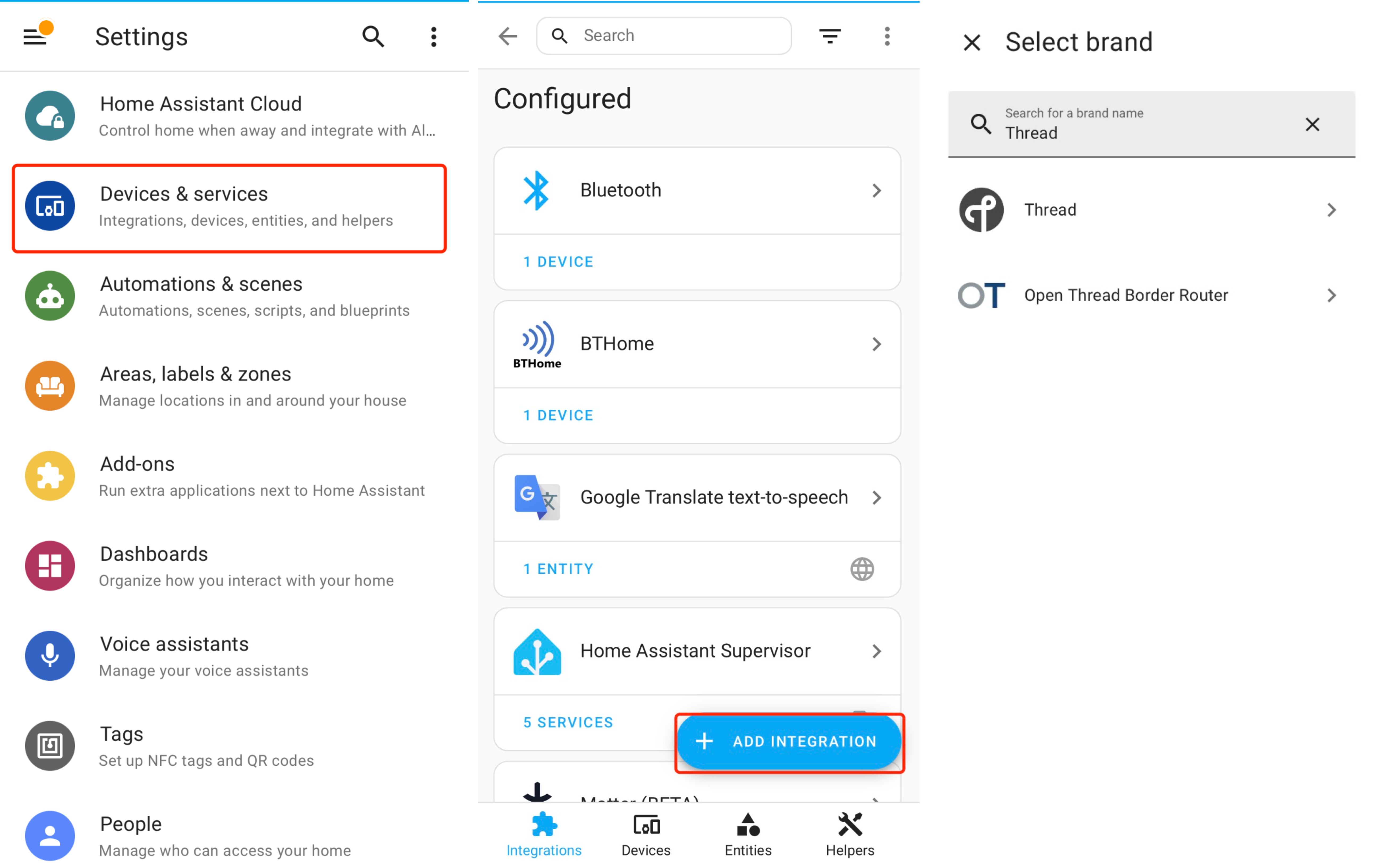
Add Thread integrations
Once the ESP Thread BR successfully connects to Wi-Fi and starts a Web server, obtain it’s IPv4 address from the log entries (as shown below):
I (5211) obtr_web: <=======================server start========================>
I (5211) obtr_web: http://192.168.3.112:80/index.html
I (5211) obtr_web: <===========================================================>
Go to the OpenThread Border Router integration, click ADD SERVICE, then enter the IPv4 address of the Thread BR obtained earlier (with port number) in the URL field:
http://192.168.3.112:80
The Home Assistant App will communicate with the Thread BR using Rest APIs once the URL has been successfully configured.
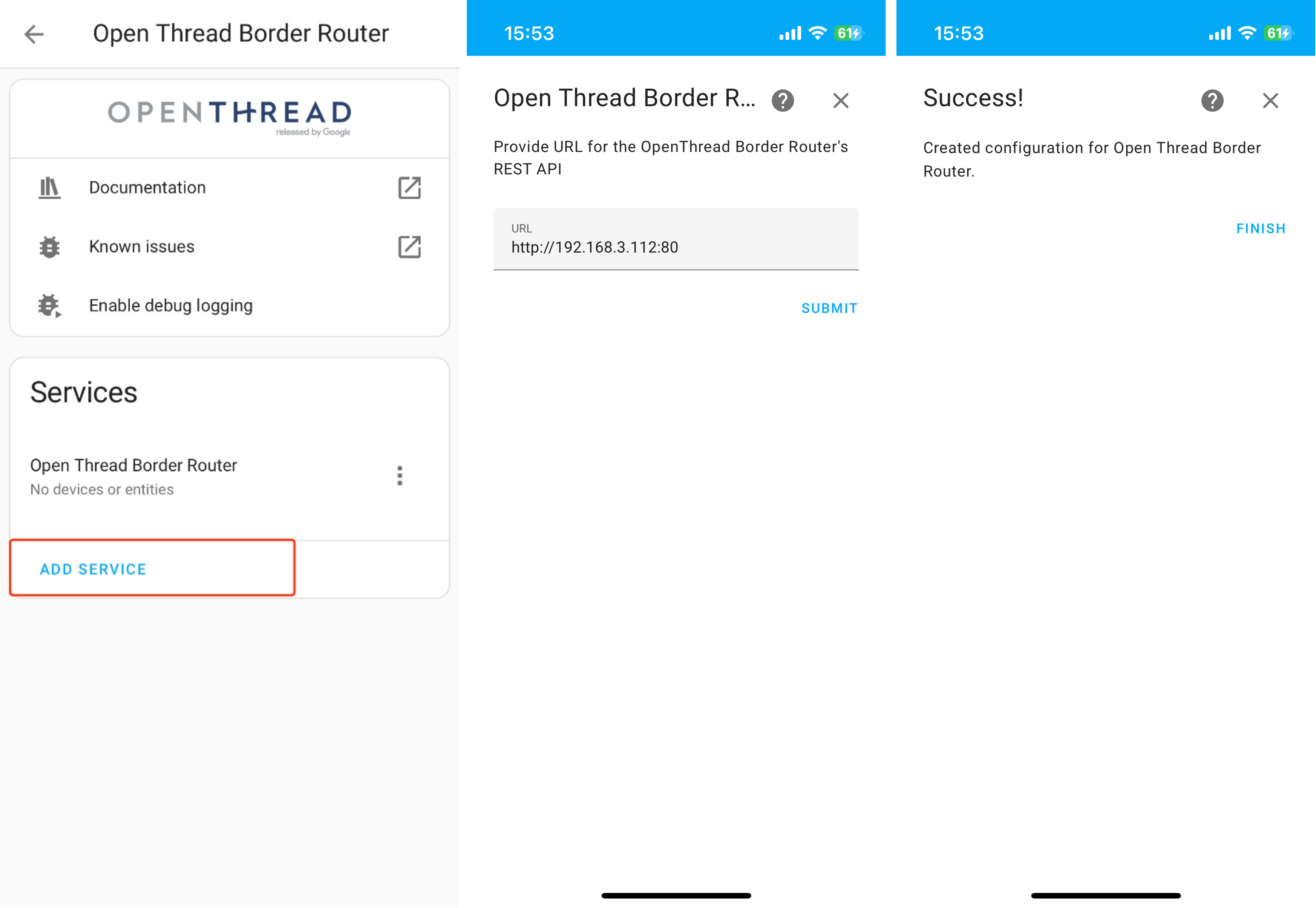
Add Thread BR service
Add Thread Integration
Go to the Thread integration and click CONFIGURE, and ensure that the ESP Thread BR has been selected as the preferred network.
Next, click Send Credentials to Home Assistant and Send Credentials To Phone. Home Assistant will retrieve the Thread credentials from the BR and store them in the user’s account.
The Thread BR integration is now complete. You can now add Thread-based devices, such as those using the Matter integration.
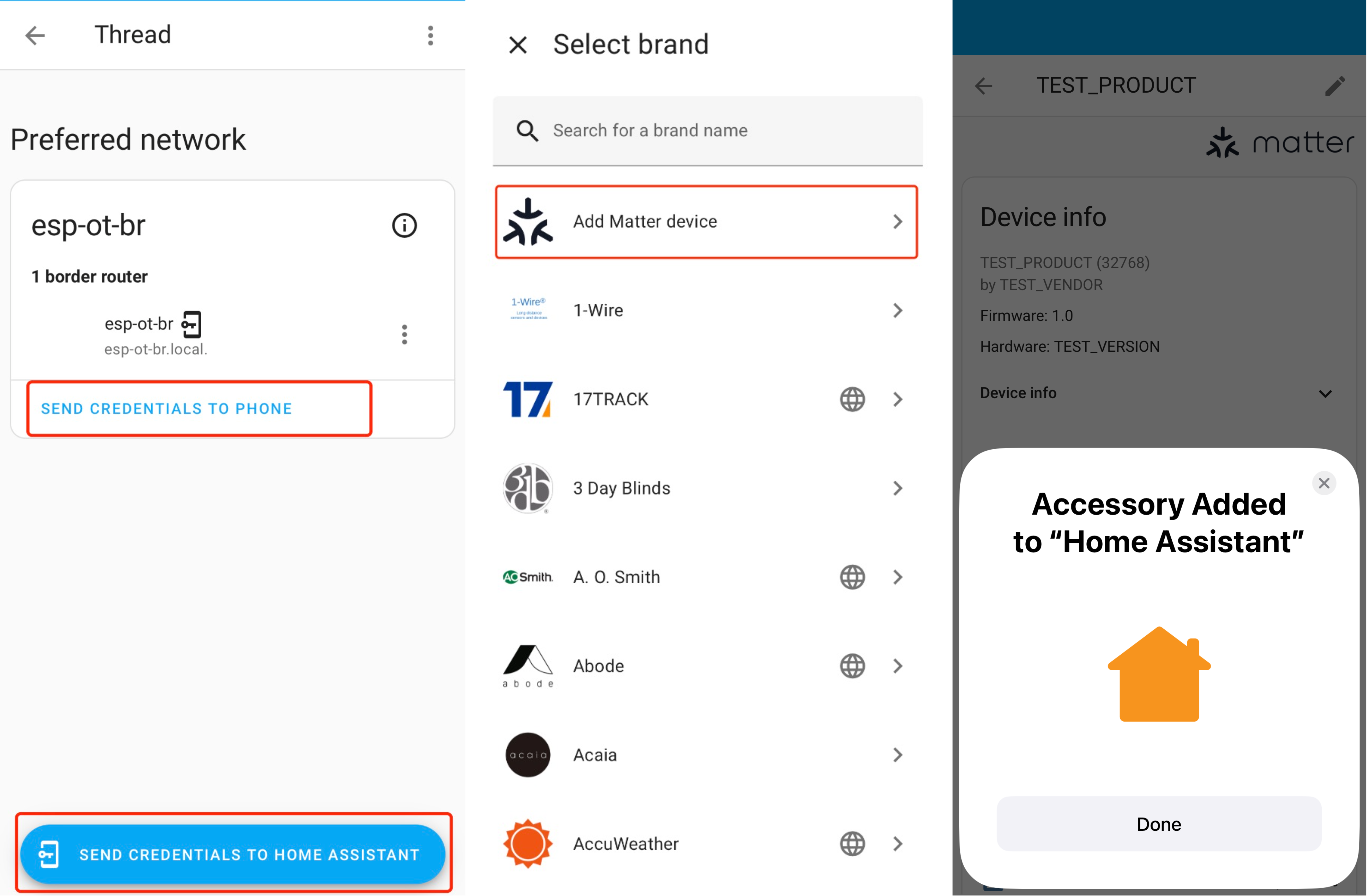
Add Matter over Thread device