Installation Methods
The ESP-IDF Installation Manager (EIM) offers multiple ways to install ESP-IDF based on your needs.
Graphical User Interface (GUI)
The GUI installer provides two primary entry points from the welcome screen:
- New Installation: A wizard that guides you through the installation process. It offers both a streamlined Simplified Installation and a more customizable Expert Installation.
- Offline Installation: If an offline archive (
.zstfile) is detected, the installer will present this option to perform a full installation without an internet connection.
The Expert Installation wizard includes a new Tools Selection step where you can choose which development tools to install for each ESP-IDF version. Required tools are pre-selected and cannot be deselected, while optional tools can be selected based on your development needs.
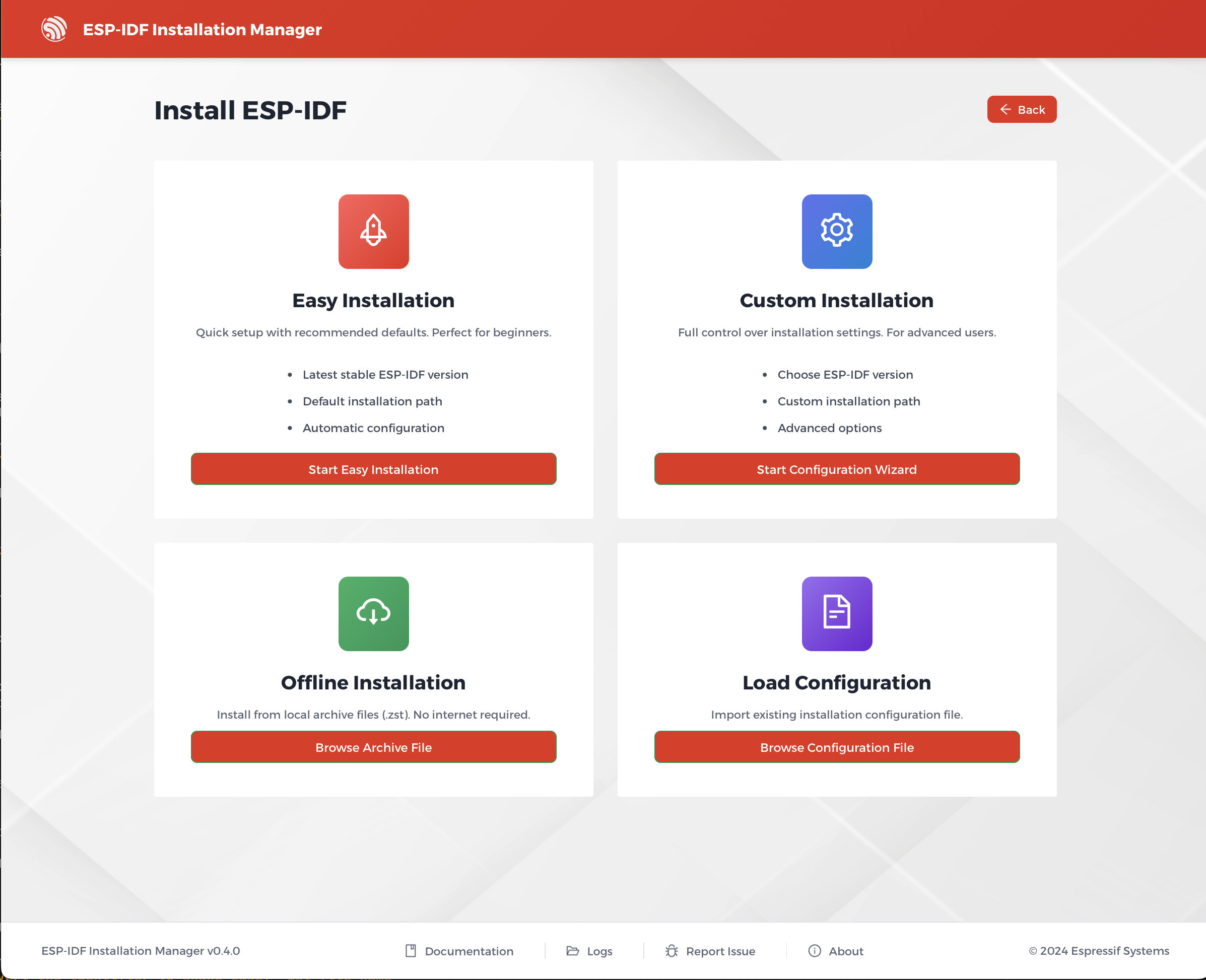
If you have an existing ESP-IDF installation, the welcome page will change to give you the option to Manage Installations, which takes you to the new Version Management dashboard.
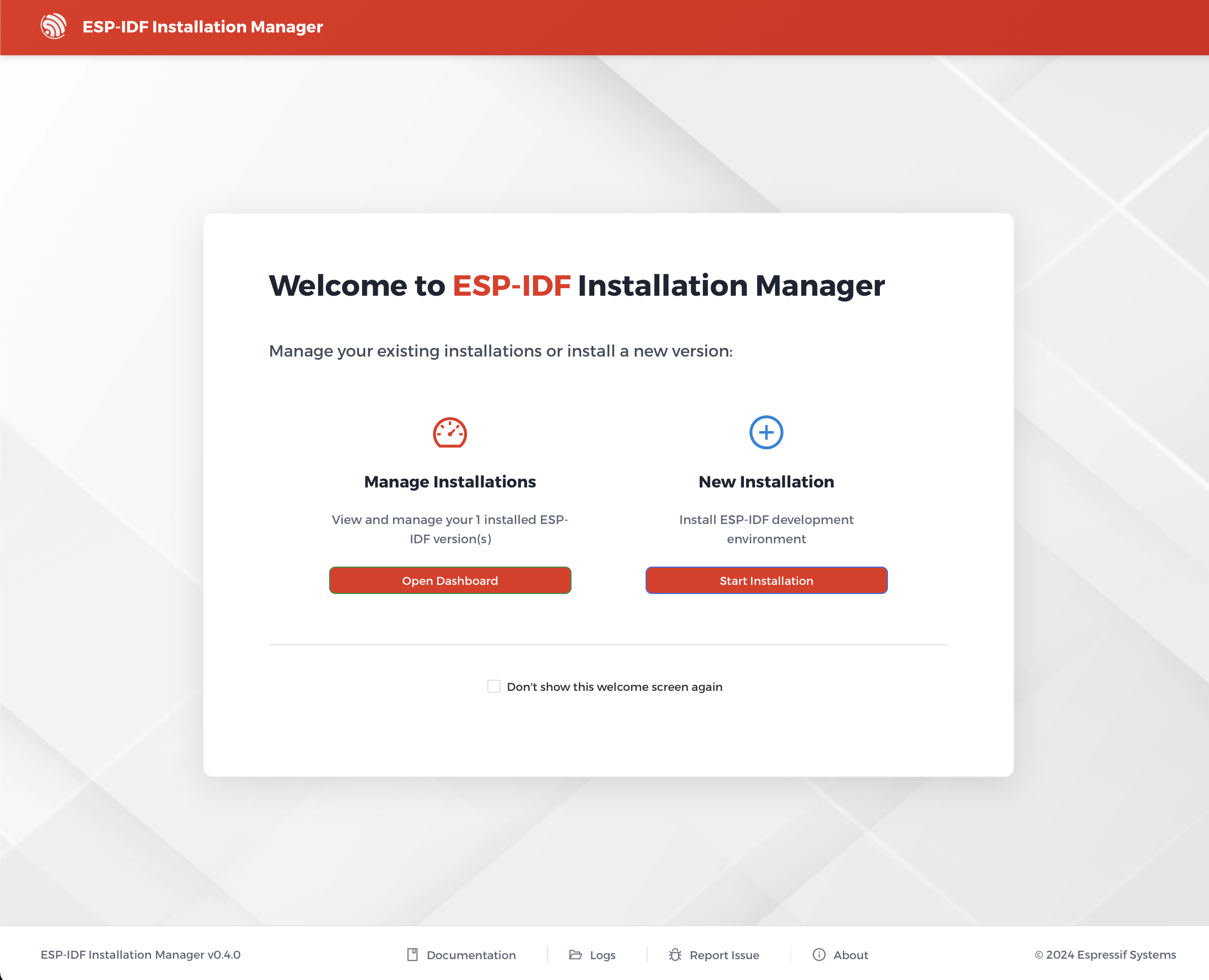
Command Line Interface (CLI)
The CLI version is ideal for:
- Automated installations
- CI/CD pipelines
- Docker environments
- Users who prefer command line tools
- Interactive Mode: Run without parameters for a step-by-step wizard.
- Headless Mode: Use command line arguments for automated installations.