5.5. Zigbee ZCL OTA Upgrade Cluster
5.5.1 Overview
The OTA (Over-the-Air) upgrade is a process that allows network devices to receive firmware updates wirelessly over the network, without requiring physical access to the devices. This feature enhances device functionality, introduces new features, and fixes software vulnerabilities without the need for a service visit or manual intervention.
In Zigbee, the OTA upgrade feature is defined and implemented at the ZCL layer, providing an interoperable means for devices from different manufacturers to upgrade each other’s image. The objective of this chapter is to introduce the OTA upgrade process, provide detailed OTA upgrade API usage implemented by the esp-zigbee-sdk, and suggest some optional optimizations of OTA upgrade from the ZCL perspective.
5.5.3 OTA Upgrade Message Diagram
The OTA upgrade message diagram below shows that the OTA Upgrade Server functions as an OTA upgrade image provider, allowing the OTA Upgrade Client to access and retrieve the relevant image blocks. The OTA Upgrade Client is responsible for downloading and upgrading with the new image.
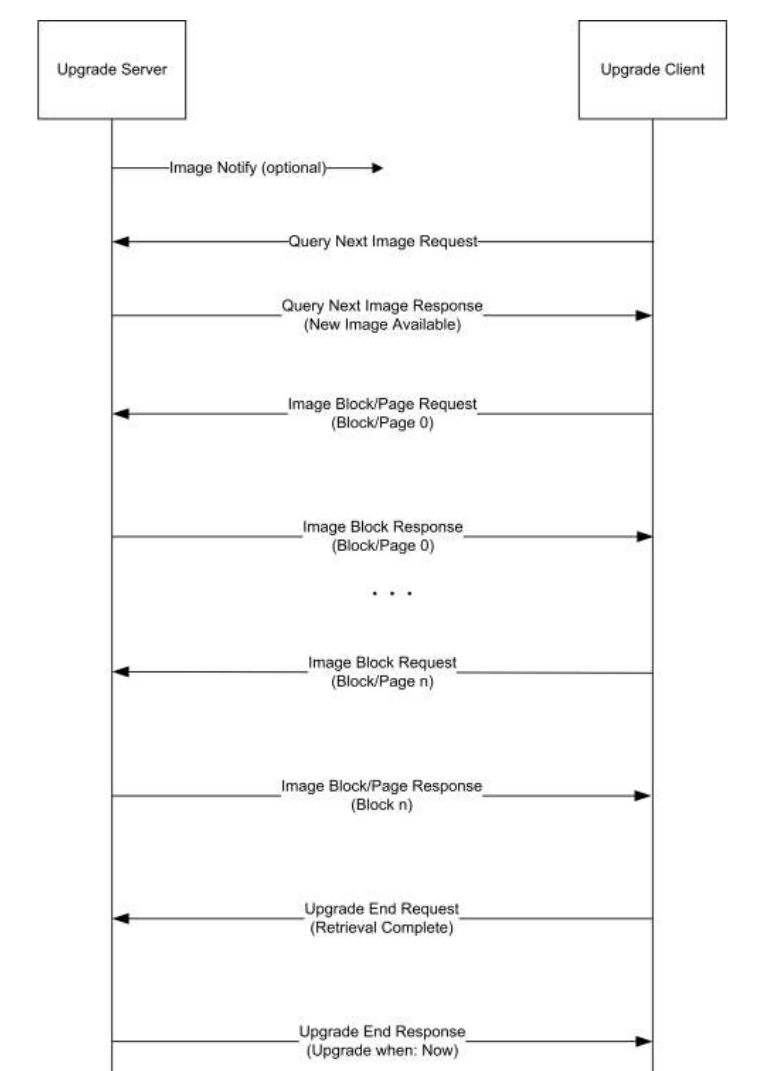
The complete OTA upgrade communication process can be described as follows:
Initiating the OTA upgrade notification: The OTA Upgrade Server can store multiple OTA upgrade images and send an
Image Notify Requestto the network via broadcast or to a specific device via unicast, sharing information about the OTA upgrade image. If the OTA Upgrade Client is interested, it responds with aQuery Next Image Requestto prepare the download. Additionally, the OTA Upgrade Client can also initiate aQuery Next Image Requestto the OTA Upgrade Server to inquire about the OTA upgrade image. If the querying information of image is confirmed by the OTA Upgrade Server, aQuery Next Image Responsewith an available status is sent.Downloading the OTA upgrade image: The downloading process starts with the first
Image Block Request, after which the OTA upgrade image is divided into multiple blocks and sent inImage Block Responsemessages by the OTA Upgrade Server.Verify and finish OTA upgrade process: If the OTA Upgrade Client verifies the integrity of the entire received image, it should send an
Upgrade End Requestwith the upgrade status. The OTA Upgrade Server will then respond with anUpgrade End Responseto indicate the final status of the OTA upgrade.
Additionally, the esp-zigbee-sdk provides Image Notify Request and Query Next Image Request APIs, allowing devices to freely
initiate OTA upgrades. Developers don’t need to manage the image exchange process, as the stack handles the details and provides the
image block or status through callbacks to notify the application.
5.5.4 Typical Usage
This section will introduce the typical usage of a OTA upgrade, including the data model creation process, related commands, and handlers.
5.5.4.1 OTA Upgrade Cluster Creation
If you want to add OTA Upgrade Server functionality to an endpoint on a Home Automation OTA Upgrade Server Device (HAOUS), you need to include a ota upgrade cluster in the endpoint. You can refer to the code below.
#define ESP_OTA_SERVER_ENDPOINT 1
#define OTA_UPGRADE_QUERY_JITTER 0x64
#define OTA_UPGRADE_CURRENT_TIME 0x0000
#define OTA_UPGRADE_IMAGE_COUNT 1
esp_zb_attribute_list_t *basic_cluster = esp_zb_basic_cluster_create(NULL);
esp_zb_attribute_list_t *ota_cluster = esp_zb_zcl_attr_list_create(ESP_ZB_ZCL_CLUSTER_ID_OTA_UPGRADE);
esp_zb_cluster_list_t *cluster_list = esp_zb_zcl_cluster_list_create();
esp_zb_ep_list_t *ep_list = esp_zb_ep_list_create();
esp_zb_zcl_ota_upgrade_server_variable_t variable = {
.query_jitter = OTA_UPGRADE_QUERY_JITTER,
.current_time = OTA_UPGRADE_CURRENT_TIME,
.file_count = OTA_UPGRADE_IMAGE_COUNT,
};
esp_zb_endpoint_config_t endpoint_config = {
.endpoint = ESP_OTA_SERVER_ENDPOINT,
.app_profile_id = ESP_ZB_AF_HA_PROFILE_ID,
.app_device_id = ESP_ZB_HA_TEST_DEVICE_ID,
.app_device_version = 0,
};
ESP_ERROR_CHECK(esp_zb_basic_cluster_add_attr(basic_cluster, ESP_ZB_ZCL_ATTR_BASIC_MANUFACTURER_NAME_ID, ESP_MANUFACTURER_NAME));
ESP_ERROR_CHECK(esp_zb_basic_cluster_add_attr(basic_cluster, ESP_ZB_ZCL_ATTR_BASIC_MODEL_IDENTIFIER_ID, ESP_MODEL_IDENTIFIER));
ESP_ERROR_CHECK(esp_zb_ota_cluster_add_attr(ota_cluster, ESP_ZB_ZCL_ATTR_OTA_UPGRADE_SERVER_DATA_ID, (void *)&variable));
ESP_ERROR_CHECK(esp_zb_cluster_list_add_basic_cluster(cluster_list, basic_cluster, ESP_ZB_ZCL_CLUSTER_SERVER_ROLE));
ESP_ERROR_CHECK(esp_zb_cluster_list_add_ota_cluster(cluster_list, ota_cluster, ESP_ZB_ZCL_CLUSTER_SERVER_ROLE));
ESP_ERROR_CHECK(esp_zb_ep_list_add_ep(ep_list, cluster_list, endpoint_config));
esp_zb_device_register(ep_list);
The OTA_UPGRADE_IMAGE_COUNT specifies the number of OTA upgrade images that the OTA upgrade server can store. If multiple distinct OTA
images need to be supported, set this to the appropriate value. The OTA_UPGRADE_QUERY_JITTER parameter, which ranges from 0x01 to 0x64,
is used by the client to decide whether to respond to the Image Notify Command. The client generates a random value, and if it’s less
than OTA_UPGRADE_QUERY_JITTER, the client will send a Query Next Image Request; otherwise, the command will be ignored. We set this
to the maximum in this example. The OTA_UPGRADE_CURRENT_TIME helps the client device determine when to upgrade its running firmware with
the newly downloaded image(s).
If you intend to create a Home Automation OTA Upgrade Client Device (HAOUC) with a OTA Upgrade Client cluster to download OTA upgrade image from HAOUS, you can refer to the code below.
#define OTA_UPGRADE_RUNNING_FILE_VERSION 0x01010101
#define OTA_UPGRADE_DOWNLOADED_FILE_VERSION ESP_ZB_ZCL_OTA_UPGRADE_DOWNLOADED_FILE_VERSION_DEF_VALUE
#define OTA_UPGRADE_MANUFACTURER 0x1001
#define OTA_UPGRADE_IMAGE_TYPE 0x1011
#define OTA_UPGRADE_HW_VERSION 0x0101
#define OTA_UPGRADE_MAX_DATA_SIZE 223
esp_zb_attribute_list_t *basic_cluster = esp_zb_basic_cluster_create(NULL);
esp_zb_ota_cluster_cfg_t ota_cluster_cfg = {
.ota_upgrade_file_version = OTA_UPGRADE_RUNNING_FILE_VERSION,
.ota_upgrade_downloaded_file_ver = OTA_UPGRADE_DOWNLOADED_FILE_VERSION,
.ota_upgrade_manufacturer = OTA_UPGRADE_MANUFACTURER,
.ota_upgrade_image_type = OTA_UPGRADE_IMAGE_TYPE,
};
esp_zb_attribute_list_t *ota_cluster = esp_zb_ota_cluster_create(&ota_cluster_cfg);
esp_zb_zcl_ota_upgrade_client_variable_t variable_config = {
.timer_query = ESP_ZB_ZCL_OTA_UPGRADE_QUERY_TIMER_COUNT_DEF,
.hw_version = OTA_UPGRADE_HW_VERSION,
.max_data_size = OTA_UPGRADE_MAX_DATA_SIZE,
};
uint16_t ota_upgrade_server_addr = 0xffff;
uint8_t ota_upgrade_server_ep = 0xff;
esp_zb_cluster_list_t *cluster_list = esp_zb_zcl_cluster_list_create();
esp_zb_ep_list_t *ep_list = esp_zb_ep_list_create();
esp_zb_endpoint_config_t endpoint_config = {
.endpoint = ESP_OTA_CLIENT_ENDPOINT,
.app_profile_id = ESP_ZB_AF_HA_PROFILE_ID,
.app_device_id = ESP_ZB_HA_TEST_DEVICE_ID,
.app_device_version = 0,
};
ESP_ERROR_CHECK(esp_zb_basic_cluster_add_attr(basic_cluster, ESP_ZB_ZCL_ATTR_BASIC_MANUFACTURER_NAME_ID, ESP_MANUFACTURER_NAME));
ESP_ERROR_CHECK(esp_zb_basic_cluster_add_attr(basic_cluster, ESP_ZB_ZCL_ATTR_BASIC_MODEL_IDENTIFIER_ID, ESP_MODEL_IDENTIFIER));
ESP_ERROR_CHECK(esp_zb_ota_cluster_add_attr(ota_cluster, ESP_ZB_ZCL_ATTR_OTA_UPGRADE_CLIENT_DATA_ID, (void *)&variable_config));
ESP_ERROR_CHECK(esp_zb_ota_cluster_add_attr(ota_cluster, ESP_ZB_ZCL_ATTR_OTA_UPGRADE_SERVER_ADDR_ID, (void *)&ota_upgrade_server_addr));
ESP_ERROR_CHECK(esp_zb_ota_cluster_add_attr(ota_cluster, ESP_ZB_ZCL_ATTR_OTA_UPGRADE_SERVER_ENDPOINT_ID, (void *)&ota_upgrade_server_ep));
ESP_ERROR_CHECK(esp_zb_cluster_list_add_basic_cluster(cluster_list, basic_cluster, ESP_ZB_ZCL_CLUSTER_SERVER_ROLE));
ESP_ERROR_CHECK(esp_zb_cluster_list_add_ota_cluster(cluster_list, ota_cluster, ESP_ZB_ZCL_CLUSTER_CLIENT_ROLE));
ESP_ERROR_CHECK(esp_zb_ep_list_add_ep(ep_list, cluster_list, endpoint_config));
esp_zb_device_register(ep_list);
The OTA_UPGRADE_RUNNING_FILE_VERSION represents the device’s current running image version, which is used to determine if an upgrade from the
OTA upgrade server is needed. OTA_UPGRADE_DOWNLOADED_FILE_VERSION is used to initialize the DownloadedFileVersion attribute, this attribute will be
updated to the matched file version with OTA upgrade server after the OTA upgrade process completes. OTA_UPGRADE_MAX_DATA_SIZE represents the maximum
data block size the OTA upgrade client can receive.
5.5.4.2 Generate and Apply OTA Upgrade Image
The OTA upgrade implementation in the esp-zigbee-sdk provides a standard method for exchanging OTA images across different platforms and ensures efficient transmission based on developer configurations. However, it does not manage image generation or application; developers are responsible for creating and applying the OTA image.
Generate an OTA Upgrade Image for the ESP Platform
In general, any application binary file compiled by ESP-IDF can be used as an OTA upgrade image for ESP devices. The ESP-IDF file system also provides various methods for storing binary files on the chip. For more details, please refer to the Storage API.
The Zigbee OTA file is composed of a header followed by a number of sub-elements. The format is as follows:
---------------------------------------------------------------
| Octets | Variable | Variable |
---------------------------------------------------------------
Data OTA Header Sub-elements
OTA Header: The OTA header describes general information about the file such as version, the manufacturer that created it. The format is as follows:
Octets
Data Types
Field Names
M/O
4
uint32
OTA upgrade file identifier
M
2
uint16
OTA Header version
M
2
uint16
OTA Header length
M
2
uint16
OTA Header Field control
M
2
uint32
Manufacturer code
M
2
uint16
Image type
M
4
uint32
File version
M
2
uint16
ZigBee Stack version
M
32
ASCII
OTA Header string
M
4
uint32
Total Image size (including header)
M
0/1
uint8
Security credential version
O
0/8
EUI64
Upgrade file destination
O
0/2
uint16
Minimum hardware version
O
0/2
uint16
Maximum hardware version
O
Sub-elements: Sub-elements may contain upgrade data for the embedded device, certificates, or other manufacturer specific pieces. The format is as follows:
--------------------------------------------------------------------------------- | Octets | 2-bytes | 4-bytes | Variable | --------------------------------------------------------------------------------- Data Tag ID Length Field Data
Tag ID: The tag identifier denotes the type and format of the data contained within the sub-element. The identifier is one of the values as follows:
Tag Identifiers
Description
0x0000
Upgrade Image
0x0001
ECDSA Signature (Crypto Suite 1)
0x0002
ECDSA Signing Certificate (Crypto Suite 1)
0x0003
Image Integrity Code
0x0004
Picture Data
0x0005
ECDSA Signature (Crypto Suite 2)
0x0006
ECDSA Signing Certificate (Crypto Suite 2)
0xf000 - 0xffff
Manufacturer Specific Use
Length Field: This value dictates the length of the rest of the data within the sub-element in bytes. It does not include the size of the Tag ID or the Length Fields.
Date: The length of the data in the sub-element must be equal to the value of the Length Field in bytes. The type and format of the data contained in the sub-element is specific to the Tag.
image_builder_tool is Espressif’s tool for creating Zigbee OTA image files. It wraps the application binary file in the file format specified by the Zigbee specification.
usage: image_builder_tool.py [-h] [-c CREATE] -v VERSION -m MANUF_ID -i IMAGE_TYPE [-s STACK_VERSION] [--header_string HEADER_STRING] [--security-credentials SECURITY_CREDENTIALS]
[--upgrade-dest UPGRADE_DEST] [--min-hw-ver MIN_HW_VER] [--max-hw-ver MAX_HW_VER] [-t TAG_ID] [-l TAG_LENGTH] [-f TAG_FILE]
options:
-h, --help show this help message and exit
-c, --create=<filename> Create OTA file
-v, --version=<4-bytes-hex> Firmware version
-m, --manuf-id=<2-bytes-hex> Manufacturer code
-i, --image-type=<2-bytes-hex> Image type
-s, --stack-version=<2-bytes> Zigbee stack version (optional)
--header_string=<text> OTA Header string (optional)
--security-credentials=<1-byte-hex> The security credentials required for this upgrade (optional)
--upgrade-dest=<8-bytes-hex-big-endian> The EUI64 of the device the file is intended for (optional)
--min-hw-ver=<2-bytes-hex> Minimum hardware version (optional)
--max-hw-ver=<2-bytes-hex> Maximum hardware version (optional)
-t, --tag-id=<2-bytes-hex> Tag identifier
-l, --tag-length=<4-bytes> Length of dummy data for tag (optional)
-f, --tag-file<filepath> File to include or extract as data with associated tag
If you would like to use the On Off Light application firmware as the OTA upgrade image for the OTA Upgrade Server, please refer to the below steps:
Build the light application binary file and use the image_builder_tool to create an OTA image file
with the OTA_UPGRADE_MANUFACTURER(0x1001), OTA_UPGRADE_IMAGE_TYPE(0x1011) and OTA_UPGRADE_FILE_VERSION(0x01010110)
cd ~/esp/esp-zigbee-sdk/examples/esp_zigbee_HA_sample/HA_on_off_light
idf.py fullclean
idf.py set-target [CHIP]
idf.py build
python ~/esp/esp-zigbee-sdk/tools/image_builder_tool/image_builder_tool.py --create build/on_off_light_bulb.bin --manuf-id 0x1001 --image-type 0x1011 --version 0x01010110 --tag-id 0x0000 --tag-file build/on_off_light_bulb.bin
Copy the OTA image file to the main folder of OTA upgrade server
cp -f build/on_off_light_bulb.bin ~/esp/esp-zigbee-sdk/examples/esp_zigbee_ota/ota_server/main/ota_file.bin
cd ~/esp/esp-zigbee-sdk/examples/esp_zigbee_ota/ota_server
idf.py fullclean
idf.py set-target [CHIP]
idf.py build
Apply an OTA Upgrade Image on the ESP Platform
For more detailed information on applying the image on the ESP platform, please refer to OTA API documentation.
5.5.4.3 OTA Upgrade Commands
Add OTA Upgrade Image
You can call the esp_zb_ota_upgrade_server_notify_req() API to register this image in the OTA upgrade table at the specified index.
esp_zb_ota_upgrade_server_notify_req_t req = {
.endpoint = ESP_OTA_SERVER_ENDPOINT,
.index = 0, // The index of OTA Server OTA image table
.notify_on = false, // Simply register the OTA image without sending a notification.
.ota_upgrade_time = OTA_UPGRADE_CURRENT_TIME + 1, // When to upgrade its running firmware image
.next_data_cb = zb_ota_next_data_handler,
};
esp_err_t ret = zb_ota_file_header_fileds(&req.ota_file_header);
ESP_RETURN_ON_ERROR(ret, TAG, "Failed to initialize OTA file header fileds, status: %s", esp_err_to_name(ret));
esp_zb_ota_upgrade_server_notify_req(&req);
The size of the OTA upgrade table is determined by the OTA_UPGRADE_IMAGE_COUNT of the HAOUS device. The zb_ota_next_data_handler is a callback
that is triggered by the stack once the OTA upgrade process has started. At this point, the stack expects to retrieve the image block data from the
application.
Notify OTA Upgrade Image
If you expect to notify the OTA upgrade image to specific device whose network address is 01:23:45:67:89:AB:CD:EF on HAOUS side.
python ~/esp/esp-zigbee-sdk/tools/image_builder_tool/image_builder_tool.py --create build/on_off_light_bulb.bin --manuf-id 0x1001 --image-type 0x1011 --version 0x01010102 --upgrade-dest 01:23:45:67:89:AB:CD:EF --tag-id 0x0000 --tag-file build/on_off_light_bulb.bin
You can refer to below code.
esp_zb_ota_upgrade_server_notify_req_t req = {
.endpoint = ESP_OTA_SERVER_ENDPOINT,
.index = 0, // The index of OTA Server OTA image table
.notify_on = true, // Notify current image
.ota_upgrade_time = OTA_UPGRADE_CURRENT_TIME + 1, // When to upgrade its running firmware image
.next_data_cb = zb_ota_next_data_handler,
};
esp_err_t ret = zb_ota_file_header_fileds(&req.ota_file_header);
ESP_RETURN_ON_ERROR(ret, TAG, "Failed to initialize OTA file header fileds, status: %s", esp_err_to_name(ret));
esp_zb_ota_upgrade_server_notify_req(&req);
Please note that if the ESP_ZB_ZCL_OTA_UPGRADE_FILE_HEADER_FC_DEVICE_SPECIFIC bit of field control has not been set and the notify_on
is set to true, the esp_zb_ota_upgrade_server_notify_req() will broadcast the Image Notify Request to the network.
Query OTA Upgrade Image
If you expect to query an OTA Upgrade image from the endpoint ESP_OTA_SERVER_ENDPOINT of HAOUS whose short address is 0x0000 on HAOUC side,
you can call esp_zb_ota_upgrade_client_query_image_req(), please refer to below code.
esp_zb_ota_upgrade_client_query_image_req(0x0000, ESP_OTA_SERVER_ENDPOINT);
The request will be sent after 1 minutes, you can call esp_zb_ota_upgrade_client_query_interval_set() to the interval of querying image
request. If you expect to stop query image request, you can call esp_zb_ota_upgrade_client_query_image_stop() to achieve it.
Approve and Reject OTA Upgrade request
The application can decide whether to approve an OTA upgrade request from a remote device.
The ESP_ZB_CORE_OTA_UPGRADE_SRV_QUERY_IMAGE_CB_ID signal indicates the OTA upgrade request details on the HAOUS side. Returning ESP_OK
approves the request; otherwise, the OTA upgrade request is aborted. You can follow the code below for implementation.
static esp_err_t zb_ota_upgrade_server_query_image_handler(esp_zb_zcl_ota_upgrade_server_query_image_message_t message)
{
esp_err_t ret = ESP_OK;
ESP_RETURN_ON_FALSE(message.info.status == ESP_ZB_ZCL_STATUS_SUCCESS, ESP_FAIL, TAG, "Failed to parse OTA upgrade server query image message");
ESP_LOGI(TAG, "OTA upgrade server query image");
ESP_LOGI(TAG, "OTA client address: 0x%x", message.zcl_addr.u.short_addr);
ESP_LOGI(TAG, "OTA version: 0x%lx, image type: 0x%x, manufacturer code: %x, ", message.version, message.image_type, message.manufacturer_code);
if (message.table_idx) {
ESP_LOGI(TAG, "OTA table index: 0x%x", *message.table_idx);
}
ESP_RETURN_ON_FALSE(
(message.image_type == OTA_UPGRADE_IMAGE_TYPE && message.manufacturer_code == OTA_UPGRADE_MANUFACTURER),
ESP_ERR_NOT_FOUND, TAG, "OTA query image mismatch");
return ret;
}
The ESP_ZB_CORE_OTA_UPGRADE_QUERY_IMAGE_RESP_CB_ID signal is triggered when HAOUC receives the Next Image Response. Returning ESP_OK
to the stack indicates that the OTA upgrade image for the remote device is approved by the application; otherwise, the OTA upgrade process will be aborted. See the
code example below for reference.
static esp_err_t zb_ota_upgrade_query_image_resp_handler(esp_zb_zcl_ota_upgrade_query_image_resp_message_t message)
{
esp_err_t ret = ESP_OK;
if (message.info.status == ESP_ZB_ZCL_STATUS_SUCCESS) {
ESP_LOGI(TAG, "Queried OTA image from address: 0x%04hx, endpoint: %d", message.server_addr.u.short_addr, message.server_endpoint);
ESP_LOGI(TAG, "Image version: 0x%lx, manufacturer code: 0x%x, image size: %ld", message.file_version, message.manufacturer_code,
message.image_size);
}
if (ret == ESP_OK) {
ESP_LOGI(TAG, "Approving OTA image upgrade");
} else {
ESP_LOGI(TAG, "Rejecting OTA image upgrade, status: %s", esp_err_to_name(ret));
}
return ret;
}
Image Block Request and Response
When the OTA upgrade image is approved by both HAOUS and HAOUC, the image transmission process begins. To simplify application operations, the SDK abstracts the OTA upgrade image block communication process, reporting status and data to the application.
The status of the OTA upgrade image block communication is triggered by a callback registered through esp_zb_core_action_handler_register() with
the ESP_ZB_CORE_OTA_UPGRADE_SRV_STATUS_CB_ID signal on the HAOUS side. On the HAOUC side, the status and data of the OTA upgrade image block
communication are triggered by the callback registered through esp_zb_core_action_handler_register() with the ESP_ZB_CORE_OTA_UPGRADE_VALUE_CB_ID
signal.
The ESP_ZB_CORE_OTA_UPGRADE_SRV_STATUS_CB_ID signal handler would look like this:
static esp_err_t zb_ota_upgrade_server_status_handler(esp_zb_zcl_ota_upgrade_server_status_message_t message)
{
esp_err_t ret = ESP_OK;
ESP_RETURN_ON_FALSE(message.info.status == ESP_ZB_ZCL_STATUS_SUCCESS, ESP_FAIL, TAG, "Failed to parse OTA upgrade server status message");
ESP_LOGI(TAG, "OTA client address: 0x%x", message.zcl_addr.u.short_addr);
ESP_LOGI(TAG, "OTA version: 0x%lx, image type: 0x%x, server status: %d", message.version, message.image_type, message.server_status);
if (message.upgrade_time) {
ESP_LOGI(TAG, "OTA upgrade time: 0x%lx", *message.upgrade_time);
}
return ret;
}
The ESP_ZB_CORE_OTA_UPGRADE_VALUE_CB_ID signal handler would look like this:
static esp_err_t zb_ota_upgrade_status_handler(esp_zb_zcl_ota_upgrade_value_message_t message)
{
static uint32_t total_size = 0;
static uint32_t offset = 0;
static int64_t start_time = 0;
esp_err_t ret = ESP_OK;
if (message.info.status == ESP_ZB_ZCL_STATUS_SUCCESS) {
switch (message.upgrade_status) {
case ESP_ZB_ZCL_OTA_UPGRADE_STATUS_START:
ESP_LOGI(TAG, "-- OTA upgrade start");
start_time = esp_timer_get_time();
ESP_RETURN_ON_ERROR(ret, TAG, "Failed to begin OTA partition, status: %s", esp_err_to_name(ret));
break;
case ESP_ZB_ZCL_OTA_UPGRADE_STATUS_RECEIVE:
total_size = message.ota_header.image_size;
offset += message.payload_size;
ESP_LOGI(TAG, "-- OTA Client receives data: progress [%ld/%ld]", offset, total_size);
break;
case ESP_ZB_ZCL_OTA_UPGRADE_STATUS_APPLY:
ESP_LOGI(TAG, "-- OTA upgrade apply");
break;
case ESP_ZB_ZCL_OTA_UPGRADE_STATUS_CHECK:
ret = offset == total_size ? ESP_OK : ESP_FAIL;
ESP_LOGI(TAG, "-- OTA upgrade check status: %s", esp_err_to_name(ret));
break;
case ESP_ZB_ZCL_OTA_UPGRADE_STATUS_FINISH:
ESP_LOGI(TAG, "-- OTA Finish");
ESP_LOGI(TAG, "-- OTA Information: version: 0x%lx, manufacturer code: 0x%x, image type: 0x%x, total size: %ld bytes, cost time: %lld ms,",
message.ota_header.file_version, message.ota_header.manufacturer_code, message.ota_header.image_type,
message.ota_header.image_size, (esp_timer_get_time() - start_time) / 1000);
break;
default:
ESP_LOGI(TAG, "OTA status: %d", message.upgrade_status);
break;
}
}
return ret;
}
You can retrieve the image block from this handler. It’s essential for you to apply the image block to effectively upgrade the firmware.
The return value of zb_ota_upgrade_status_handler() helps the stack determine the next step. If the OTA upgrade message is valid,
return ESP_OK. If the application is busy and unable to handle the message, return ESP_ERR_INVALID_STATE. When the message has the
ESP_ZB_ZCL_OTA_UPGRADE_STATUS_APPLY status and the application can accept a new image and the application wants to request more images,
return ESP_ERR_NOT_FINISHED. Otherwise, return ESP_FAIL.
More details please see examples:
5.5.5 OTA Upgrade Rate Optimization
There are several methods available to improve the OTA upgrade process.
5.5.5.1 General Optimization
Adjust the
OTA_UPGRADE_MAX_DATA_SIZEto improve frame exchange; a value of 223 is recommended.Increase the
FREERTOS_HZin menuconfig to enhance the system’s response rate. The default value is 100.Enable the
IEEE802154_TIMING_OPTIMIZATIONin menuconfig to optimize IEEE802154 timing.Reduce unrelated logs during the OTA upgrade process.
Based on actual test results, the optimizations above can increase the OTA upgrade rate to 8.1 KB/s.
5.5.5.2 Delta OTA
Delta OTA is a firmware update technique designed to transmit and apply updates by only sending the “delta” or differences between the old and new firmware versions, rather than the complete new firmware image. This approach can significantly reduce the data transfer size, which is especially beneficial for IoT devices operating on low-bandwidth, low-power protocols.
If you need to upgrade the firmware running on the chip with less changes, enabling Delta OTA feature will be effective.
Refer to Delta OTA Upgrade Functions for instructions on enabling delta OTA.