How to Download the Latest Temporary Version of AT Firmware from GitHub
As ESP-AT enables CI (Continuous Integration) on GitHub, temporary versions of ESP-AT firmware is generated every time when the code is pushed to GitHub.
Attention
the latest temporary version of AT firmware downloaded from webpages needs to be tested and verified for functionality based on your own product.
Please save the firmware and download link, for possible issue debugging in the future.
The following steps guide you on how to download the latest temporary version of AT firmware from GitHub.
Sign in your GitHub account
Before you start, please sign in your GitHub account, as you need login permission to download firmware.
Open the website https://github.com/espressif/esp-at
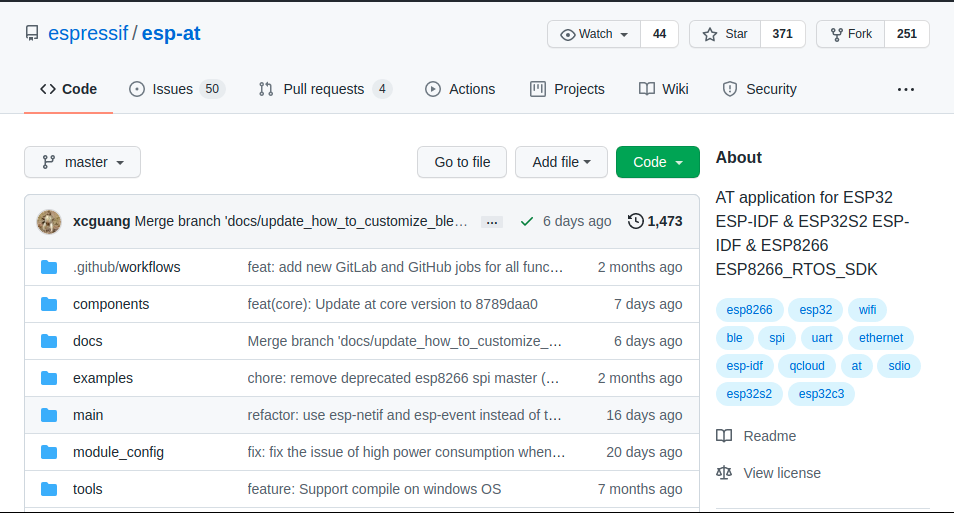
ESP-AT GitHub Home Page
Click “Actions” to enter the “Actions” page
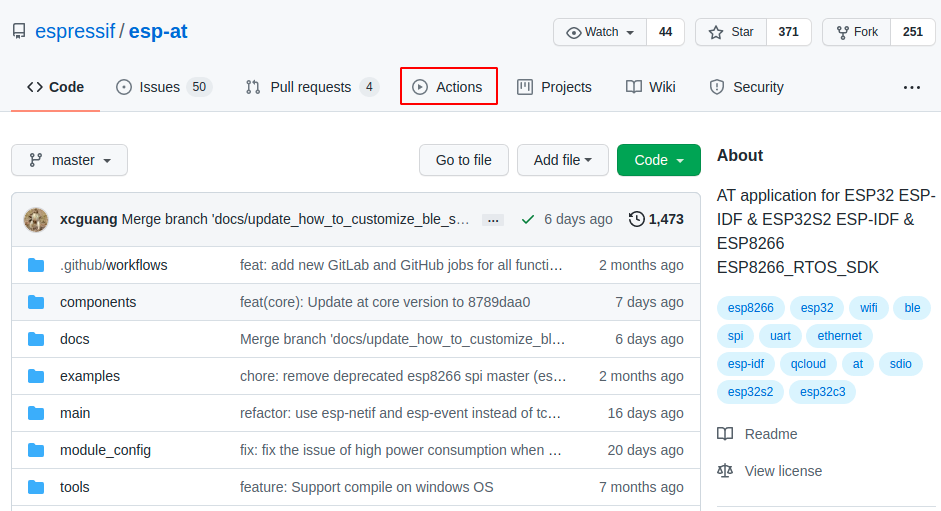
Click Actions
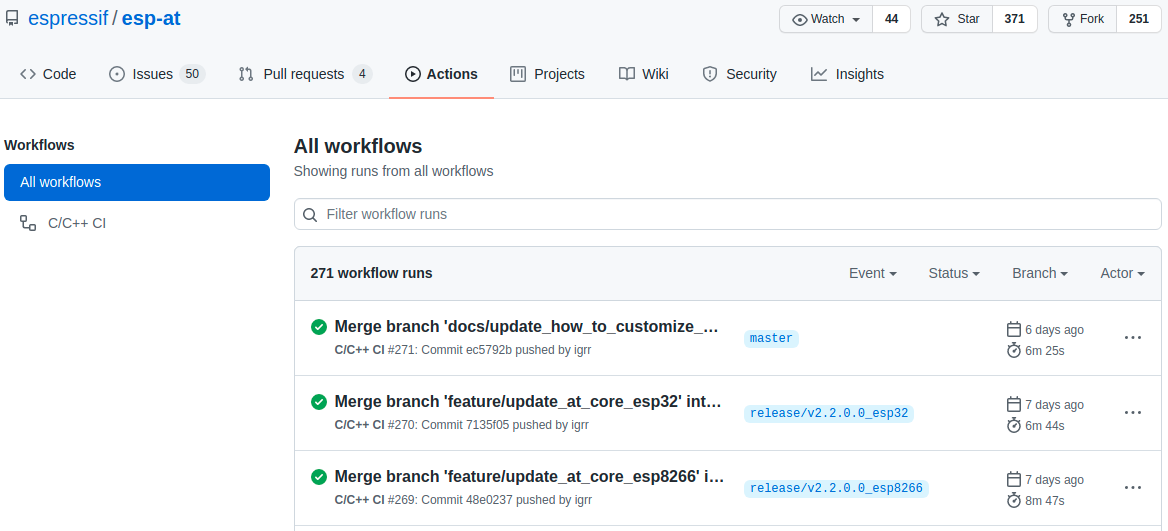
Actions Page
Click the branch and choose the specified branch
Default branch is master. If you want to download the temporary firmware of the specified branch, click “Branch” to enter the workflow page of the specified branch.
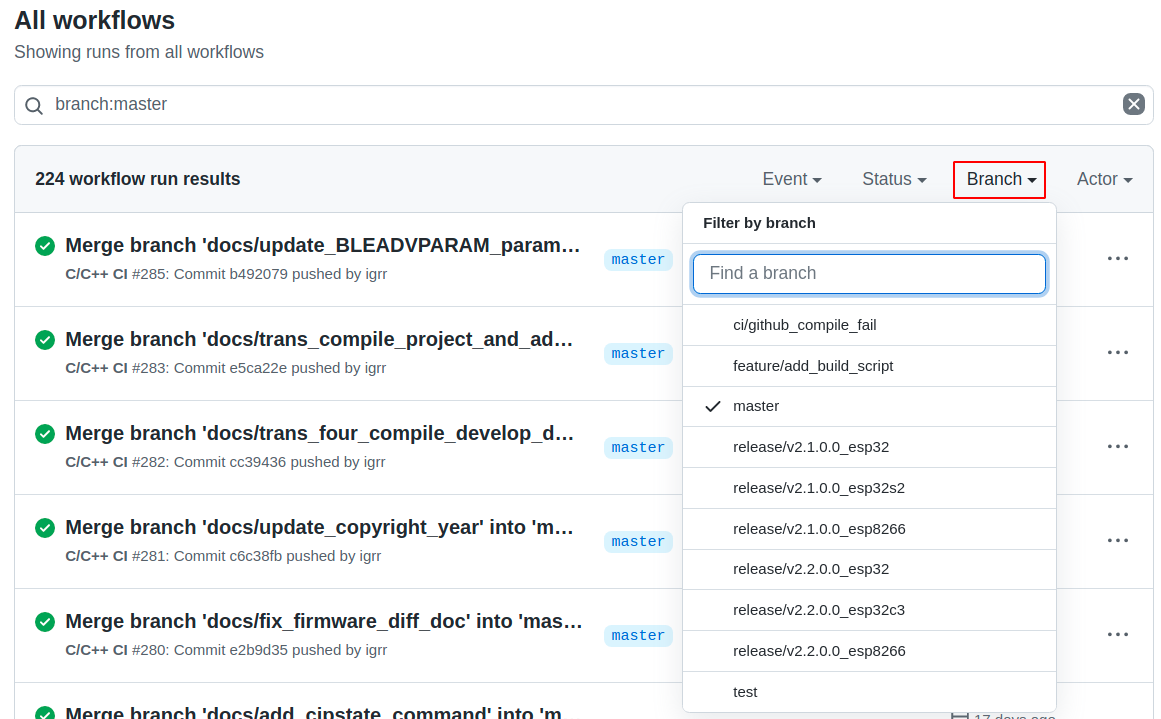
Click the Branch
Click the latest workflow and enter the latest workflow page
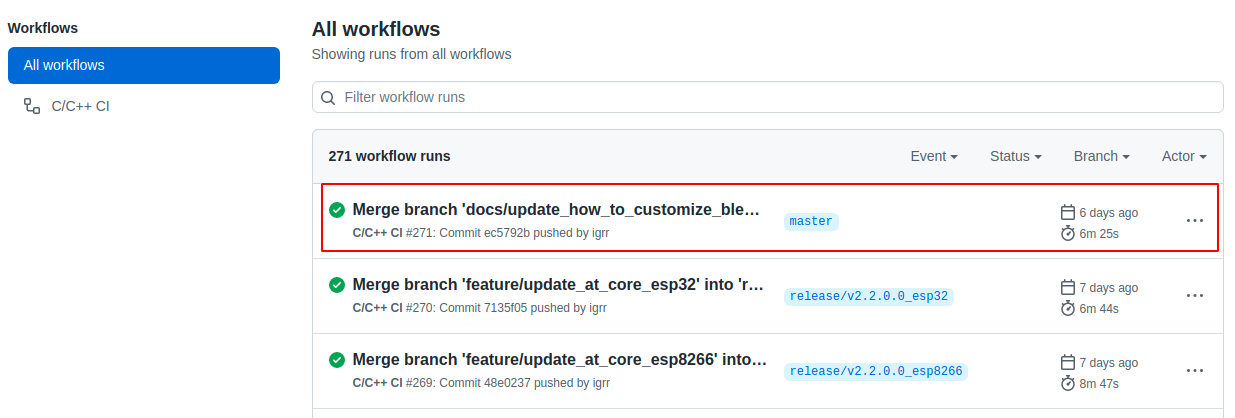
Click the Latest Workflow
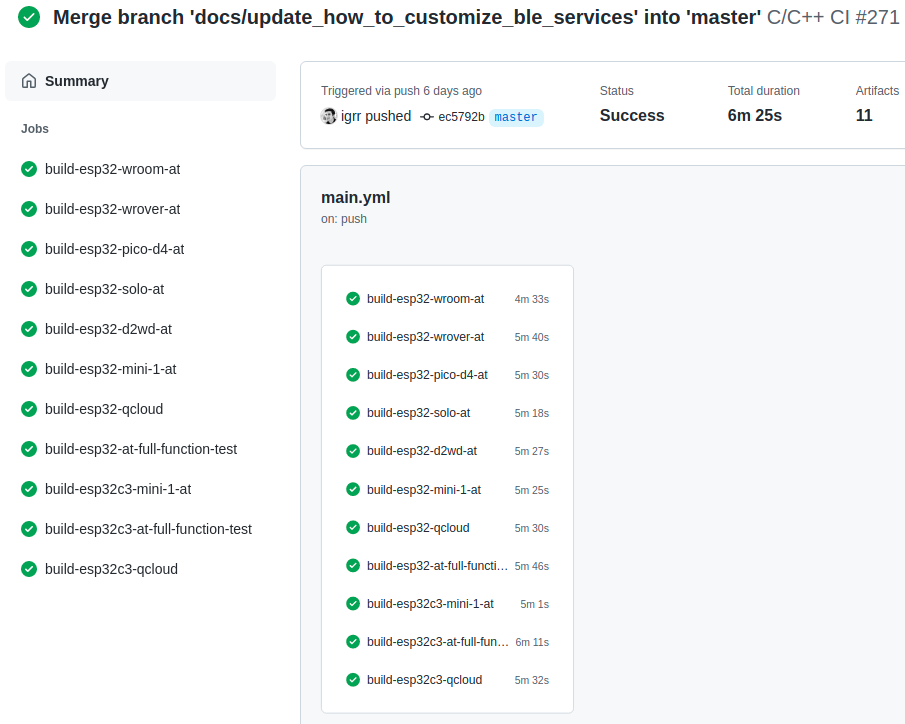
Latest Workflow Page
Scroll the page to the end, select the corresponding module on the
Artifactspage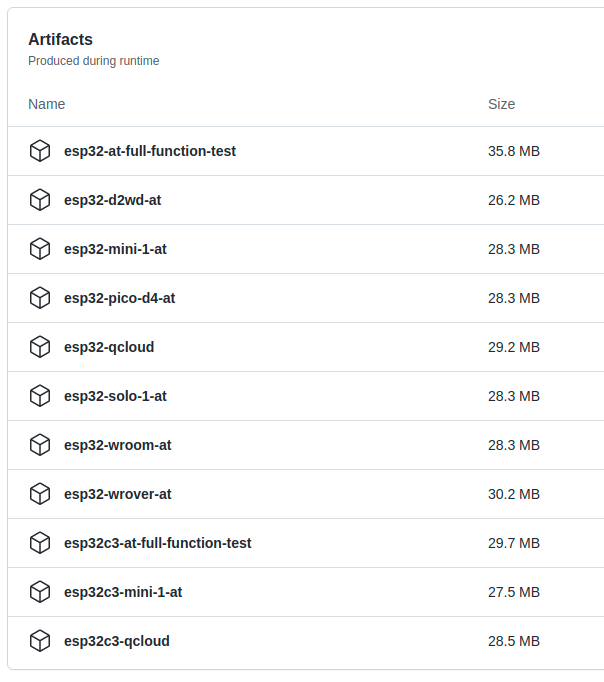
Artifacts Page
Click to download the temporary version of AT firmware for modules
Note
If you do not find the firmware of the corresponding module on the
Artifactspage, you can refer to ESP-AT Firmware Differences to select a similar firmware to download.