Deep-sleep Wake Stubs
Introduction
The wakeup time from Deep-sleep mode is much longer, compared to Light-sleep and Modem-sleep modes as ROM and RAM are both powered down in this case, and the CPU needs more time for SPI booting. However, ESP32-S3 supports running a “Deep-sleep wake stub” when coming out of Deep-sleep. This function runs immediately as soon as the chip wakes up - before any normal initialization, bootloader, or ESP-IDF code has run.
Specifically, after waking up from Deep-sleep mode, ESP32-S3 starts partial initialization. Then RTC fast memory will be validated with CRC. If validation passes, the wake stub code will be executed.
As ESP32-S3 has just woken up from Deep-sleep, most of the peripherals are in the reset state. The SPI flash has not been mapped. Thus, wake stub code can only call functions implemented in ROM or loaded into RTC fast memory, which retains content during Deep-sleep.
From the above, by utilizing the wake stub functionality in an application, you can quickly run some code when waking up from Deep-sleep mode, without having to wait for the whole boot-up process. However, the stub size is restricted by the size of RTC fast memory.
ESP32-S3 supports RTC memory, including both RTC fast memory and RTC slow memory. The wake stub code should be loaded into RTC fast memory, with data utilized by the code being stored in RTC fast or RTC slow memory.
Next we will introduce how to implement the wake stub code in an application.
Implement wake stub
The wake stub in esp-idf is realized by the function esp_wake_deep_sleep(). This function is executed whenever the SoC wakes from Deep-sleep. As this function is weakly-linked to the default function esp_default_wake_deep_sleep(), if your application contains a function with the name esp_wake_deep_sleep(), the default version esp_default_wake_deep_sleep() in esp-idf will be overridden.
Please note that implementing the function esp_wake_deep_sleep() in your application is not mandatory for utilizing the Deep-sleep functionality. It becomes necessary only if you want to introduce certain behavior immediately upon the SoC's wake-up.
When you develop a customized wake stub, the first step it should do is to call the default function esp_default_wake_deep_sleep().
In addition, you can switch between different wake stubs by calling the function esp_set_deep_sleep_wake_stub() during runtime.
Implementing the wake stub function in your application includes the following steps:
Loading wake stub code into RTC fast memory
Loading data into RTC memory
Load Wake Stub Code into RTC Fast Memory
The wake stub code can only call functions present in ROM or loaded into RTC fast memory. All other RAM locations are unintiailized and contain random data. While the wake stub code can use other RAM areas for temporary storage, the contents of these areas will be overwritten either upon returning to Deep-sleep mode or upon initiating esp-idf.
Wake stub code is a part of the main esp-idf application. During regular execution of esp-idf, functions can call the wake stub code or access RTC memory, treating them as a regular part of the application.
Wake stub code must reside in RTC fast memory. This can be realized in two ways.
Employ the attribute
RTC_IRAM_ATTRto placeesp_wake_deep_sleep()into RTC fast memory:
void RTC_IRAM_ATTR esp_wake_deep_sleep(void) {
esp_default_wake_deep_sleep();
// Add additional functionality here
}
The first approach is suitable for short and simple code segments or for source files including both "normal" and "RTC" code.
Place the function
esp_wake_deep_sleep()into any source file with name starting withrtc_wake_stub. For files with such namesrtc_wake_stub*, their contents can be automatically put into RTC fast memory by the linker.
The second method is preferable when writing longer code segments in RTC fast memory.
However, any string constants used in this way must be declared as arrays and marked with RTC_RODATA_ATTR, as shown in the example above.
Place the data into any source file with name starting with
rtc_wake_stub, as demonstrated in the example source file system/deep_sleep_wake_stub/main/rtc_wake_stub_example.c.
if (s_count >= s_max_count) {
// Reset s_count
s_count = 0;
// Set the default wake stub.
// There is a default version of this function provided in esp-idf.
esp_default_wake_deep_sleep();
// Return from the wake stub function to continue
// booting the firmware.
return;
}
The second approach is advisable when incorporating strings or more complex code segments.
You can enable the Kconfig option CONFIG_BOOTLOADER_SKIP_VALIDATE_IN_DEEP_SLEEP to reduce wake-up time. See more information in Fast boot from Deep-sleep.
All of the above functions are declared in esp_hw_support/include/esp_sleep.h.
Load Wake Stub Data into RTC memory
RTC memory must include read-only data used by the wake stub code. Data in RTC memory is initialized whenever the SoC restarts, except when waking from Deep-sleep. In such cases, the data retained before entering to Deep-sleep are kept. Data used by the wake stub code must be resident in RTC memory, i.e. RTC fast memory or in RTC slow memory.
The data can be specified in the following two methods:
Utilize attributes
RTC_DATA_ATTRandRTC_RODATA_ATTRto specify writable or read-only data, respectively.
RTC_DATA_ATTR int wake_count;
void RTC_IRAM_ATTR esp_wake_deep_sleep(void) {
esp_default_wake_deep_sleep();
static RTC_RODATA_ATTR const char fmt_str[] = "Wake count %d\n";
esp_rom_printf(fmt_str, wake_count++);
}
The RTC memory area where the data will be placed can be configured via the menuconfig option CONFIG_ESP32S3_RTCDATA_IN_FAST_MEM. This option allows keeping slow memory area for ULP programs. Once it is enabled, the data marked with RTC_DATA_ATTR and RTC_RODATA_ATTR are placed in the RTC fast memory segment; otherwise, it goes to RTC slow memory (the default option). This option depends on the CONFIG_FREERTOS_UNICORE option because RTC fast memory can be accessed only by PRO_CPU.
The attributes RTC_FAST_ATTR and RTC_SLOW_ATTR can be used to specify data that is forcefully placed into RTC fast memory and RTC slow memory, respectively.
Application Examples
system/deep_sleep_wake_stub demonstrates how to use the Deep-sleep wake stub on ESP32-S3 to quickly perform some tasks (the wake stub code) immediately after wake-up before going back to sleep.
Measure Time from Deep-sleep Wake-up to Wake Stub Execution
In certain low-power scenarios, you may want to measure the time it takes for an ESP32-S3 chip to wake up from Deep-sleep to executing the wake stub function.
This section describes two methods for measuring this wake-up duration.
Method 1: Estimate Using CPU Cycle Count
This method uses the CPU's internal cycle counter to estimate the wake-up time. At the beginning of the stub (with the function type of esp_deep_sleep_wake_stub_fn_t), the current CPU cycle count is read and converted into time based on the running CPU frequency.
Reference example: system/deep_sleep_wake_stub.
After running the example, you will see a log similar to:
Enabling timer wakeup, 10s
Entering deep sleep
ESP-ROM:esp32c3-api1-20210207
Build:Feb 7 2021
rst:0x5 (DSLEEP),boot:0xc (SPI_FAST_FLASH_BOOT)
wake stub: wakeup count is 1, wakeup cause is 8, wakeup cost 12734 us
wake stub: going to deep sleep
ESP-ROM:esp32c3-api1-20210207
Build:Feb 7 2021
rst:0x5 (DSLEEP),boot:0xc (SPI_FAST_FLASH_BOOT)
The wakeup cost 12734 us is time between Deep-sleep wake-up and wake stub execution.
Advantages:
Requires no external hardware.
Easy to implement.
Limitations:
The measured duration may include part of the initialization flow.
Not suitable for ultra-precise timing analysis.
Method 2: Use GPIO pins and Logic Analyzer
You can use one GPIO pin as the wake-up source and another GPIO pin to indicate when the wake stub begins execution. By observing the timing between these GPIO transitions on a logic analyzer, you can obtain an accurate measurement of the time from wake-up to stub execution.
For example, in the screenshot below, GPIO4 functions as the wake-up source, and GPIO5 indicates when the wake stub begins execution. The timing between the high level of GPIO4 and GPIO5 is the time from wake-up to stub execution.
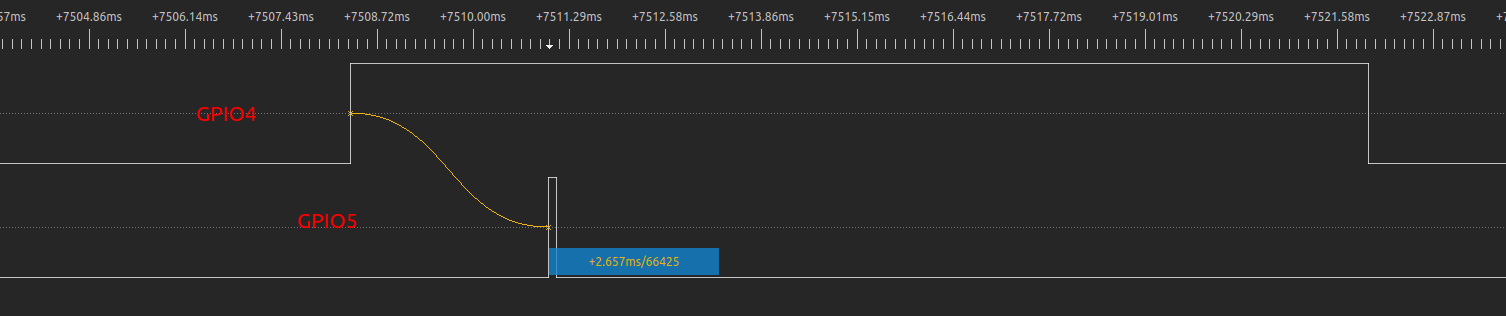
Time from Wake-up to Stub Execution
The 2.657ms is time between Deep-sleep wake-up and wake stub execution.
Advantages:
High accuracy.
Useful for validating hardware timing behavior.
Limitations:
Requires external equipment (logic analyzer or oscilloscope).
May require test pin wiring on custom boards.
Recommendation
For quick estimation or software-only testing, Method 1 is sufficient.
For precise validation and hardware-level timing, Method 2 is recommended.