构建项目
构建项目:前往菜单栏
查看>命令面板并输入ESP-IDF:构建项目,点击该命令开始构建项目。一个新的终端自动开启并显示构建输出。通知栏中会出现 “Building project” 的信息,构建完成后则会显示 “Building done”。
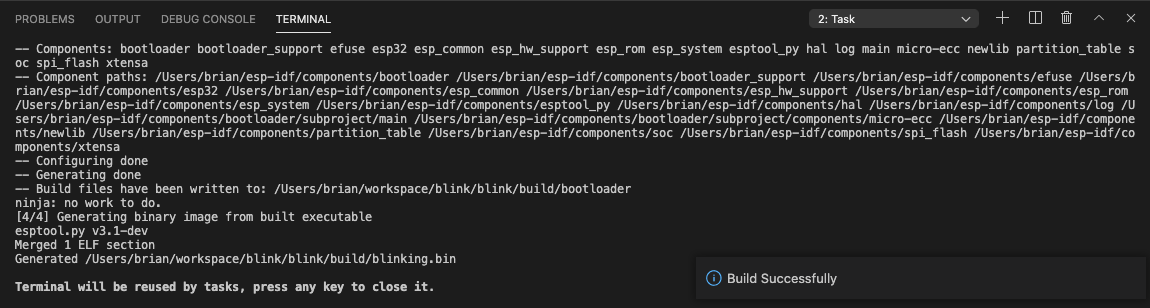
备注
如果你不想自动查看输出,可以修改
idf.notificationMode设置。请查看 ESP-IDF 设置,了解如何修改此配置。若想修改构建任务的行为,可以在配置 Cmake 时使用
idf.cmakeCompilerArgs参数,或在配置 Ninja 时使用idf.ninjaArgs参数。例如,可以使用idf.ninjaArgs: [-j N]来设置并行作业数,其中 N 是并行作业的数量。完成应用程序构建后,终端中将执行二进制文件大小分析任务,并显示分析结果。可以在
settings.json中通过idf.enableSizeTaskAfterBuildTask配置项启用或禁用此分析任务。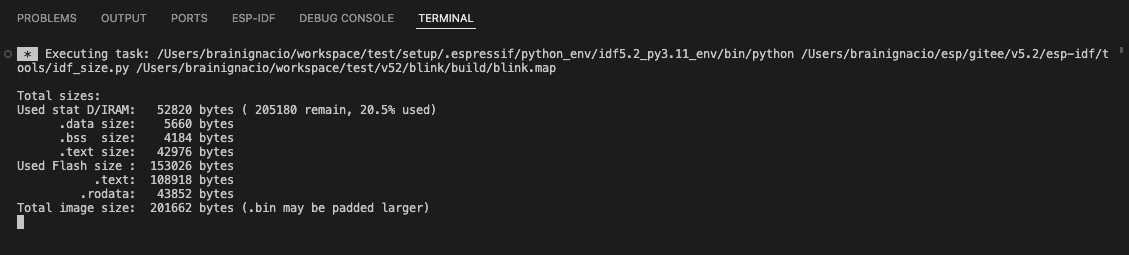
ESP-IDF 构建输出中会提示如何解决构建错误,这些提示可以通过 提示查看器 显示。
接下来请 烧录项目。