Build Your Project
Build your project: Go to
View>Command Palette, enterESP-IDF: Build your Projectand choose the command to build the project.A new terminal will open with the build output. A notification bar will display the “Building project” message, followed by a “Building done” message when the process is complete.
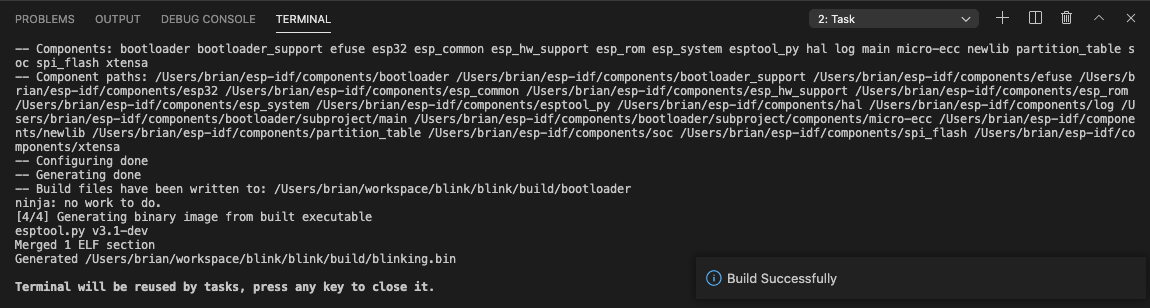
Note
There is an
idf.notificationModeconfiguration setting if you prefer not to see the output automatically. Please refer to ESP-IDF Settings to learn how to modify this configuration.You can adjust the behavior of the build task with
idf.cmakeCompilerArgsfor the Cmake configure step andidf.ninjaArgsfor the Ninja step. For example, useidf.ninjaArgs: [-j N]where N is the number of jobs to run in parallel.After building the application, the size analysis task will run in a terminal, showing the binary size analysis results. You can enable or disable this task with
idf.enableSizeTaskAfterBuildTaskin thesettings.json.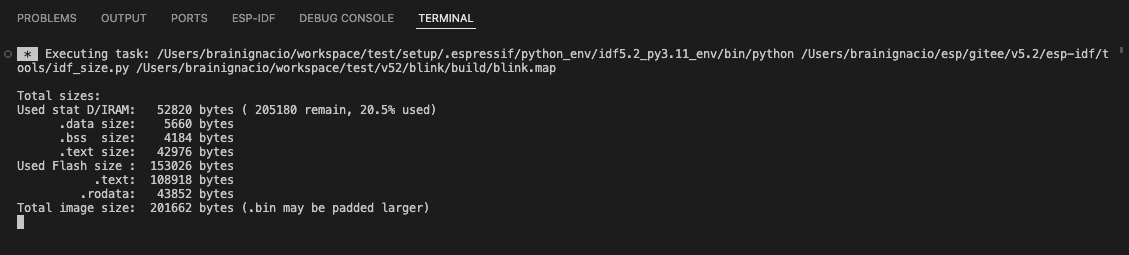
The ESP-IDF build output will provide hints to resolve errors, which can be viewed using the Hints Viewer.
Next, proceed to Flash onto the Device.