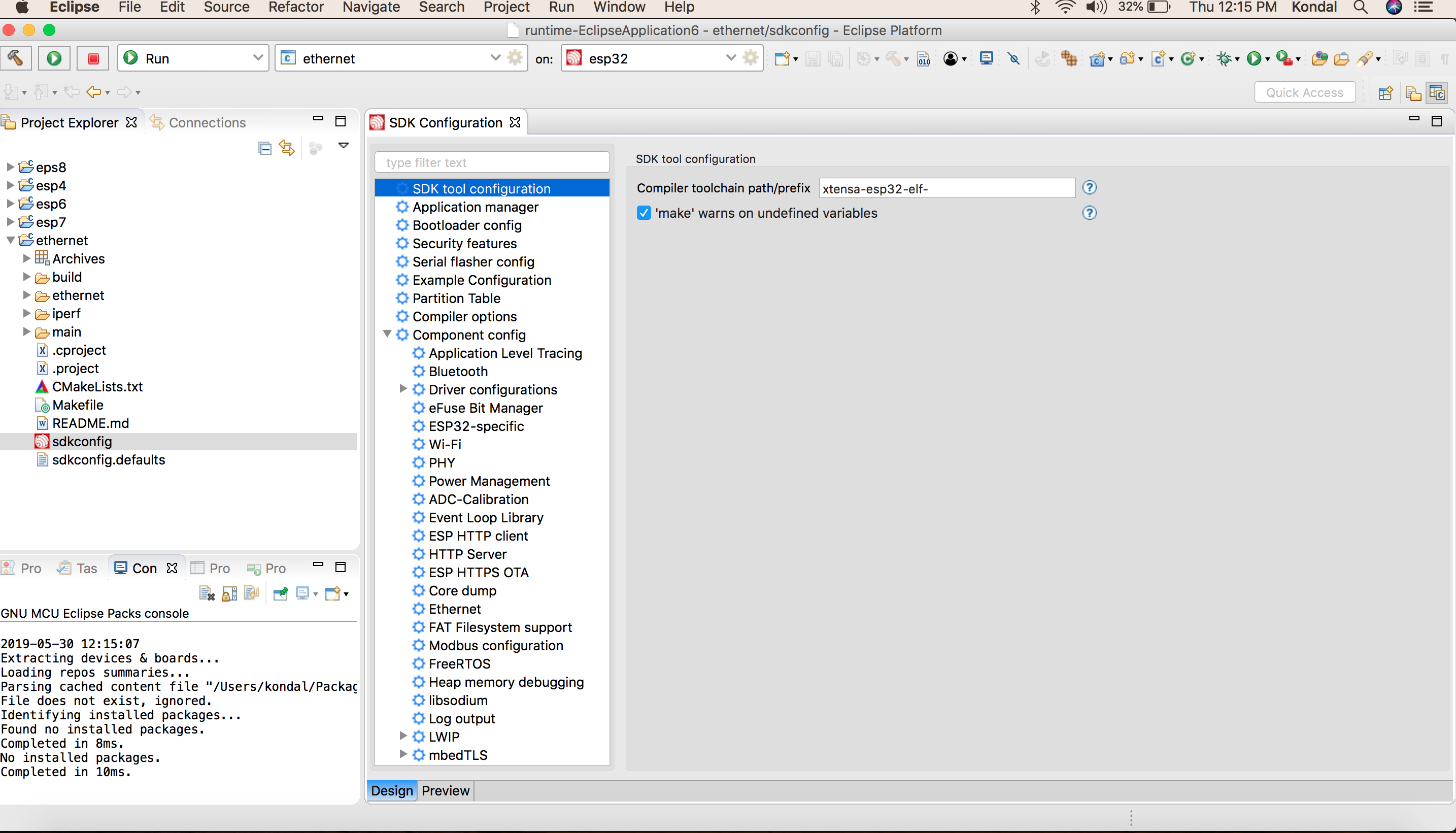Configure Your Project
Project configuration is stored in a single file called sdkconfig located in the root directory of the project. This configuration file can be modified using the SDK Configuration Editor.
Note
sdkconfig file is generated only after the build. Hence, it is recommended to build the project once before configuring the project.
To launch the SDK Configuration Editor:
Navigate to the
sdkconfigfile.Double-click on the file to launch the SDK Configuration Editor.
Use
Ctrl+SorCommand+Sbased on your OS to save the changes. You can also use the EclipseSavebutton from the toolbar.To revert changes made in the SDK Configuration Editor, either close the editor without saving or right-click on the
sdkconfigfile and selectLoad sdkconfigto revert the changes from the editor.