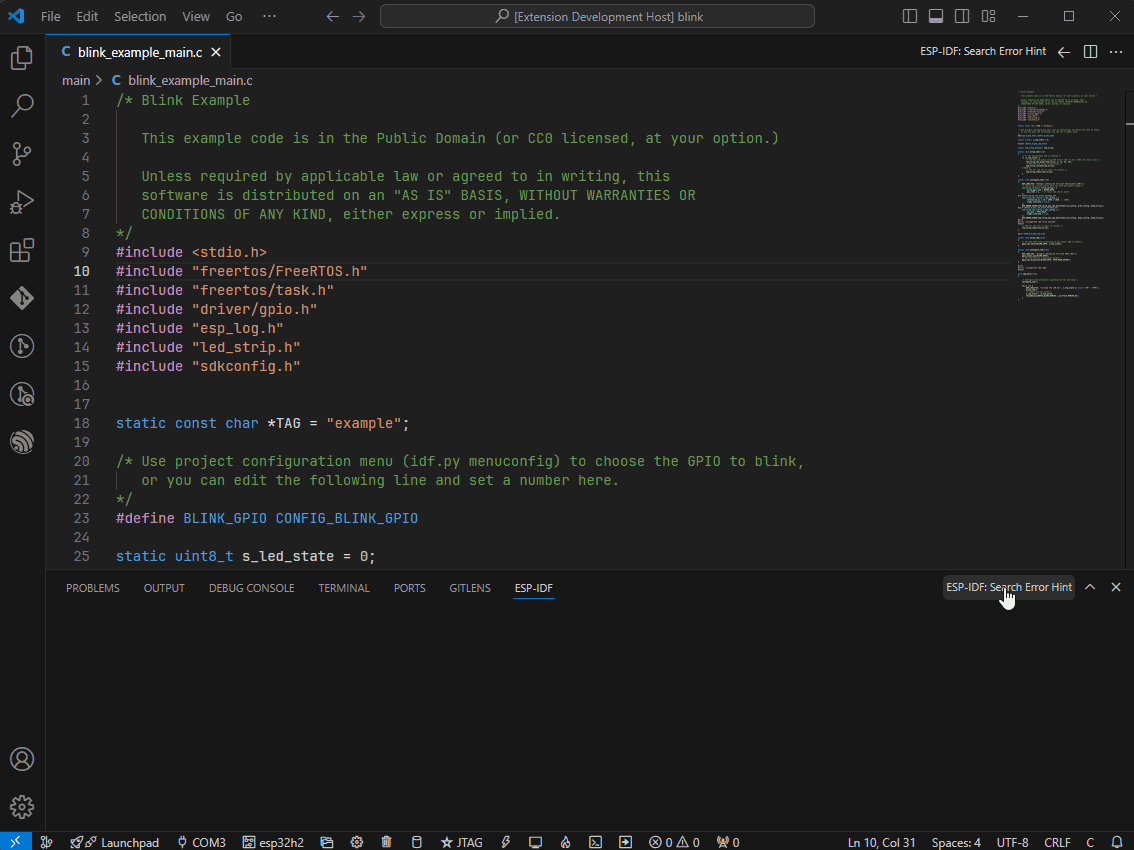Hints Viewer
This feature enhances your development experience by providing helpful hints for errors detected in your code.
The idf.py tool suggests hints for resolving errors. It uses a database of hints stored in $IDF_PATH/tools/idf_py_actions/hints.yml. Hints will be printed if a match is found for the given error.
Hover Over Errors for Hints
When you hover over errors in the text editor, a hint displays if the error matches one listed in the hints.yml file.
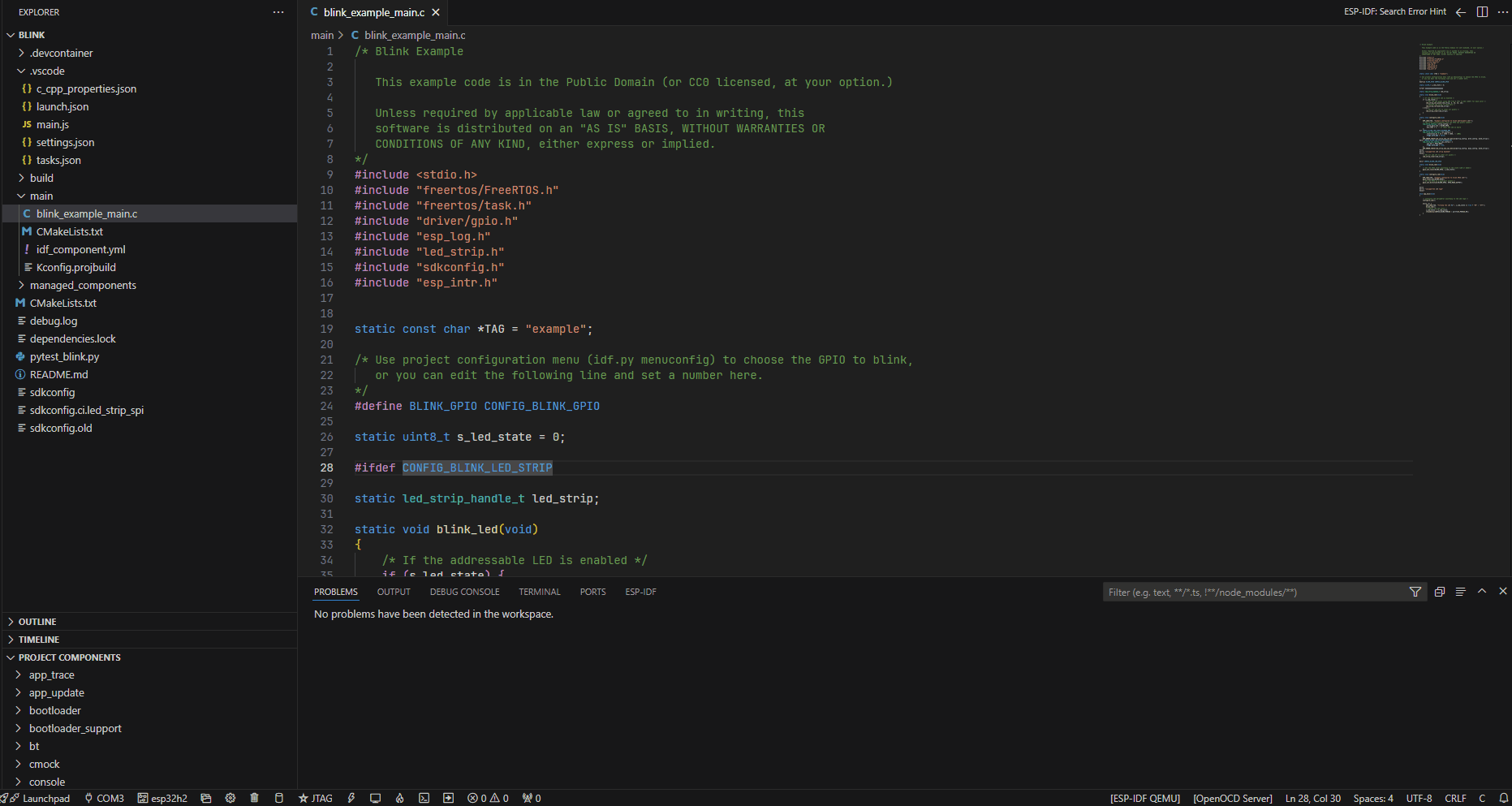
Bottom Panel for Hints
Automatic Updates: The ESP-IDF bottom panel updates automatically to display hints based on the errors in your currently opened file.
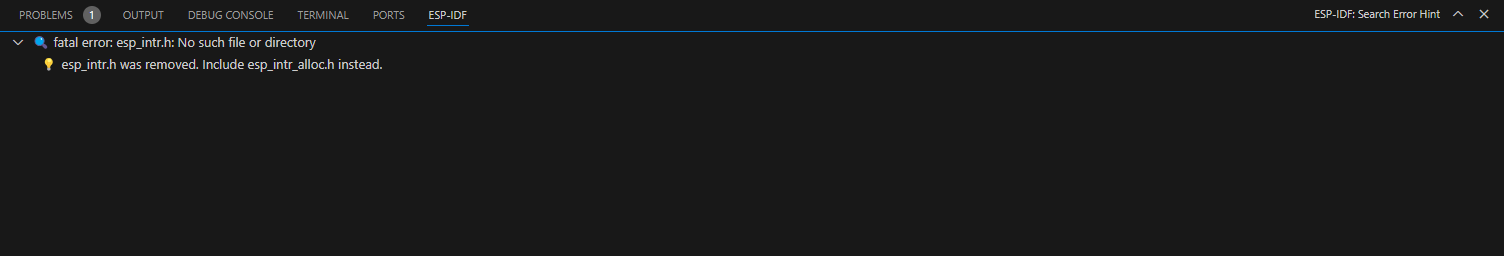
Manual Search: You can manually search for hints by copying and pasting errors.