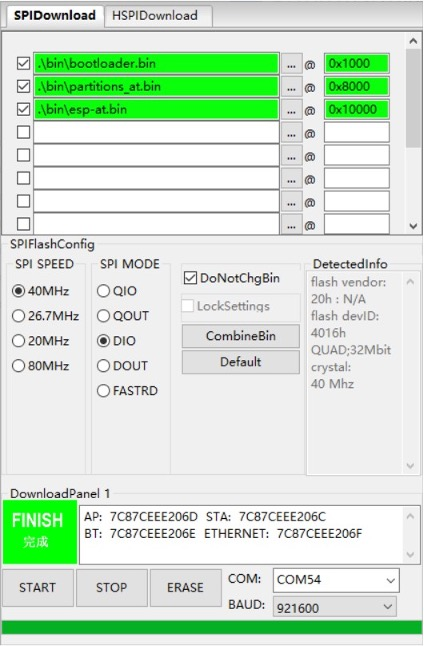ESP32-C6 & ESP32-C6
Note
This document is automatically translated using AI. Please excuse any detailed errors. The official English version is still in progress.
Note
The Strapping and USB pin definitions of ESP32-C6 and ESP32-C61 are exactly the same, and the hardware requirements for firmware burning are also exactly the same.
Startup Conditions for ESP32-C6 and ESP32-C61 Chip/Module
The operating voltage range for the ESP32-C6 & ESP32-C61 chips is
3.0 V ~ 3.6 V; when using a single power supply, it is recommended that the power supply voltage for the ESP32-C6 & ESP32-C61 series chips be3.3 V, with a rated output current ideally at500 mAand above.The operating voltage range for the ESP32-C6 & ESP32-C61 modules is
3.0 V ~ 3.6 V; when using a single power supply, it is recommended that the power supply voltage for the ESP32-C6 & ESP32-C61 series chips be3.3 V, with a rated output current ideally at500 mAor above.The CHIP_PU (EN) pin of ESP32-C6 & ESP32-C6 is the chip’s boot pin. When CHIP_PU (EN) is at a high level, the chip is enabled; when it is at a low level, the chip is turned off. Note: The CHIP_PU pin should not be left floating. When ESP32-C6 & ESP32-C61 are powered by a 3.3V system power supply, the CHIP_PU (EN) pin must be at a high level.
Hardware Wiring
ESP32-C6 & ESP32-C61 support two firmware download methods: UART0 and USB.
When downloading firmware based on the ESP32-C6 & ESP32-C61 Modules, for
UART0, users need to prepare:3.3V Power Supply
Serial debugging tool
Dupont wire
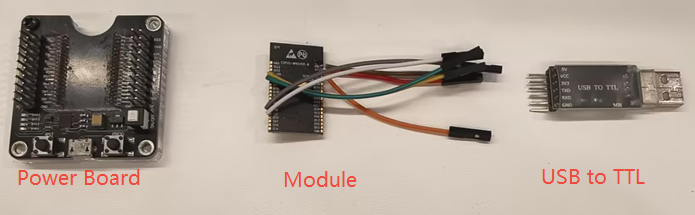
When using the
UART0pin to download firmware, the following wiring conditions need to be met to satisfy the hardware requirements forchip power supply,power-on startup, andentering download mode.ESP32-C6 & ESP32-C61
3.3V External Power Supply
Serial debugging tool
3V3
VDD
GND
GND
GND
EN
VDD
GPIO8 (pull-up, default is floating)
VDD
GPIO9 (pull down, default is high level)
GND
TXD0(GPIO16)
RXD
RXD0(GPIO17)
TXD
Note
Upon power-on of the chip, both GPIO8 and GPIO9 cannot be at low level simultaneously.
When downloading firmware based on the ESP32-C6 & ESP32-C61 Modules, users need to prepare:
3.3V Power Supply
USB cable
Dupont wire
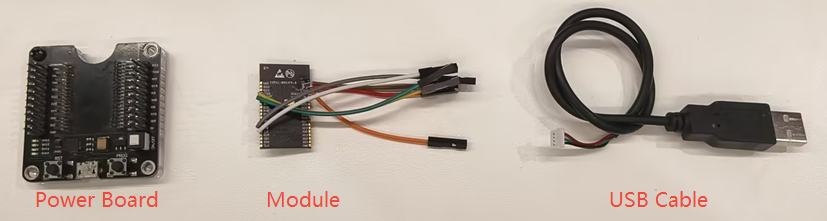
When using the
USBpin to download firmware, the following wiring conditions need to be met to satisfy the hardware requirements forchip power supply,power-on startup, andentering download mode.ESP32-C6 & ESP32-C61
3.3V External Power Supply
USB cable
3V3
VDD
GND
GND
GND
EN
VDD
GPIO8 (pull-up, default is floating)
VDD
GPIO9 (pull down, default is high level)
GND
GPIO12
USB_D- (White)
GPIO13
USB_D+ (Green)
When testing with the ESP32-C6 Development Board, you can directly use a USB Type-C cable to connect to the UART or USB interface on the development board for firmware download. If you are using the USB interface for firmware download for the first time, you need to manually pull down the GPIO9 pin, that is, hold down the Boot button and then power up, to manually enter the download mode.
Chip Power-On Startup Log
After powering on the ESP32-C6 & ESP32-C61 chip/module, you can use the PC-side serial debugging software to view the UART0 serial output when the chip is powered on, to confirm whether the chip has entered the download mode. If the chip is powered on and enters the download mode, UART0 will print the following log:
ESP-ROM:esp32c6-20220919 Build:Sep 19 2022 rst:0x1 (POWERON),boot:0x17 (DOWNLOAD(USB/UART0/SDIO_REI_REO)) waiting for download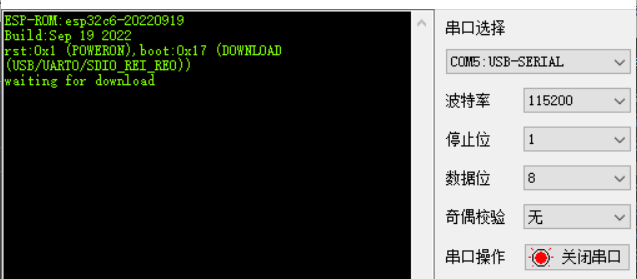
Note
After powering on the ESP32-C6 & ESP32-C6I chip/module, if you do not see the log printing, you can trigger the log printing by pulling down and then pulling up the CHIP_PU (EN) pin for a hardware reset restart.
In terms of software, Espressif provides a PC-based Flash download tool, which can directly download firmware (.bin) into Flash. For usage instructions, refer to the Flash Download Tool User Guide.
After the firmware download is complete, if you want to run the burned firmware, you can pull up GPIO9 (default is high level) based on the aforementioned hardware wiring, and then pull down and pull up the CHIP_PU (EN) pin for hardware reset and restart, allowing the chip to re-enter the Flash boot mode. Finally, use the serial debugging software to view the UART0 log printout to check the firmware running status.
Reference Materials
Summary of hardware wiring principles:
Official documents: