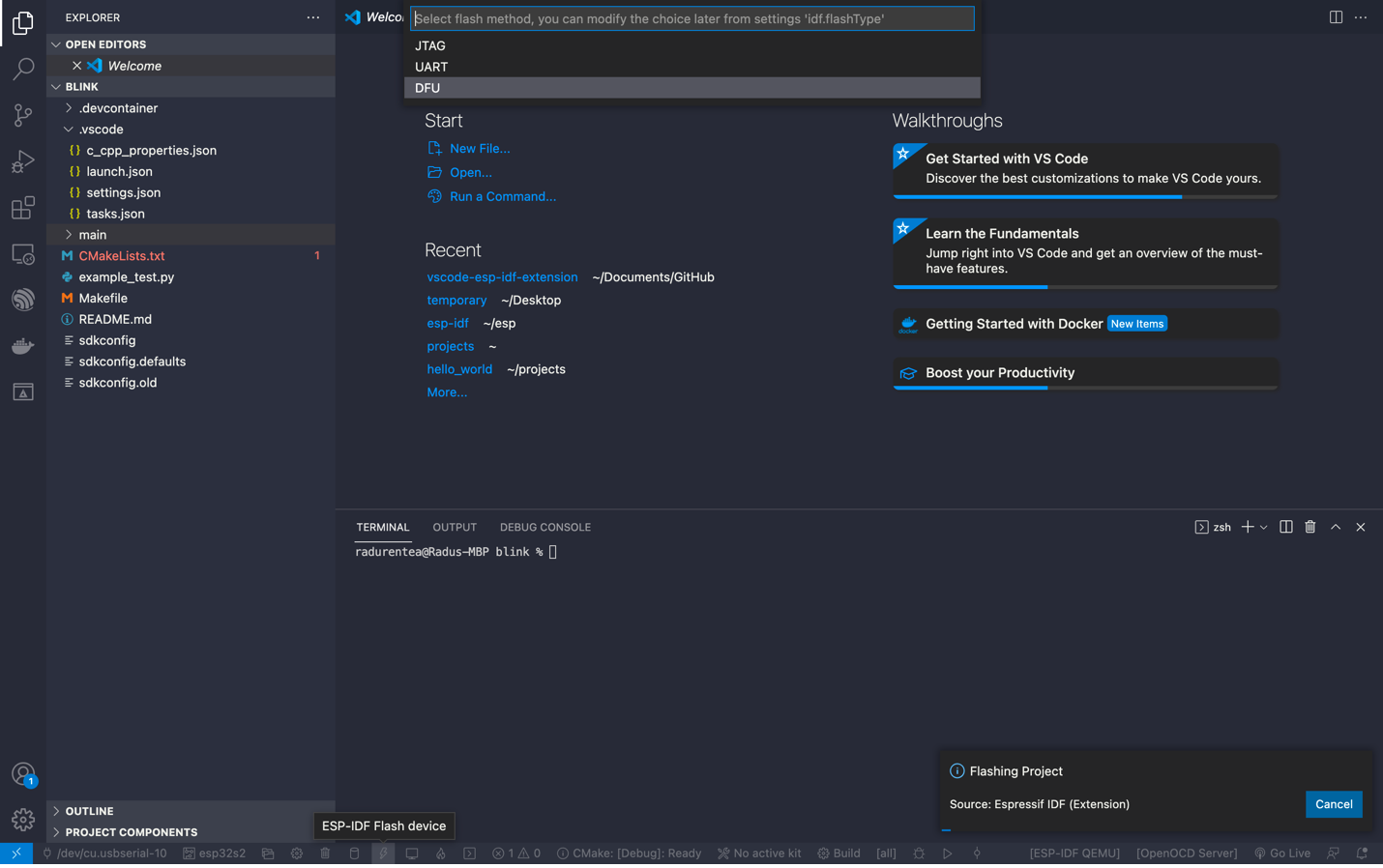通过 USB 升级设备固件 (DFU)
准备指南
准备 ESP32-S2 或 ESP32-S3 芯片。
确保开发板正确连接电脑或其他设备。可参考 针对 ESP32-S2 开发板的指南。
芯片必须处于引导加载程序模式 (bootloader mode),才能被识别为 DFU 设备。在按住 “boot” 键的同时按下 “reset” 键可以进入引导加载程序模式。
Windows 系统需使用 WinUSB 驱动程序注册设备。
备注
使用 Zadig 工具 安装驱动程序。请确保设备在下载模式下运行该工具。Zadig 工具应在安装驱动前检测到 ESP32-S2 设备,且可能会检测到 ESP32-S2 的多个 USB 接口。请注意,只需为没有驱动程序的接口(通常是 Interface 2)安装 WinUSB 驱动,不要为其他接口重新安装驱动程序。
固件烧录
选择支持 DFU 的设备(ESP32-S2 或 ESP32-S3)。
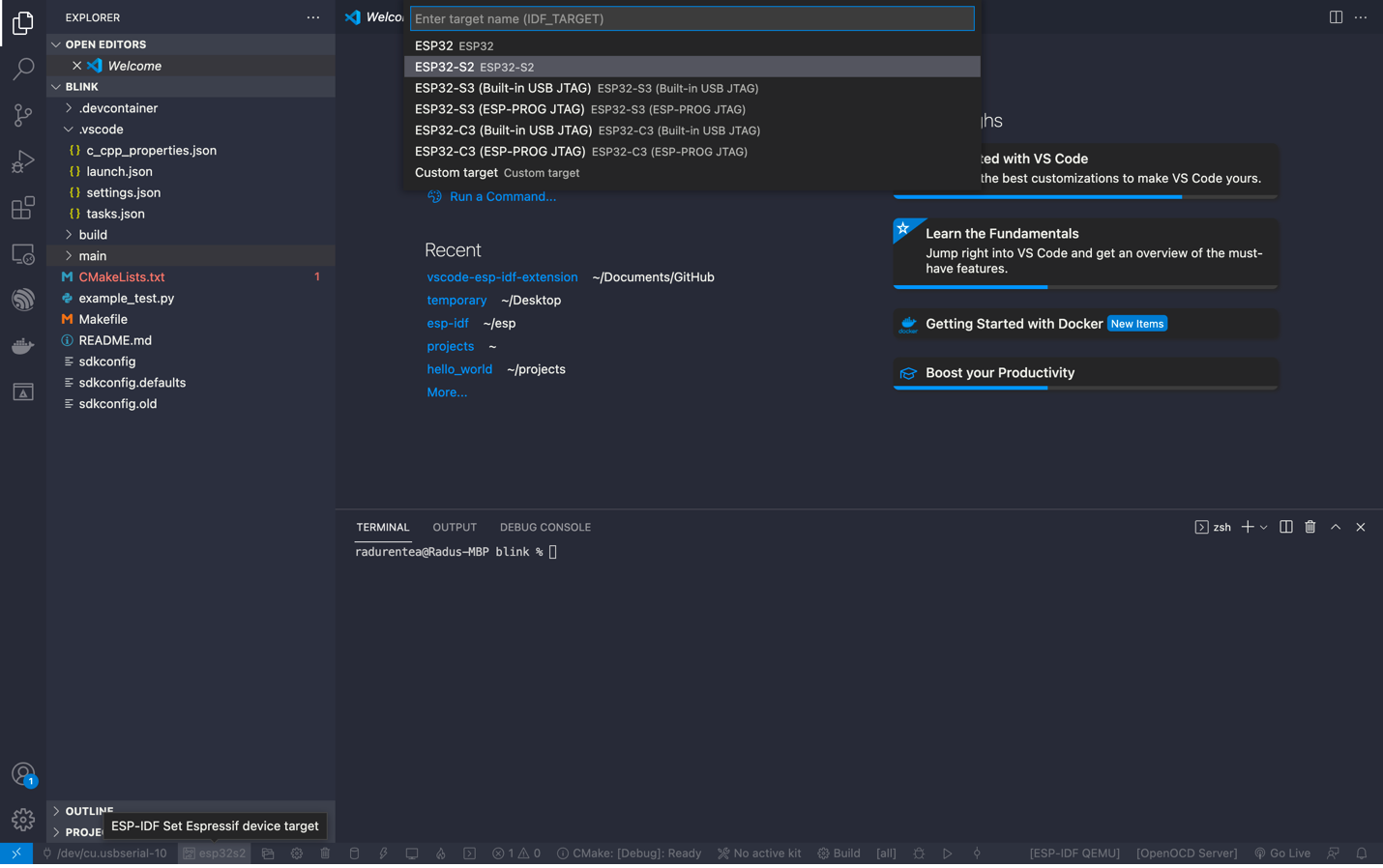
选择 DFU 作为烧录方式。
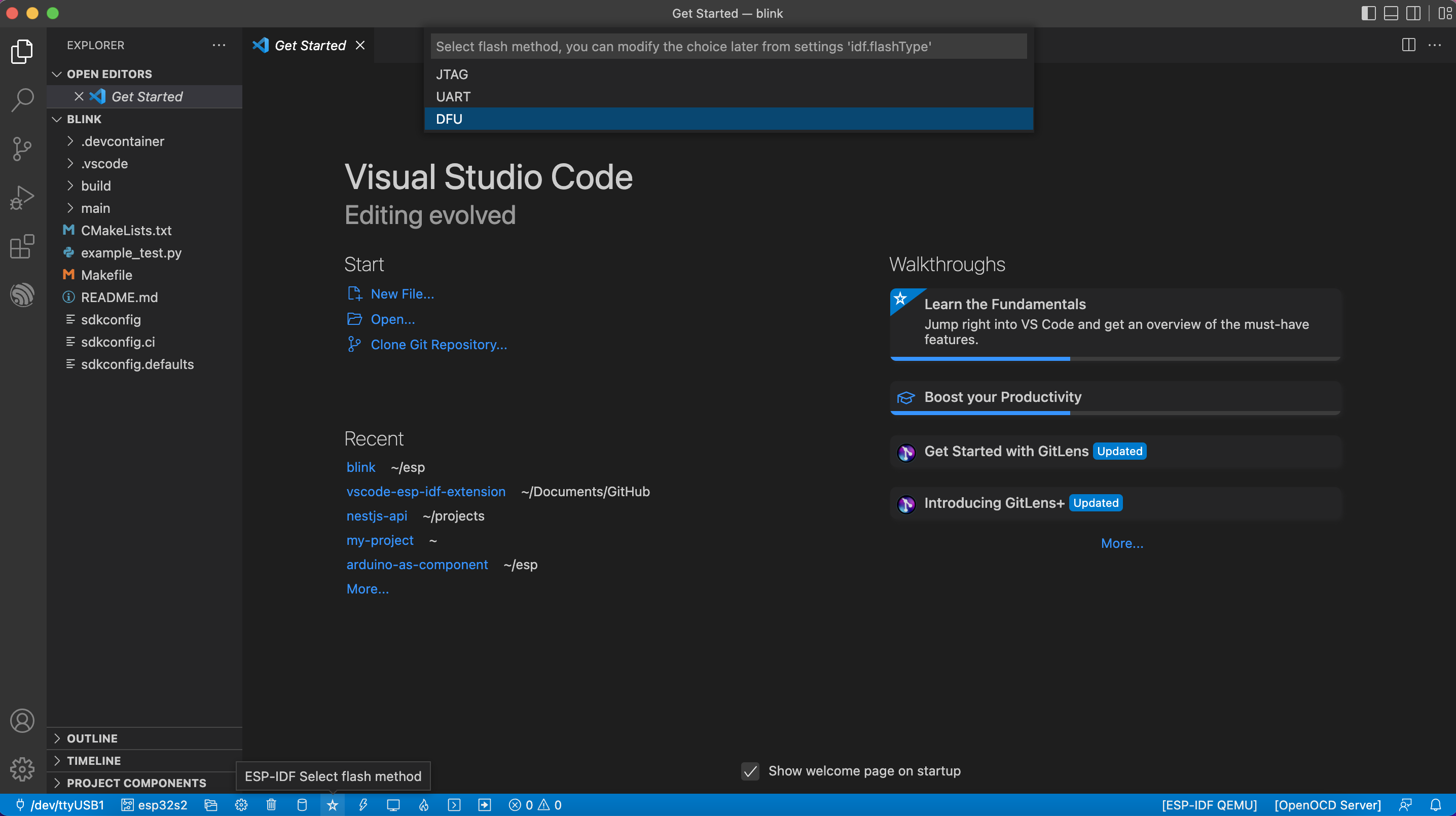
编译项目。
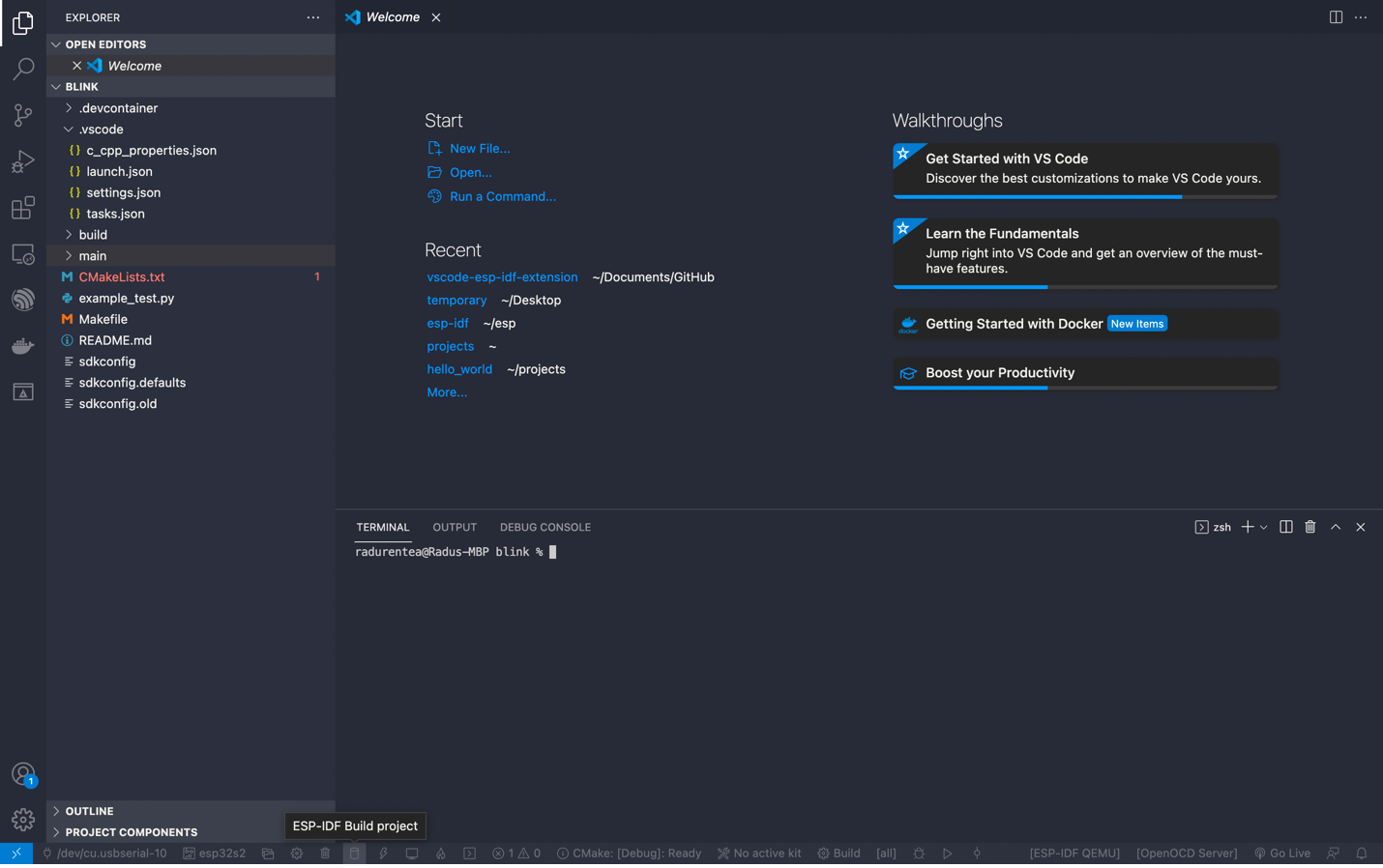
烧录固件。