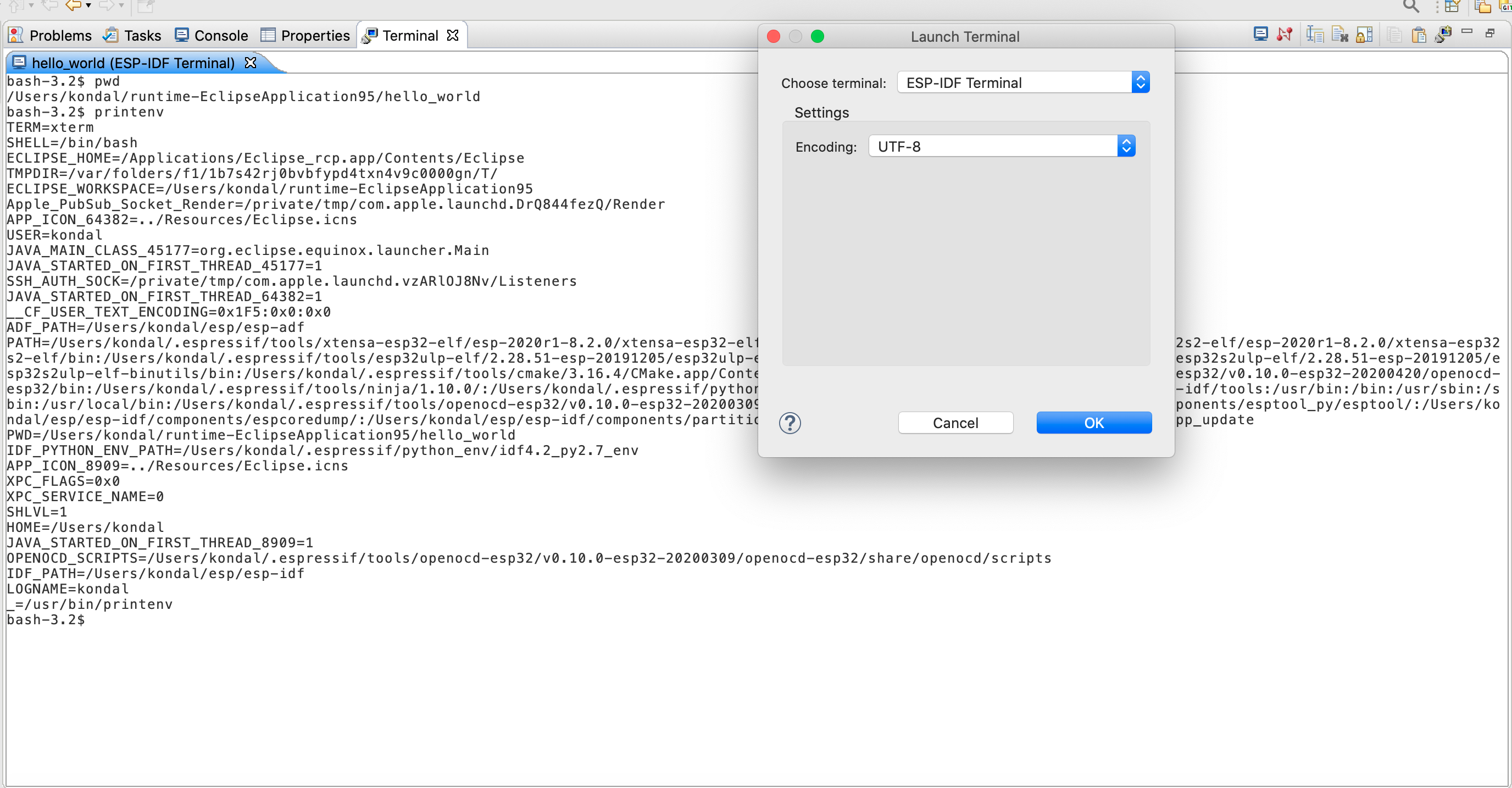ESP-IDF Terminal
This launches a local terminal with all environment variables configured under Preferences > C/C++ > Build > Environment. The default working directory would be either the currently selected project or IDF_PATH if no project selected.
The terminal PATH is also configured with esptool, espcoredump, partition_table, and app_update component paths, so it is convenient to access them directly from the ESP-IDF terminal.
To launch the ESP-IDF Terminal:
Click on the
Open a Terminalicon from the toolbar.Choose
ESP-IDF Terminalfrom the terminal drop-down and clickOKto launch a terminal.