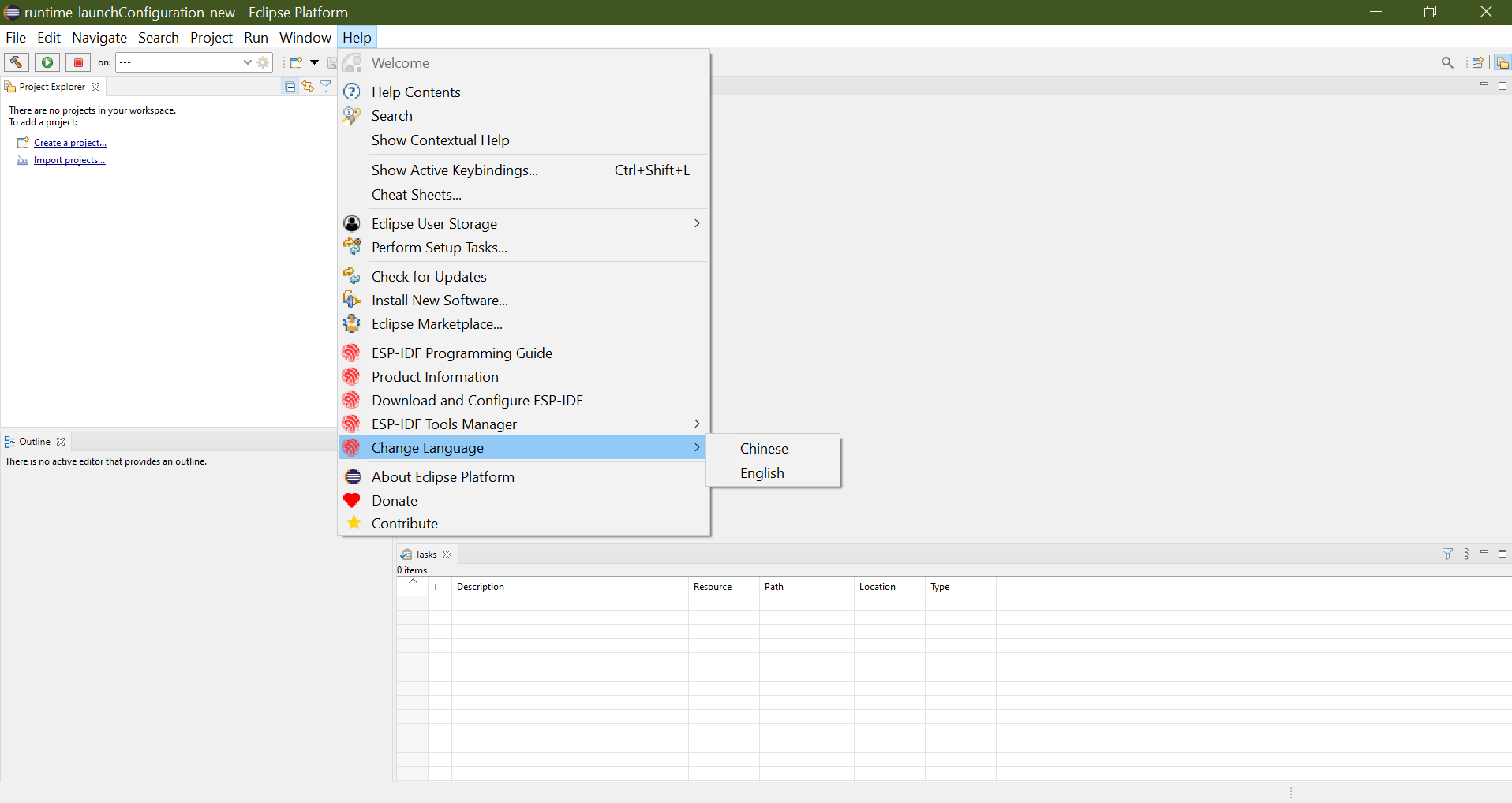Switch Between Languages in the IDE
Espressif IDE supports English and Chinese languages. You can switch between these languages using the following steps:
Click on the
Espressifmenu from the menu bar.Select
Change Languagefrom the drop-down menu.From the submenu, select the language you want.
The IDE will restart with the selected language.