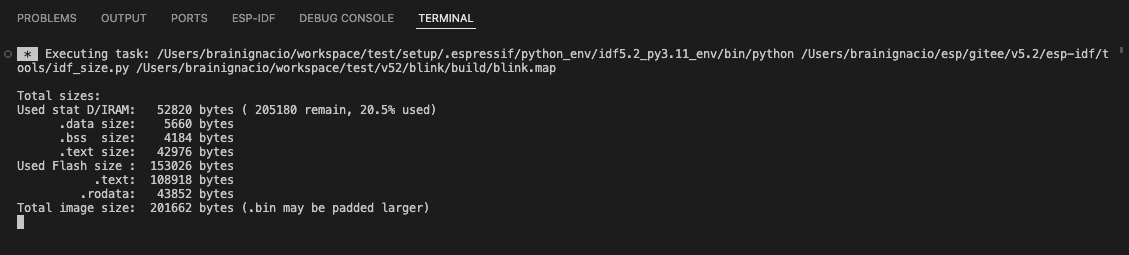ESP-IDF Application Size Analysis
The ESP-IDF application size analysis tool provides a detailed breakdown of your application’s memory usage, helping developers optimize storage allocation. To view a visual size analysis:
Navigate to
View>Command Palette.Type
ESP-IDF: Size Analysis of the Binariesand select the command to review the application size information.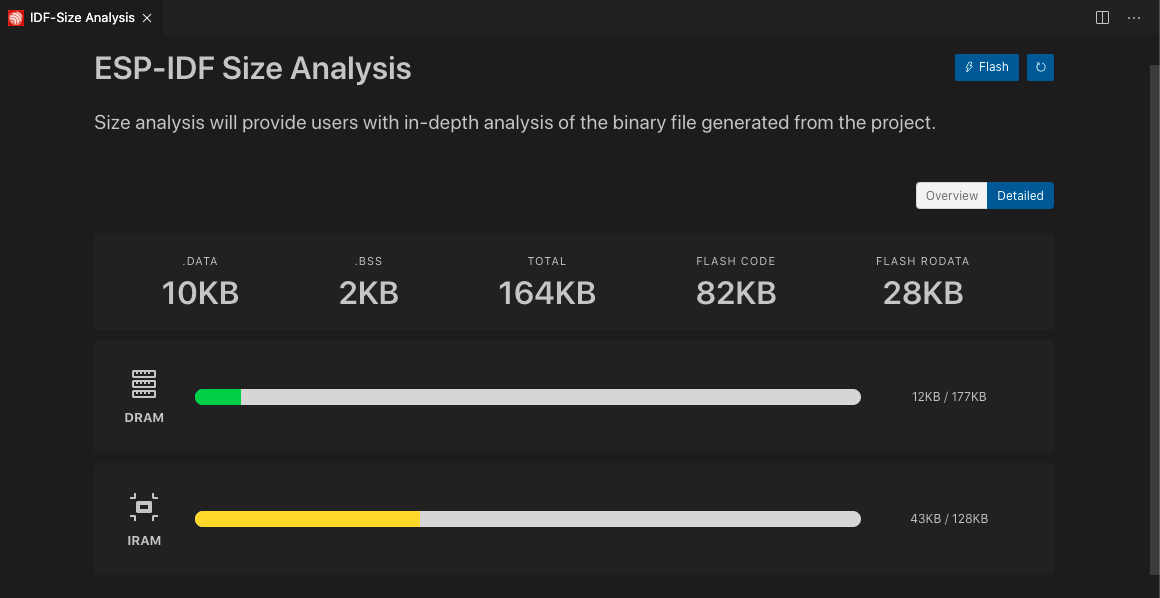
To view application size analysis from the CLI:
Navigate to
View>Command Palette.Type
ESP-IDF: Build your Projectand select the command to build your project.The application size analysis task will be executed in a terminal, showing the size analysis results. You can enable or disable this task with
idf.enableSizeTaskAfterBuildTaskin yoursettings.json.