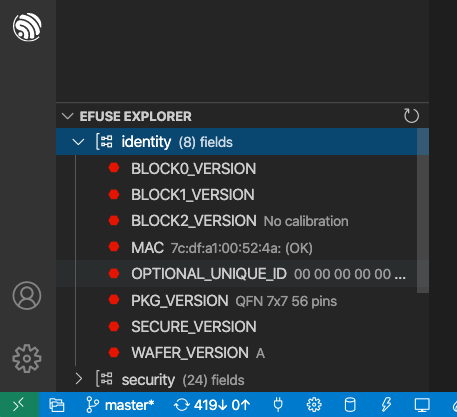eFuse Explorer
This feature requires ESP-IDF >=v4.3.
Espressif chips have several eFuses that store system and user parameters. Each eFuse is a one-bit field that can be programmed to 1 and cannot be reverted to 0. This feature uses the ESP-IDF espfuse.py script to read and write eFuses.
Select the Serial Port:
Navigate to
View>Command Palette.Type
ESP-IDF: Select Port to Useand select the command to specify your device’s serial port.
Click
ESP-IDF: Explorerin the Visual Studio Code activity bar. In theeFuse Explorersection, clickConnect your Board First.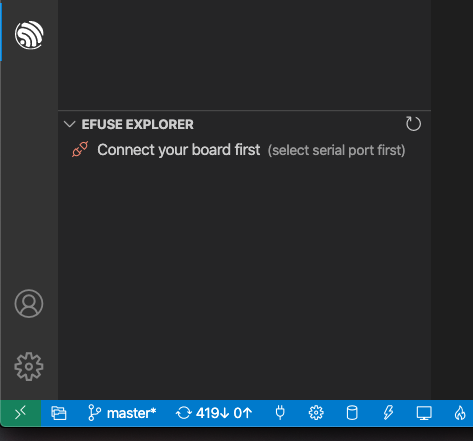
A list of eFuse categories appears in a tree structure.
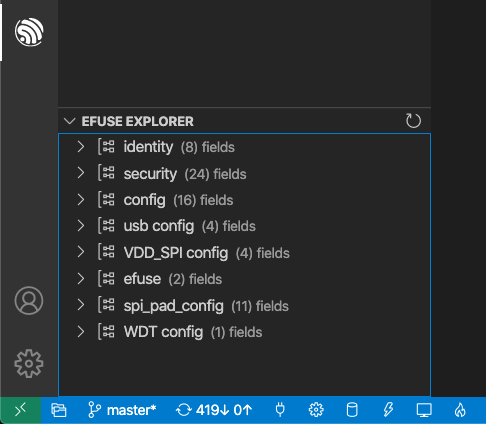
Click any category to view the eFuses and their values.