Install ESP-IDF Components
The ESP-IDF: Show ESP Component Registry command launches a UI showing the ESP Component Registry.
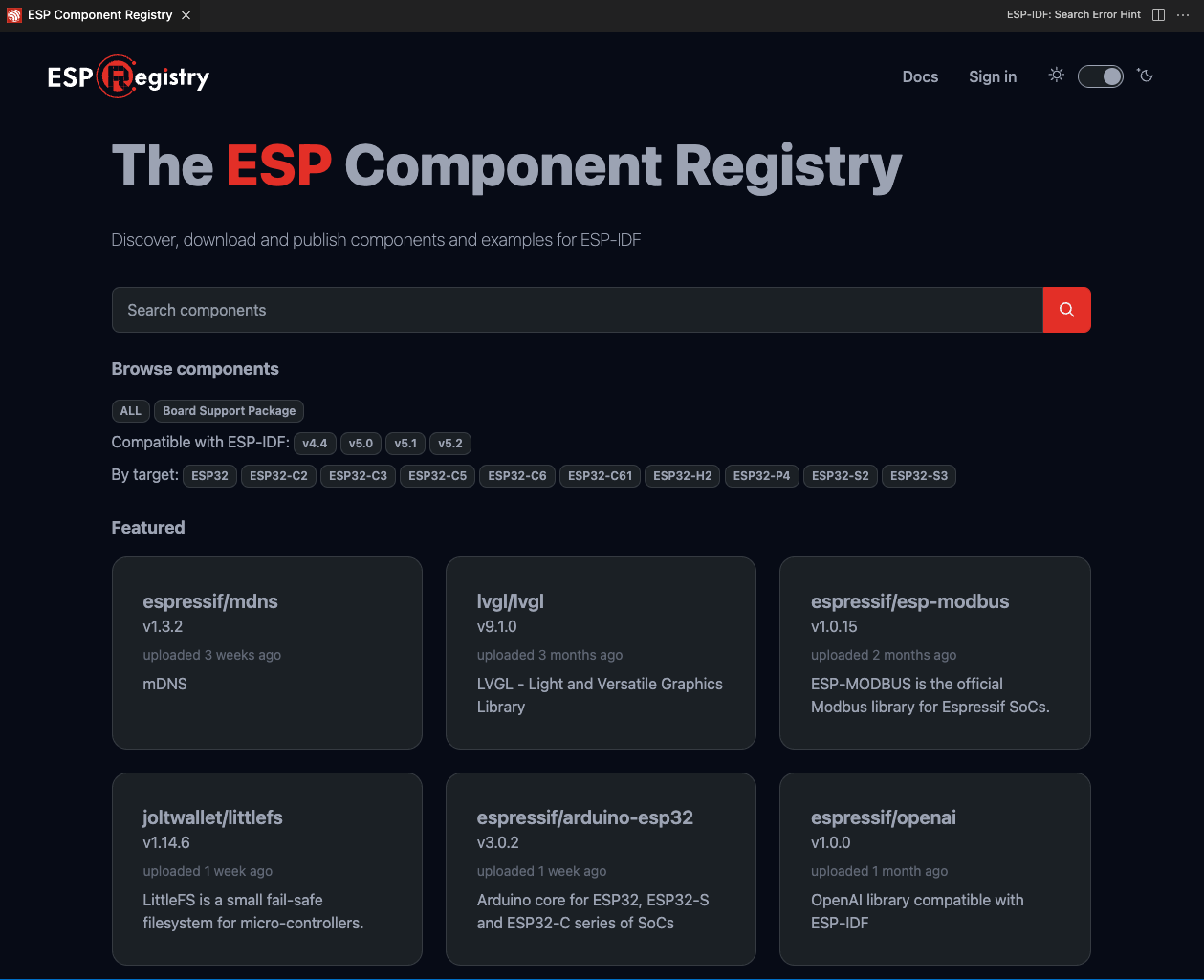
You can browse various ESP components and install them in your current ESP-IDF project using the Install button.
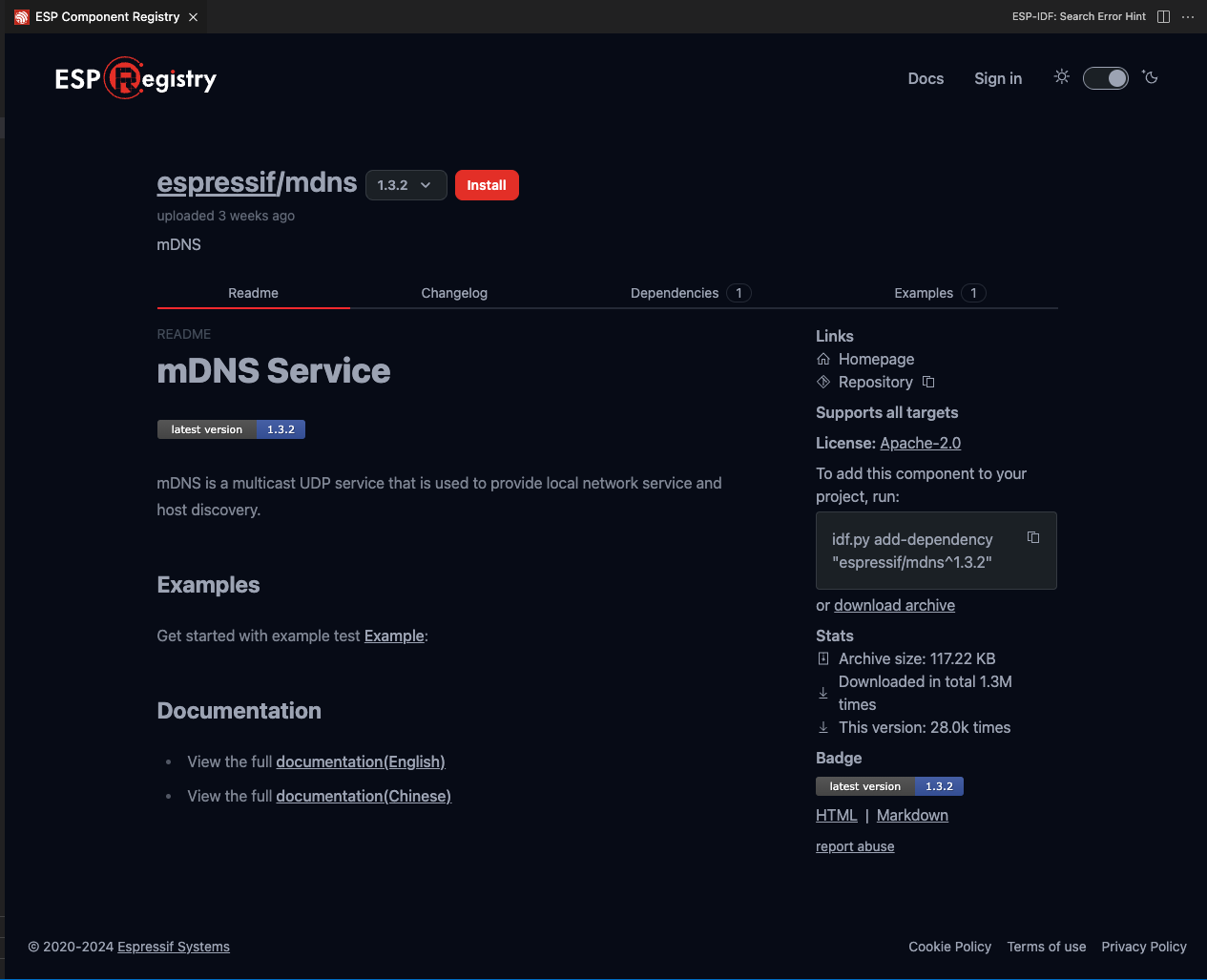
You can also create a new project from an ESP component example using the Create project from this example button.
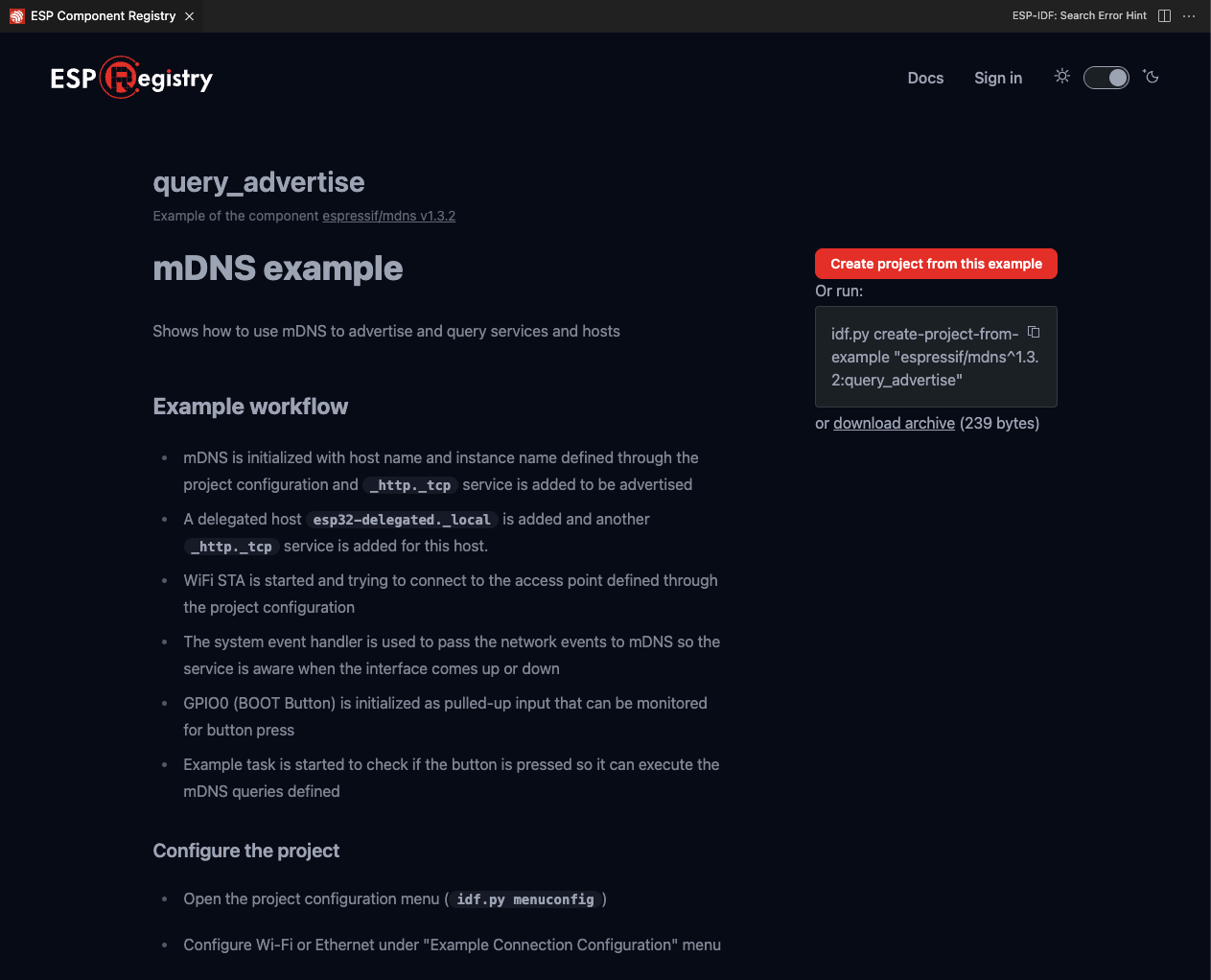
For more information, refer to ESP Component Registry Documentation.
Install Arduino-ESP32 as Component
The ESP-IDF: Add Arduino-ESP32 as ESP-IDF Component command adds Arduino-ESP32 as an ESP-IDF component in your current directory (${CURRENT_DIRECTORY}/components/arduino).
Note
Not all versions of ESP-IDF are supported. Check Arduino-ESP32 to see if your ESP-IDF version is compatible.